Unlock a world of possibilities! Login now and discover the exclusive benefits awaiting you.
- Qlik Community
- :
- All Forums
- :
- QlikView Administration
- :
- Re: Licence Lease Issue
- Subscribe to RSS Feed
- Mark Topic as New
- Mark Topic as Read
- Float this Topic for Current User
- Bookmark
- Subscribe
- Mute
- Printer Friendly Page
- Mark as New
- Bookmark
- Subscribe
- Mute
- Subscribe to RSS Feed
- Permalink
- Report Inappropriate Content
Licence Lease Issue
Hi All,
I am trying to lease a licence on a qlikview desktop but its not working.
When i use Open in Server option from Qlikview desktop the it prompts
for the password and after that it opens a window which shows a folder name
with name IP of Server on which QVServer is installed. But licence is not getting
applied on the Qv Desktop.
Any Ideas why this is happening?
- Tags:
- license
- « Previous Replies
- Next Replies »
- Mark as New
- Bookmark
- Subscribe
- Mute
- Subscribe to RSS Feed
- Permalink
- Report Inappropriate Content
Hi lalit,
Click open in server, then in Server only put IP (###.##.##.##). then click Alternate identity and then enter userid which you use to access the Access point. then click connect and if ask password then enter same password which is for the access point credentails.if not success then attach your error screen screenshot.
If open the folder of the server then open any sample QVW file from that server.. once open then close that file and check your license will get lease...
Regards
Jaspal
- Mark as New
- Bookmark
- Subscribe
- Mute
- Subscribe to RSS Feed
- Permalink
- Report Inappropriate Content
Thank You Jaspal for your Reply.
I am able to open the folder of the Server but No Sample apps and Published apps are visible.
Only the blank folder appears while there are many applications published.
- Mark as New
- Bookmark
- Subscribe
- Mute
- Subscribe to RSS Feed
- Permalink
- Report Inappropriate Content
Hi Lalit,
check in QMC whats your document path, if you have changed from default Qliktech\Documents, then just put one of your file at this level and then check again. Somethign wrong with document path. So first resolve that issue.
Regards
Jaspal
- Mark as New
- Bookmark
- Subscribe
- Mute
- Subscribe to RSS Feed
- Permalink
- Report Inappropriate Content
Hi Jaspal,
Did you try clear license with your QlikView desktop yet? If not, let try go to Settings ==> User Preferences ==> License Tab ==> Clear License Information
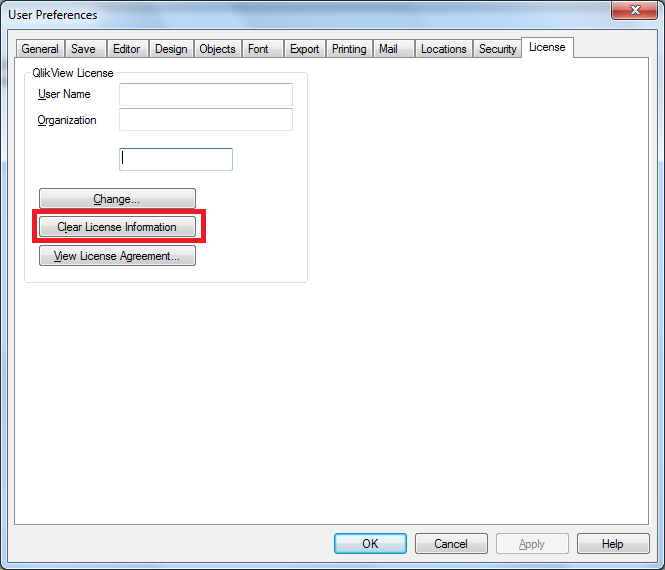
After clear License Info then try to lease it again.
Regards,
Sokkorn
- Mark as New
- Bookmark
- Subscribe
- Mute
- Subscribe to RSS Feed
- Permalink
- Report Inappropriate Content
I have tried the Clear Licence and then leasing.
I have also checked the Documents in the default folder.
But it is not working.
Some Machines are accepting the licence leased while some are not
accepting the licence.
System Firewall is Off and User is able to access the documents via Accesspoint.
But licence leasing is not working.
What could be the reasons ??
- Mark as New
- Bookmark
- Subscribe
- Mute
- Subscribe to RSS Feed
- Permalink
- Report Inappropriate Content
hi Lalit
first and important thing to do is assign the CALs using QMC to user you want to lease .
then open in server
it will work
- Mark as New
- Bookmark
- Subscribe
- Mute
- Subscribe to RSS Feed
- Permalink
- Report Inappropriate Content
Hi Sunil,
I have assigned the CAL using QMC.
I want to ask 1 question:
Can we lease licence on Multiple Machines by using the one userID to which Named Cal is assigned??
- Mark as New
- Bookmark
- Subscribe
- Mute
- Subscribe to RSS Feed
- Permalink
- Report Inappropriate Content
Make sure that license leasing is toggled on the QMC Qlikview Server
- Mark as New
- Bookmark
- Subscribe
- Mute
- Subscribe to RSS Feed
- Permalink
- Report Inappropriate Content
No we lease to multiple machine.
Its Named CAL
Hope this help
One Cal Per user and you can withdraw at interval of 24 hours
hope this helps
- « Previous Replies
- Next Replies »