Unlock a world of possibilities! Login now and discover the exclusive benefits awaiting you.
- Qlik Community
- :
- All Forums
- :
- QlikView Administration
- :
- Re: Write file shows error
- Subscribe to RSS Feed
- Mark Topic as New
- Mark Topic as Read
- Float this Topic for Current User
- Bookmark
- Subscribe
- Mute
- Printer Friendly Page
- Mark as New
- Bookmark
- Subscribe
- Mute
- Subscribe to RSS Feed
- Permalink
- Report Inappropriate Content
Write file shows error
Hello,
I'm trying to learn qvw expressor. I covered basic concepts and i can able to read data from different datasources(sql,txt,excel) and i can able to write into files in different formats(qvx.txt,excel) by changing there semantic type also. But i'm trying to move littel bit forward i.e. one read file reads the data from sql and another reads data from txt file. Now, with help of join i can able to join two read files by changing there key field to same types in schema. But i cannot able to write into file. Please see this image and let me know where is my mistake.
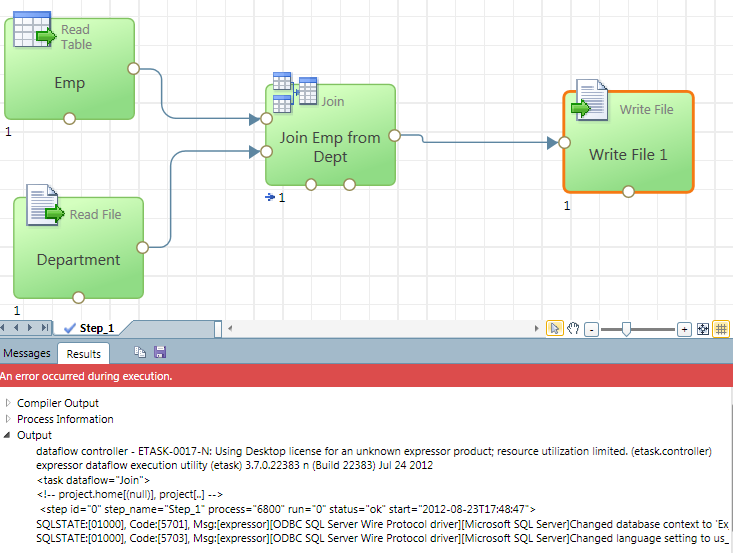
Accepted Solutions
- Mark as New
- Bookmark
- Subscribe
- Mute
- Subscribe to RSS Feed
- Permalink
- Report Inappropriate Content
OK
Good.
John Lifter PhD
Principal Customer Success Engineer
Direct: +1 617 658 5356
Email: John.Lifter@qlik.com
QlikTech Inc.
275 Grove Street
Suite 2-320
Newton MA 02466
qlik.com<http://www.qlik.com/>
- Mark as New
- Bookmark
- Subscribe
- Mute
- Subscribe to RSS Feed
- Permalink
- Report Inappropriate Content
You should be able to do exactly what you are attempting and the approach you describe is correct.
Unfortunately, the screen shot does not show enough of the log content for us to see what the error message contained.
Run the dataflow again, then click on the save icon in the toolbar above the Results panel, which will let you save the log into a file. Then attach the log file to this discussion.
- Mark as New
- Bookmark
- Subscribe
- Mute
- Subscribe to RSS Feed
- Permalink
- Report Inappropriate Content
Please find this log file.
- Mark as New
- Bookmark
- Subscribe
- Mute
- Subscribe to RSS Feed
- Permalink
- Report Inappropriate Content
The relevant part of the error log is at the very bottom.
Department - IN_FILE_OP-0044-N: The parsing thread was interrupted. (Join.Step_1)
Department - OPERATOR-0016-F: toolId 2.0, name 'Department' - Exception 'InFileOpException' occurred in the 'process' function for thread 0. (Join.Step_1)
Department - IN_FILE_OP-0007-A: Input processing for file 'D:\QvwExpressor\Files\Join.txt' aborted on record 1 due to a data error. (Join.Step_1)
Department - TRANSLITERATE-1007-A: Error converting field 'Dept_ID' into attribute 'ID': The input string 'ID' could not be converted to a type of 'integer'. The formatting parameters are 'unformatted' (Join.Step_1)
Department - OPERATOR-0005-F: toolId 2.0, name 'Department' - the 'process' function failed for thread 0. (Join.Step_1)
This indicates the Read File operator was unable to convert an entry from a string (all fields read from a file are read as strings) into the integer type assigned to the attribute ID. Generally this error is due to the fact that in configuring the Read File operator you did not enter a value into the Skip rows text box. Since your text file probably has a header row, you want to skip this row.
Try entering 1 into the Skip rows text box and rerun the dataflow.
- Mark as New
- Bookmark
- Subscribe
- Mute
- Subscribe to RSS Feed
- Permalink
- Report Inappropriate Content
Still no use if i give Skip Row 1. I'm using the Inner Join, if i use 1 or o it shows different error message.
- Mark as New
- Bookmark
- Subscribe
- Mute
- Subscribe to RSS Feed
- Permalink
- Report Inappropriate Content
Both log files indicate that the application ran to completion without error. Note the last line.
dataflow controller - ETASK-0037-N: Processing has completed successfully. (Join.controller)
When you use the setting 'inner' there were two records emitted by the Write File operator, indicating that only 2 of the 4 records read from each data source had matching keys.
When you use the setting '0', you are indicating that all records from the text file should be emitted whether or not there is a matching record in the database table. Therefore, you get 4 records emitted by the Write File operator. If you examine the output file, you should see some empty values in those fields that would have come from the database table.
- Mark as New
- Bookmark
- Subscribe
- Mute
- Subscribe to RSS Feed
- Permalink
- Report Inappropriate Content
Sorry..The file is generated now. I find the solution, the problem is after changing the key field type we need to save that schema. After saving that the file has been generated.
Thanks for you help.
- Mark as New
- Bookmark
- Subscribe
- Mute
- Subscribe to RSS Feed
- Permalink
- Report Inappropriate Content
OK
Good.
John Lifter PhD
Principal Customer Success Engineer
Direct: +1 617 658 5356
Email: John.Lifter@qlik.com
QlikTech Inc.
275 Grove Street
Suite 2-320
Newton MA 02466
qlik.com<http://www.qlik.com/>