Unlock a world of possibilities! Login now and discover the exclusive benefits awaiting you.
- Qlik Community
- :
- All Forums
- :
- QlikView App Dev
- :
- RangeAvg - Above problem
- Subscribe to RSS Feed
- Mark Topic as New
- Mark Topic as Read
- Float this Topic for Current User
- Bookmark
- Subscribe
- Mute
- Printer Friendly Page
- Mark as New
- Bookmark
- Subscribe
- Mute
- Subscribe to RSS Feed
- Permalink
- Report Inappropriate Content
RangeAvg - Above problem
Hi Dear QV Community
I have a problem with an expression that has the following formula in a line graph from a Bar/Line Graph Object
(
IF (Año=Year(Today()) AND Mes=MONTH(Today())
,RangeAvg(Above(sum({<Base={1},$(vIgnoraProducto),Año={$(=Year(Today()))},Mes={$(=MONTH(Today()))},Día={$(=if(getselectedcount(Día)>0,Día,DAY(today())))}>} [Valor total cartera]),0,3))
,RangeAvg(Above(sum({<Base={1},$(vIgnoraProducto)>}[Valor total cartera]),0,3))
/
RangeSum(Above(sum({<Base = {1}>} [Valor ventas]),0,3))
)
)*90
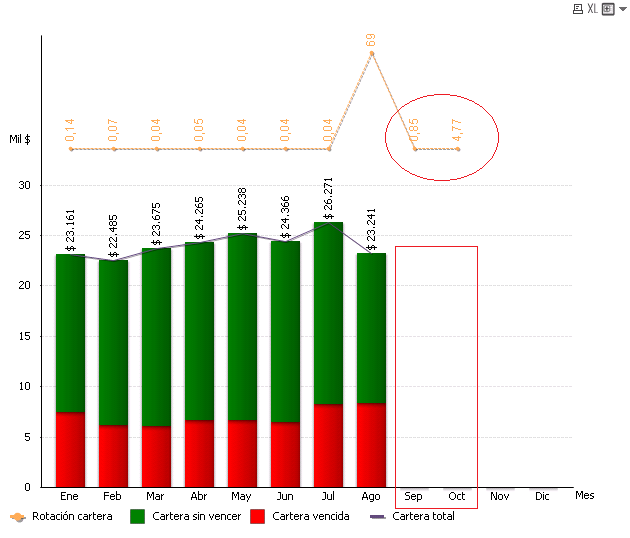
If you check the graph the information is up to Aug 2012 for the bar graph, but the line graph corresponding to the formula above comes up to Oct 2012
Accepted Solutions
- Mark as New
- Bookmark
- Subscribe
- Mute
- Subscribe to RSS Feed
- Permalink
- Report Inappropriate Content
Ok I guess I will try to understand your original formula a bit more.
From what I understand is that if the chart is on the current month and current year, use this formula:
RangeAvg(Above(sum({<Base={1},$(vIgnoraProducto),Año={$(=Year(Today()))},Mes={$(=MONTH(Today()))},Día={$(=if(getselectedcount(Día)>0,Día,DAY(today())))}>} [Valor total cartera]),0,3))
otherwise use this formula:
RangeAvg(Above(sum({<Base={1},$(vIgnoraProducto)>}[Valor total cartera]),0,3))
/
RangeSum(Above(sum({<Base = {1}>} [Valor ventas]),0,3))
What happens if you add one more part to that first IF statement?
(
IF (Año=Year(Today()) AND Mes=MONTH(Today())
,RangeAvg(Above(sum({<Base={1},$(vIgnoraProducto),Año={$(=Year(Today()))},Mes={$(=MONTH(Today()))},Día={$(=if(getselectedcount(Día)>0,Día,DAY(today())))}>} [Valor total cartera]),0,3))
,IF(Año=Year(Today()) AND Mes<MONTH(Today())
,RangeAvg(Above(sum({<Base={1},$(vIgnoraProducto)>}[Valor total cartera]),0,3))
/
RangeSum(Above(sum({<Base = {1}>} [Valor ventas]),0,3))
)
)
)*90
- Mark as New
- Bookmark
- Subscribe
- Mute
- Subscribe to RSS Feed
- Permalink
- Report Inappropriate Content
This is displaying correctly. The Rangeavg is taking 2 rows before the current and the current row. for sep you are getting the totals of Jul, Ago, and Sep.
Oct is giving you Ago,Sep, and Oct
- Mark as New
- Bookmark
- Subscribe
- Mute
- Subscribe to RSS Feed
- Permalink
- Report Inappropriate Content
Ok marcsliving i know this but i need some solution over this issue
- Mark as New
- Bookmark
- Subscribe
- Mute
- Subscribe to RSS Feed
- Permalink
- Report Inappropriate Content
How are your date fields linked in your data model? I am assuming that you can have months with no data linked correct?
One way could be to use an if statment to return null if the month is greater than month(today()) so something like this. You would then be able to check suppress nulls under dimension:
IF(MONTH(Yourdatefield)<=MONTH(TODAY()),
(
IF (Año=Year(Today()) AND Mes=MONTH(Today())
,RangeAvg(Above(sum({<Base={1},$(vIgnoraProducto),Año={$(=Year(Today()))},Mes={$(=MONTH(Today()))},Día={$(=if(getselectedcount(Día)>0,Día,DAY(today())))}>} [Valor total cartera]),0,3))
,RangeAvg(Above(sum({<Base={1},$(vIgnoraProducto)>}[Valor total cartera]),0,3))
/
RangeSum(Above(sum({<Base = {1}>} [Valor ventas]),0,3))
)
)*90)
- Mark as New
- Bookmark
- Subscribe
- Mute
- Subscribe to RSS Feed
- Permalink
- Report Inappropriate Content
I used the formula
IF(MONTH(Yourdatefield)<=MONTH(TODAY()),
(
IF (Año=Year(Today()) AND Mes=MONTH(Today())
,RangeAvg(Above(sum({<Base={1},$(vIgnoraProducto),Año={$(=Year(Today()))},Mes={$(=MONTH(Today()))},Día={$(=if(getselectedcount(Día)>0,Día,DAY(today())))}>} [Valor total cartera]),0,3))
,RangeAvg(Above(sum({<Base={1},$(vIgnoraProducto)>}[Valor total cartera]),0,3))
/
RangeSum(Above(sum({<Base = {1}>} [Valor ventas]),0,3))
)
)*90)
and the QlikView is blocked (Not Responding).
And i use the calendar in FlagMatrix Method for this reason i use the Flag Base=1 that is a flag for selectons in time
- Mark as New
- Bookmark
- Subscribe
- Mute
- Subscribe to RSS Feed
- Permalink
- Report Inappropriate Content
Try doing this on the script level.
IF((Yourdatefield)<=(TODAY()), Month(Yourdatefield)) as Month
This should make it so it will not pull any date greater than today for this month field.
- Mark as New
- Bookmark
- Subscribe
- Mute
- Subscribe to RSS Feed
- Permalink
- Report Inappropriate Content
This option is not viable because I have records with dates greater than today
- Mark as New
- Bookmark
- Subscribe
- Mute
- Subscribe to RSS Feed
- Permalink
- Report Inappropriate Content
Ok I guess I will try to understand your original formula a bit more.
From what I understand is that if the chart is on the current month and current year, use this formula:
RangeAvg(Above(sum({<Base={1},$(vIgnoraProducto),Año={$(=Year(Today()))},Mes={$(=MONTH(Today()))},Día={$(=if(getselectedcount(Día)>0,Día,DAY(today())))}>} [Valor total cartera]),0,3))
otherwise use this formula:
RangeAvg(Above(sum({<Base={1},$(vIgnoraProducto)>}[Valor total cartera]),0,3))
/
RangeSum(Above(sum({<Base = {1}>} [Valor ventas]),0,3))
What happens if you add one more part to that first IF statement?
(
IF (Año=Year(Today()) AND Mes=MONTH(Today())
,RangeAvg(Above(sum({<Base={1},$(vIgnoraProducto),Año={$(=Year(Today()))},Mes={$(=MONTH(Today()))},Día={$(=if(getselectedcount(Día)>0,Día,DAY(today())))}>} [Valor total cartera]),0,3))
,IF(Año=Year(Today()) AND Mes<MONTH(Today())
,RangeAvg(Above(sum({<Base={1},$(vIgnoraProducto)>}[Valor total cartera]),0,3))
/
RangeSum(Above(sum({<Base = {1}>} [Valor ventas]),0,3))
)
)
)*90
- Mark as New
- Bookmark
- Subscribe
- Mute
- Subscribe to RSS Feed
- Permalink
- Report Inappropriate Content
With this option works fine Thanks !!