Unlock a world of possibilities! Login now and discover the exclusive benefits awaiting you.
- Qlik Community
- :
- All Forums
- :
- QlikView App Dev
- :
- need help to display result based on specific cate...
- Subscribe to RSS Feed
- Mark Topic as New
- Mark Topic as Read
- Float this Topic for Current User
- Bookmark
- Subscribe
- Mute
- Printer Friendly Page
- Mark as New
- Bookmark
- Subscribe
- Mute
- Subscribe to RSS Feed
- Permalink
- Report Inappropriate Content
need help to display result based on specific category
hi guys,
here is the question,
I have the following data and need the result as per the image attached
the script is as follows
***************************************************************************************************************
/*base data comes from source*/
BASE_DATA:
LOAD*INLINE [
BP , CA , Account_Det_ID
1234 , 5555 , DU
1234 , 5555 , DM
1234 , 6666 , DM
5678 , 1111 , DU
5678 , 2222 , DU
];
WITH_ROWNUM:
NOCONCATENATE LOAD
*,
1 as RowNum
resident BASE_DATA;
drop table BASE_DATA;
FINAL_TABLE:
NOCONCATENATE LOAD
BP,
CA,
Account_Det_ID,
if(BP=peek("BP",-1),peek("RowNum",-1)+1,1)as RowNum
resident WITH_RONUM order by BP,CA,Account_Det_ID;
drop table ITH_ROWNUM;
************************************************************************************************************************
Result that I'm in need of is
based on the every 1st RowNum of a BP the result should be displayed as below
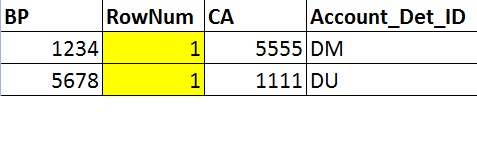
now, what is that I need to modify or use in the script in order to display the result as above
kindly help me out friends
Regards
Anand
- Mark as New
- Bookmark
- Subscribe
- Mute
- Subscribe to RSS Feed
- Permalink
- Report Inappropriate Content
Hi, You only need to create a straight table and your ready. Look at attached .qvw; includes your script.
Regards, Sander.
- Mark as New
- Bookmark
- Subscribe
- Mute
- Subscribe to RSS Feed
- Permalink
- Report Inappropriate Content
Hi sander,
the expression shouldn't be hardcoded like this
=If(RowNum='1', BP)
it should be versatile and should display the result even if the row num is not 1
kindly help
Thanks ahead
Anand
- Mark as New
- Bookmark
- Subscribe
- Mute
- Subscribe to RSS Feed
- Permalink
- Report Inappropriate Content
Hi, you could just add RowNum as dimension and then click on any rownum to reduce the set. Or for instance use a variable to enter a rownum. Or... many ways to do this. Hope this helps.
Regards, Sander