Unlock a world of possibilities! Login now and discover the exclusive benefits awaiting you.
- Qlik Community
- :
- All Forums
- :
- QlikView App Dev
- :
- Re: Data not displayed in straight table
- Subscribe to RSS Feed
- Mark Topic as New
- Mark Topic as Read
- Float this Topic for Current User
- Bookmark
- Subscribe
- Mute
- Printer Friendly Page
- Mark as New
- Bookmark
- Subscribe
- Mute
- Subscribe to RSS Feed
- Permalink
- Report Inappropriate Content
Data not displayed in straight table
I have data being selected for my straight table by using a
very specific where statement in one of my loads, in my script. It should be showing me 2 rows of data, but
as you can see by the screen shot, it is not.
A COGNOS report shows these rows as does a straight SQL
query on the database. When I reload my
script, it displays the message that 2 lines were fetched.
To check my sanity, I added a Text Object that displays the
following expression:
=count(RIInventory_extended_cost)
This is one of the fields (RIInventory_extended_cost)
in my table and again, as you can see by the screen print it (blue box)
displays 2.
So I know that data exists
in my source. I know it is in my QV
loads. Is there something that stops the
display of data based on a setting or anomaly that I have not encountered
before?
(I have only been working
with Qlikview for about 3 months so I am a beginner at best)
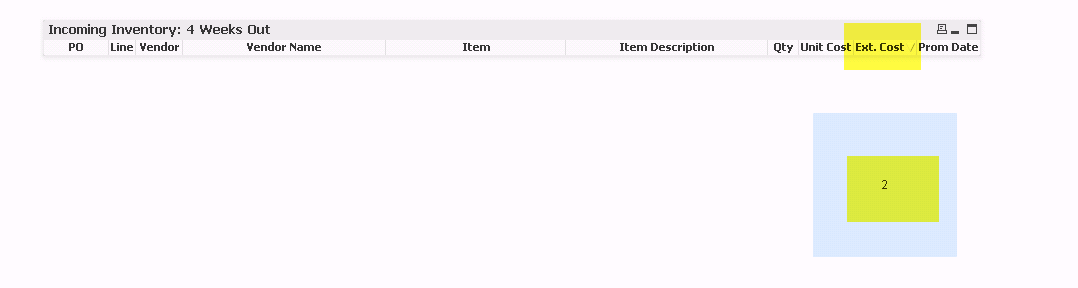
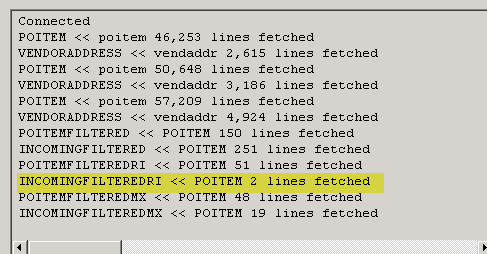
- Mark as New
- Bookmark
- Subscribe
- Mute
- Subscribe to RSS Feed
- Permalink
- Report Inappropriate Content
Hi, I would say: check the dimension(s) you have set up in this table. Regards, Sander
- Mark as New
- Bookmark
- Subscribe
- Mute
- Subscribe to RSS Feed
- Permalink
- Report Inappropriate Content
In the straight table, do you have any expression or all the columns are dimensions? You need to add any expression to get data in the rows
- Mark as New
- Bookmark
- Subscribe
- Mute
- Subscribe to RSS Feed
- Permalink
- Report Inappropriate Content
Yes - there are a few fields set up as expressions.
As an additional bit of information: if I 'loosen' up the script, so that more rows are selected, data then appears - but still not the 2 rows that are not showing here.
- Mark as New
- Bookmark
- Subscribe
- Mute
- Subscribe to RSS Feed
- Permalink
- Report Inappropriate Content
Could you upload the file? Is hard to say what´s happening with only this information, sorry