Unlock a world of possibilities! Login now and discover the exclusive benefits awaiting you.
- Qlik Community
- :
- All Forums
- :
- QlikView App Dev
- :
- Re: Wildcard in Table Name
- Subscribe to RSS Feed
- Mark Topic as New
- Mark Topic as Read
- Float this Topic for Current User
- Bookmark
- Subscribe
- Mute
- Printer Friendly Page
- Mark as New
- Bookmark
- Subscribe
- Mute
- Subscribe to RSS Feed
- Permalink
- Report Inappropriate Content
Wildcard in Table Name
Hi,
I have had a look around and couldnt find any answers to this question (and I have never used QV to pull from databases before) so sorry if this is already covered somewhere.
I am trying to pull call history data out of a contact centre dialling program. It saves the call history in a table for each day, so to look at a lot of history I need to upload many tables.
eg. table names are call_history010512 and call_history010612 etc. I have over a year of data, so I dont really want to go through and select them individually if I can avoid it.
is it possible to use a wildcard in a table name in order to upload the same fields from all tables?
eg. If I try "call_history*" it comes back saying that the specified table (call_history) is not in the database.
Thanks for any advice you can give me.
- Tags:
- new_to_qlikview
Accepted Solutions
- Mark as New
- Bookmark
- Subscribe
- Mute
- Subscribe to RSS Feed
- Permalink
- Report Inappropriate Content
Hi,
My advice would be load the list of table which start with "call_history" (in oracle select * from all_tables where table_name like 'CALL_HISTORY%') into qlikview.
Run a loop in this table to into the master table. Sample code goes like this.
TableNames:
SQL SELECT TABLE_NAME as tables from ....;
For a = 0 to NoOfRows('TableNames')
vtableName = Peek('tables',$(a),'TableNames');
CallHistory:
SQL Select * from $(vtableName);
Next
Regards,
Kiran.
- Mark as New
- Bookmark
- Subscribe
- Mute
- Subscribe to RSS Feed
- Permalink
- Report Inappropriate Content
Hai Any one can explain what is this problem while doing qlikview 11 instalation
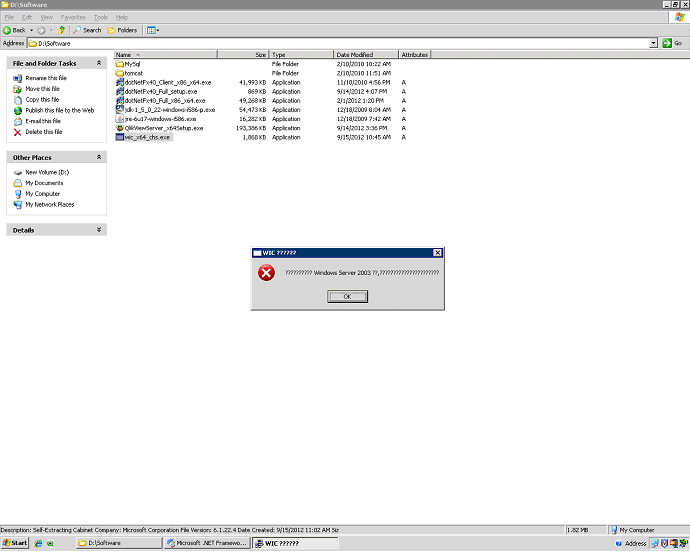
- Mark as New
- Bookmark
- Subscribe
- Mute
- Subscribe to RSS Feed
- Permalink
- Report Inappropriate Content
Hi,
My advice would be load the list of table which start with "call_history" (in oracle select * from all_tables where table_name like 'CALL_HISTORY%') into qlikview.
Run a loop in this table to into the master table. Sample code goes like this.
TableNames:
SQL SELECT TABLE_NAME as tables from ....;
For a = 0 to NoOfRows('TableNames')
vtableName = Peek('tables',$(a),'TableNames');
CallHistory:
SQL Select * from $(vtableName);
Next
Regards,
Kiran.
- Mark as New
- Bookmark
- Subscribe
- Mute
- Subscribe to RSS Feed
- Permalink
- Report Inappropriate Content
Thanks Kiran, That suggestion worked perfectly. I appreciate you taking the time to help out.