Unlock a world of possibilities! Login now and discover the exclusive benefits awaiting you.
- Qlik Community
- :
- All Forums
- :
- QlikView App Dev
- :
- Re: Help in Drill down of chart
- Subscribe to RSS Feed
- Mark Topic as New
- Mark Topic as Read
- Float this Topic for Current User
- Bookmark
- Subscribe
- Mute
- Printer Friendly Page
- Mark as New
- Bookmark
- Subscribe
- Mute
- Subscribe to RSS Feed
- Permalink
- Report Inappropriate Content
Help in Drill down of chart
Hi,
I was trying to create Drill down group for trend please find the excel sheet for dimension that i want include to groups and drill down.....
1 level----International, Domestic, ABC, JKl
if we click international and immediate next level is ABC,DEF,GHI and if we cick ABC next level is CAD and xyz........etc as well as for domestic also
i was trying below expression for 1st level but its not working
=if(match(GROUP1,'International','Domestic'),GROUP1) and if(match(GROUP,'ABC','JkI'),GROUP)
attached sample app also
Accepted Solutions
- Mark as New
- Bookmark
- Subscribe
- Mute
- Subscribe to RSS Feed
- Permalink
- Report Inappropriate Content
- Mark as New
- Bookmark
- Subscribe
- Mute
- Subscribe to RSS Feed
- Permalink
- Report Inappropriate Content
Hi Anil,
PFA file.
Regards,
Jagan.
- Mark as New
- Bookmark
- Subscribe
- Mute
- Subscribe to RSS Feed
- Permalink
- Report Inappropriate Content
I see that you have created a 'Drill Down' group which has
1. Calculated Item
2. Group
3. Make
If you use 'Group1' instead of the 'Calculated Item' you will still be getting the drill down right?
Eg.,
International -> ABC -> CAD
Am I missing someting, can you please explain in detail your requirement if it is different?
- Mark as New
- Bookmark
- Subscribe
- Mute
- Subscribe to RSS Feed
- Permalink
- Report Inappropriate Content
Yes its different in drill down i want 1 level as like this International, Domestic, ABC, JKl if we drill down on any one we need next level....
here the problem is International and Domestc from one dimension and ABC and JKI are from another dimension, so how can we get these 4 values as 1st level in drill down group.
- Mark as New
- Bookmark
- Subscribe
- Mute
- Subscribe to RSS Feed
- Permalink
- Report Inappropriate Content
Here you go:
Level1:
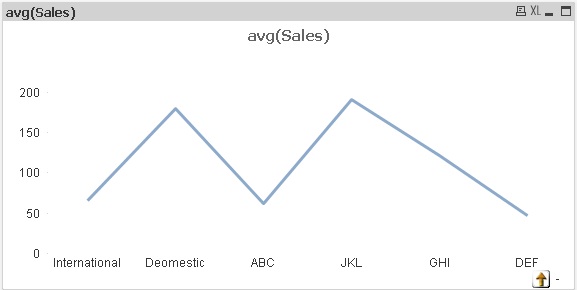
Level2 (when I selected ABC):
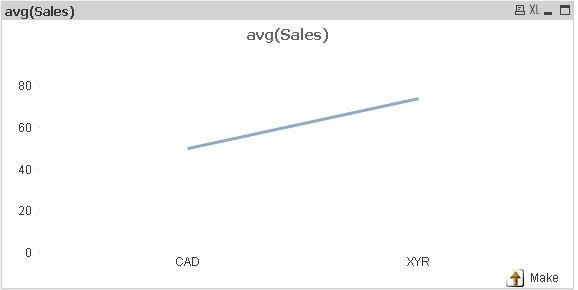
Level2 (when I select International):
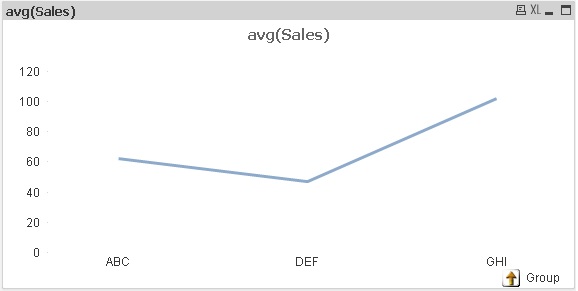
Sample file attached.
- Mark as New
- Bookmark
- Subscribe
- Mute
- Subscribe to RSS Feed
- Permalink
- Report Inappropriate Content
Thnx for your replay, actually this is good but in 1st level i want to diplay only these values International, Domestic, ABC, JKl.
i.e. International, Domestic from GROUP1 Dimension
ABC. JKL from GROUP Dimension, how to restrict the if condition here..
- Mark as New
- Bookmark
- Subscribe
- Mute
- Subscribe to RSS Feed
- Permalink
- Report Inappropriate Content
In the drill down group for the first calculated item use:
=If(NUMBER=1,Group1,If((NUMBER=2) and (Group='ABC' or Group = 'JKL'),Group))
or
=If(NUMBER=1,Group1,If((NUMBER=2) and Match(Group,'ABC','JKL'),Group))
- Mark as New
- Bookmark
- Subscribe
- Mute
- Subscribe to RSS Feed
- Permalink
- Report Inappropriate Content
Hi Anil,
PFA file.
Regards,
Jagan.