Unlock a world of possibilities! Login now and discover the exclusive benefits awaiting you.
- Qlik Community
- :
- All Forums
- :
- QlikView App Dev
- :
- Re: Month as Text not Month Number
- Subscribe to RSS Feed
- Mark Topic as New
- Mark Topic as Read
- Float this Topic for Current User
- Bookmark
- Subscribe
- Mute
- Printer Friendly Page
- Mark as New
- Bookmark
- Subscribe
- Mute
- Subscribe to RSS Feed
- Permalink
- Report Inappropriate Content
Month as Text not Month Number
In one instance I am using a field
Month(InvoiceDate) as [Weekly Month],
This returns a month number rather than the name. Is there a way to also map this to a name? To display Jan,Feb,Mar etc.
- Mark as New
- Bookmark
- Subscribe
- Mute
- Subscribe to RSS Feed
- Permalink
- Report Inappropriate Content
Hi
Month(InvoiceDate) return number? But it display jan,feb...
Any way, try like this,
Load * inline
[
Month,WeeklyMonth
jan,1
feb,2
..
Dec,12
];
And use Month as field for your requirement
Hope it helps
Please close the thread by marking correct answer & give likes if you like the post.
- Mark as New
- Bookmark
- Subscribe
- Mute
- Subscribe to RSS Feed
- Permalink
- Report Inappropriate Content
Month() should return a dual value (check out the Help for more details on Month and dual value).
So it carries as well a numeric as a text value. You can force QV to return either one by using
num(Month(DATEFIELD))
or
text(Month(DATEFIELD))
If you don't force QV, it will return the value depending on the context, i.e. if comparing to a numeric value, it will return the numeric representation. If you use Month(DATEFIELD) as dimension, it will probably use the text value.
Where do you use your dual (i.e. [Weekly Month] field)?
Hope this helps,
Stefan
- Mark as New
- Bookmark
- Subscribe
- Mute
- Subscribe to RSS Feed
- Permalink
- Report Inappropriate Content
The reason for two month selections is that an invoice has two month options, one for the invoice date, the second is what year and period the invoice is added to the General Ledger.
The date selection at the top uses the GL dates, and the forecast year uses the invoice date (Weekly Month)
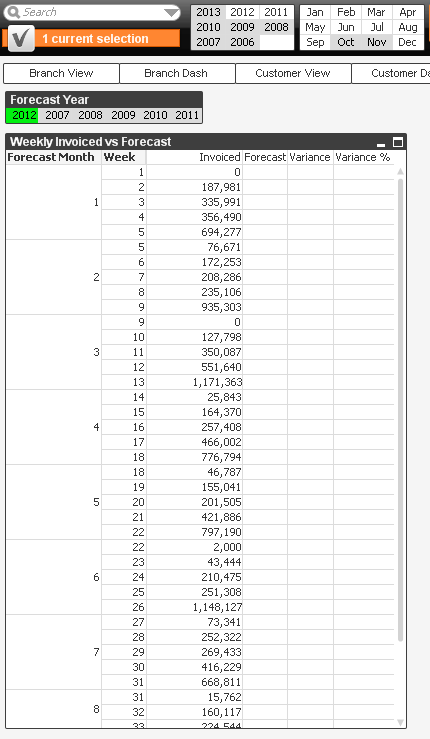 .
.
@Swuehl when forcing the text as month it only displays Jan and Dec, with the majority of data being held under Jan.
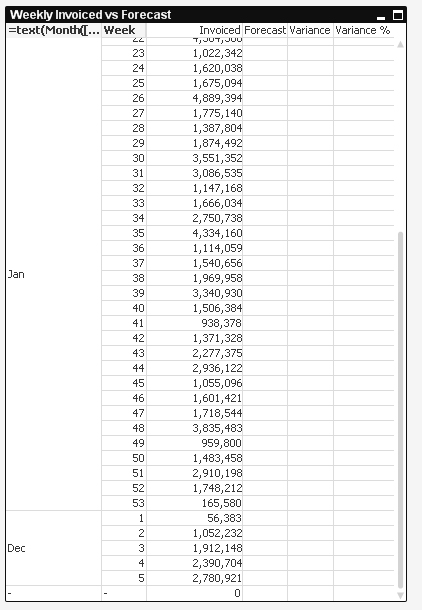
- Mark as New
- Bookmark
- Subscribe
- Mute
- Subscribe to RSS Feed
- Permalink
- Report Inappropriate Content
I can't see your complete calculated dimension you are using, but check that you are not applying month() function to a field that hold month values already.
- Mark as New
- Bookmark
- Subscribe
- Mute
- Subscribe to RSS Feed
- Permalink
- Report Inappropriate Content
Are you applying Month function to the month number(may be a month field)?
If so try with Text(MonthFieldName)