Unlock a world of possibilities! Login now and discover the exclusive benefits awaiting you.
- Qlik Community
- :
- All Forums
- :
- QlikView Administration
- :
- Re: No option found in QlikView 11 access point to...
- Subscribe to RSS Feed
- Mark Topic as New
- Mark Topic as Read
- Float this Topic for Current User
- Bookmark
- Subscribe
- Mute
- Printer Friendly Page
- Mark as New
- Bookmark
- Subscribe
- Mute
- Subscribe to RSS Feed
- Permalink
- Report Inappropriate Content
No option found in QlikView 11 access point to download document
Hi,
i want to download the file from the access point in qlikview 11 server.
but i dont have any option there to download document.
i tried creating task in QMC to publish the document to server and i have selected 'document download' option also in QMC.
but also am not getting any option to download.
can anyone help me?
- « Previous Replies
-
- 1
- 2
- Next Replies »
- Mark as New
- Bookmark
- Subscribe
- Mute
- Subscribe to RSS Feed
- Permalink
- Report Inappropriate Content
Indeed it has, thus the point in asking where this feature now exists. The "view details" link was the first thing I tried, but it offers only browser and mobile versions.
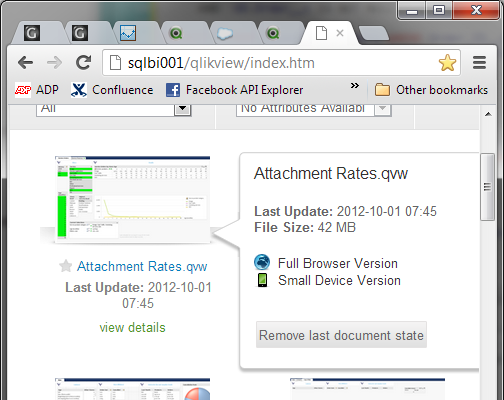
- Mark as New
- Bookmark
- Subscribe
- Mute
- Subscribe to RSS Feed
- Permalink
- Report Inappropriate Content
The download you are seeing is the default Browner setting. What you are looking for is under the Document>User Document tab in QEMC. You will have to click on the document and set download under Availability. This has to be done for each document.
To help users find verified answers, please don't forget to use the "Accept as Solution" button on any posts that helped you resolve your problem or question.
- Mark as New
- Bookmark
- Subscribe
- Mute
- Subscribe to RSS Feed
- Permalink
- Report Inappropriate Content
Yes, as we've gone over repeatedly now, I understand where to enable the feature. I have that box checked for most reports, certainly including this one from the screen shot. It worked in QV10. No such link appears in QV11. If there's no other place where this feature can be found, I guess it's yet another bug.
- Mark as New
- Bookmark
- Subscribe
- Mute
- Subscribe to RSS Feed
- Permalink
- Report Inappropriate Content
So, you have gone under each document you want the user to be able to download and clicked the Download check box and then set the permissions (drop down next to it)? If so it should show up in the list.
Please post a screen shot from one of your documents Availability tab.
To help users find verified answers, please don't forget to use the "Accept as Solution" button on any posts that helped you resolve your problem or question.
- Mark as New
- Bookmark
- Subscribe
- Mute
- Subscribe to RSS Feed
- Permalink
- Report Inappropriate Content
Yes. Under QMC | Documents | {filename} | Server | Availability, Download Document is checked, as I said and as you included in your first screen shot.
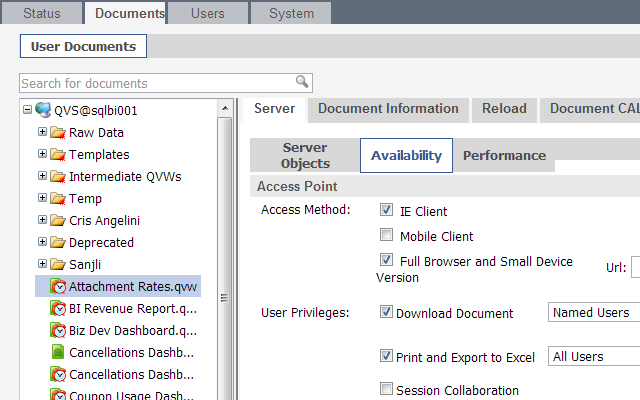
I am indeed a named user. The pattern is the same for each of the first half-dozen files I examined.
One is different: it does have a "Download ( QVW)" (sic) link in the view details menu. This document is set to allow All Users to download, so apparently the exact bug is that QlikView is not recognizing me as a named user. This makes little sense, as it is authenticating me in QlikView, and gives me access to all files, as expected for a named user. I have no DALs on my account, of course, so if QlikView was not recognizing me as a named user it wouldn't give me access to any files.
- Mark as New
- Bookmark
- Subscribe
- Mute
- Subscribe to RSS Feed
- Permalink
- Report Inappropriate Content
You did show me everything there, so I can't see if you have any named users assigned. Look at the attached and you will see that I have added the named users to be able to download the document.
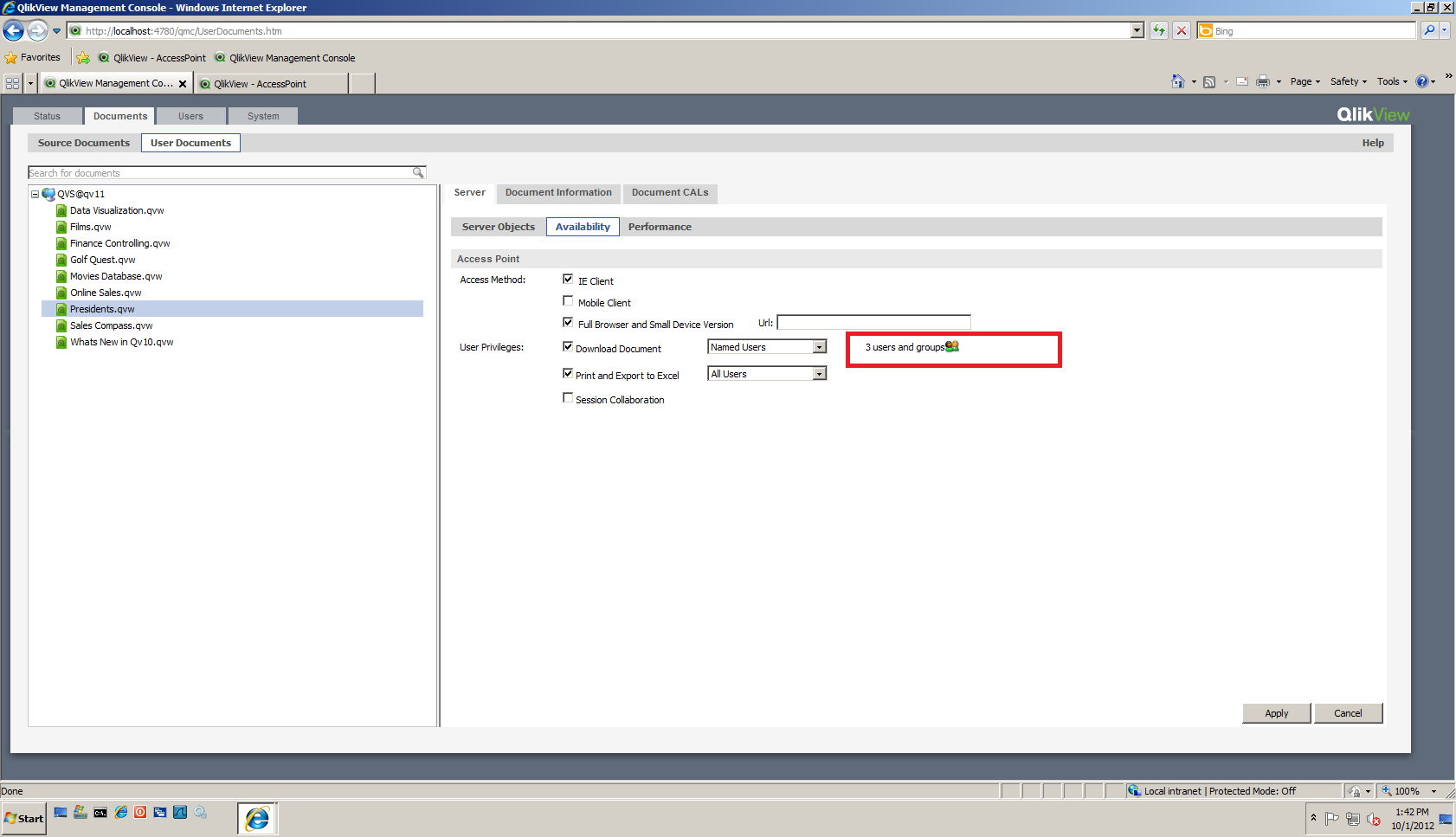
To help users find verified answers, please don't forget to use the "Accept as Solution" button on any posts that helped you resolve your problem or question.
- Mark as New
- Bookmark
- Subscribe
- Mute
- Subscribe to RSS Feed
- Permalink
- Report Inappropriate Content
As you can see, and as I spelled out, it's set for "Named users". Of which I am one.
Explicitly adding me to the allowed users works, but for 50 reports and 10 users, with new reports going up all the time, manual workarounds are not a solution.
This worked just fine in QV10, but apparently QV11 does not reliably recognize the "Named users" group.
- Mark as New
- Bookmark
- Subscribe
- Mute
- Subscribe to RSS Feed
- Permalink
- Report Inappropriate Content
This is not a manual work-around.. This was changed because of security. You can either do it there are on the reload task. However, it isn't automatic any more.
To help users find verified answers, please don't forget to use the "Accept as Solution" button on any posts that helped you resolve your problem or question.
- Mark as New
- Bookmark
- Subscribe
- Mute
- Subscribe to RSS Feed
- Permalink
- Report Inappropriate Content
I never throught I'd see a BI content management system clumsier and more labor-intensive than Crystal Reports.
So does the "Named users" option mean anything at all, or is it just a little joke on anyone who takes it at face value in QV11?
- « Previous Replies
-
- 1
- 2
- Next Replies »