Unlock a world of possibilities! Login now and discover the exclusive benefits awaiting you.
- Qlik Community
- :
- All Forums
- :
- QlikView App Dev
- :
- Re: Slider Object views different in Web View than...
- Subscribe to RSS Feed
- Mark Topic as New
- Mark Topic as Read
- Float this Topic for Current User
- Bookmark
- Subscribe
- Mute
- Printer Friendly Page
- Mark as New
- Bookmark
- Subscribe
- Mute
- Subscribe to RSS Feed
- Permalink
- Report Inappropriate Content
Slider Object views different in Web View than Desktop
I have a slider calendar object that allows for selection of a min and max date. It works perfectly in the desktop view and also "works" in the web view, however, when I switch to web view the tool tip that shows your min and max date selection appears as a number rather than the date. Any way to format so that in Web View the date comes up correctly? See Images - #1 in deskotp, #2 in Web View
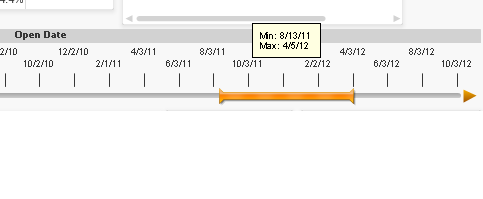
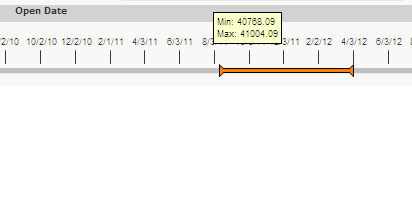
Thanks in advance!
- Mark as New
- Bookmark
- Subscribe
- Mute
- Subscribe to RSS Feed
- Permalink
- Report Inappropriate Content
add Date(DateField) while loading the data itself... or change the field format settings in the field setting section...
hope that helps...
- Mark as New
- Bookmark
- Subscribe
- Mute
- Subscribe to RSS Feed
- Permalink
- Report Inappropriate Content
I am also having this same issue. If it works in the Desktop view, why should there be a need to change in the settings to fix it on the web? If I understand Aadil's reply, I have tried that change and it still does not show the date in the slider on the web page.
Thanks.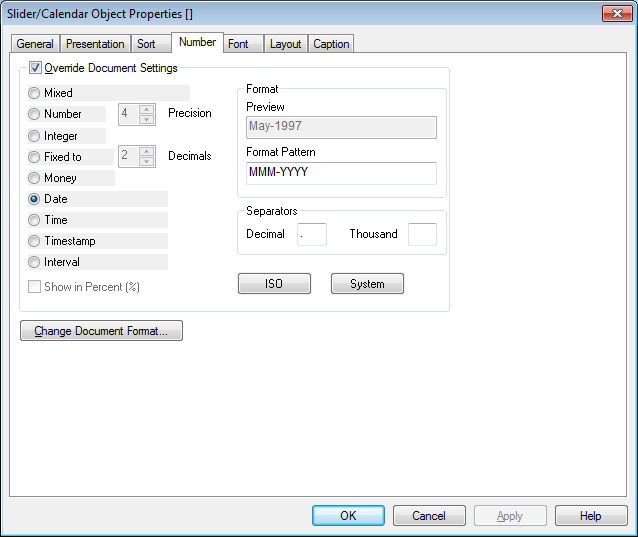
- Mark as New
- Bookmark
- Subscribe
- Mute
- Subscribe to RSS Feed
- Permalink
- Report Inappropriate Content
What version are you using? I just tested in QV11 SR2 and don't see the problem.
-Rob
- Mark as New
- Bookmark
- Subscribe
- Mute
- Subscribe to RSS Feed
- Permalink
- Report Inappropriate Content
We are running version 11 but have not upgraded to SR 2. Maybe that fixed it. I entered a support ticket and they have sent it to their development team to find out if its a known issue.
Thanks!!
- Mark as New
- Bookmark
- Subscribe
- Mute
- Subscribe to RSS Feed
- Permalink
- Report Inappropriate Content
We are using QV11 SR1.
Don Lempitsky
Bechtel Corporation
5323 N 99th Ave
Glendale, AZ 85305
ph: 602-368-0130
email: dalempit@bechtel.com
- Mark as New
- Bookmark
- Subscribe
- Mute
- Subscribe to RSS Feed
- Permalink
- Report Inappropriate Content
I think I have found the answer. In the slide bar properties, check these settings:
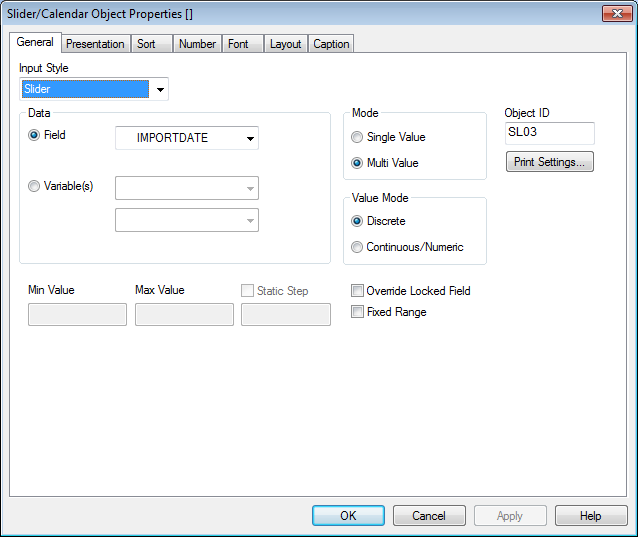
As soon as I did that, the dates were on the slide bar. I changed the "Override Locked Field" and also the "Continuous/Numeric" fields and it shows as it does on the desktop. Not sure why this would effect the Web and not the desktop, but it worked for me.
Don
- Mark as New
- Bookmark
- Subscribe
- Mute
- Subscribe to RSS Feed
- Permalink
- Report Inappropriate Content
Thanks Don. I tried that previously and when I switch to “Discrete” and switch to Web view, my QV app freezes and kicks me out. Doesn’t like that setting for some reason.
- Mark as New
- Bookmark
- Subscribe
- Mute
- Subscribe to RSS Feed
- Permalink
- Report Inappropriate Content
Hi
i have the same problem with QW 11 SR2
This is the seetings for my slider object but I have different view in Web View thank Desktop.
Could you help me?
Regards
Oronzo
- Mark as New
- Bookmark
- Subscribe
- Mute
- Subscribe to RSS Feed
- Permalink
- Report Inappropriate Content
I received an update today from QV support that this issue is in status “Sustaining Engineer” meaning an Engineer has to review it and find the fix.
Jada