Unlock a world of possibilities! Login now and discover the exclusive benefits awaiting you.
- Qlik Community
- :
- All Forums
- :
- QlikView App Dev
- :
- Re: What is a connector and what can you use it ag...
- Subscribe to RSS Feed
- Mark Topic as New
- Mark Topic as Read
- Float this Topic for Current User
- Bookmark
- Subscribe
- Mute
- Printer Friendly Page
- Mark as New
- Bookmark
- Subscribe
- Mute
- Subscribe to RSS Feed
- Permalink
- Report Inappropriate Content
What is a connector and what can you use it against?
Hi,
Can someone explain what is a connector? Why would you have this? And can you connect to any web page?
Thanks
- Tags:
- qlikview_scripting
Accepted Solutions
- Mark as New
- Bookmark
- Subscribe
- Mute
- Subscribe to RSS Feed
- Permalink
- Report Inappropriate Content
You investigate the html source or you try table by table in the file wizard.
HIC
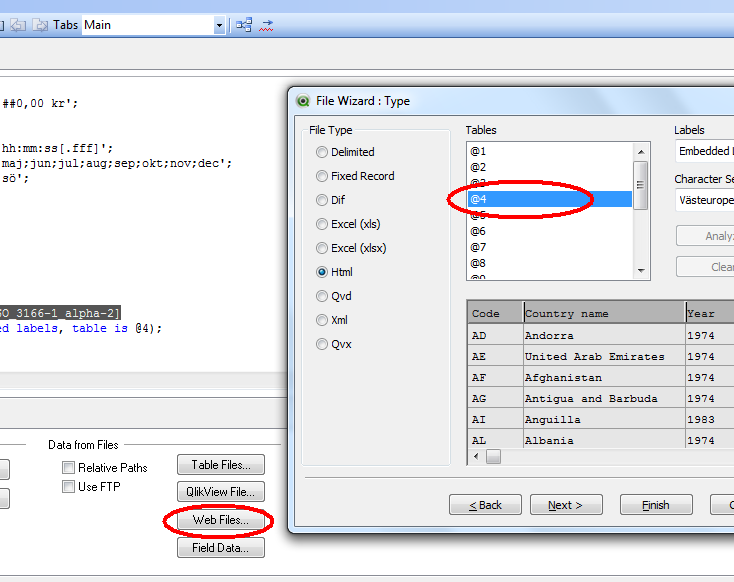
- Mark as New
- Bookmark
- Subscribe
- Mute
- Subscribe to RSS Feed
- Permalink
- Report Inappropriate Content
Out of the box QlikView can load from http servers and from ftp servers, so for these you do not need any connector.
In addition, you can connect to ODBC and OLEDB. In principle, the ability to connect to ODBC and OLEDB is a connector supplied by QlikTech. But you could also develop a connector yourself, if you have a special database. Then QlikView will send the SELECT statement of the script to this connector instead of to ODBC.
Several of the QlikTech partners have connectors to different data sources, and QlikTech supplies one additional connector, the SAP connector.
HIC
- Mark as New
- Bookmark
- Subscribe
- Mute
- Subscribe to RSS Feed
- Permalink
- Report Inappropriate Content
Thanks for your reply.
I've seen thisexample that has a Facebook connector that pulls data from the website? Is tis correct what I am saying? If so can you do this to any website?
- Mark as New
- Bookmark
- Subscribe
- Mute
- Subscribe to RSS Feed
- Permalink
- Report Inappropriate Content
You do not need a connector to load from a web page. Try the following load statement in a script:
LOAD Code,
[Country name],
Year,
ccTLD,
[ISO 3166-2],
Notes
FROM
[http://en.wikipedia.org/wiki/ISO_3166-1_alpha-2]
(html, codepage is 1252, embedded labels, table is @4);
To generate this you should click on the "web files" button in the script editor, then enter the URL, then choose which table.
For more on a facebook connector, see
http://community.qlik.com/docs/DOC-1070
http://community.qlik.com/message/115444#115444
HIC
- Mark as New
- Bookmark
- Subscribe
- Mute
- Subscribe to RSS Feed
- Permalink
- Report Inappropriate Content
Henric thanks for the feedback!
So how did you know when you pulling data from that wiki page which fields to load in and to know which table ti choose? i.e. table is @4
So if i wanted to pull data from the wiki page of QlikTech but only the History section, how would you go about this?
- Mark as New
- Bookmark
- Subscribe
- Mute
- Subscribe to RSS Feed
- Permalink
- Report Inappropriate Content
You investigate the html source or you try table by table in the file wizard.
HIC
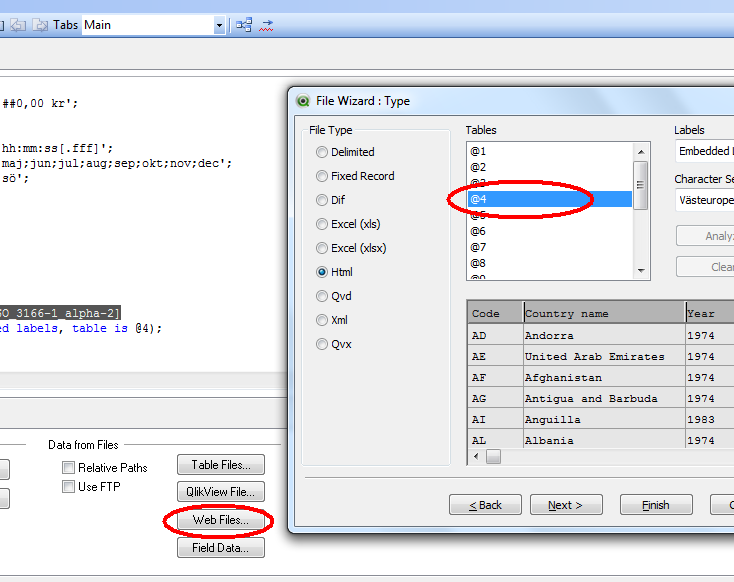
- Mark as New
- Bookmark
- Subscribe
- Mute
- Subscribe to RSS Feed
- Permalink
- Report Inappropriate Content
Henric very thanks for your advice!
How would I get the history from the following link
- Mark as New
- Bookmark
- Subscribe
- Mute
- Subscribe to RSS Feed
- Permalink
- Report Inappropriate Content
Ivan,
basically you can load a web site line-wise like this:
LOAD RecNo() as Rec, @1:n as Line
FROM
[http://en.wikipedia.org/wiki/QlikView]
(fix, utf8);
Then you can process/filter the rows of the resulting resident table and make string operations on the tags with string functions like Replace (tags) and BetweenText etc. Or just pick out the rows you need by number if it's a fixed web site.
I made a small example which uses the HtmlTextBox Object Extension from Stefan Walther:
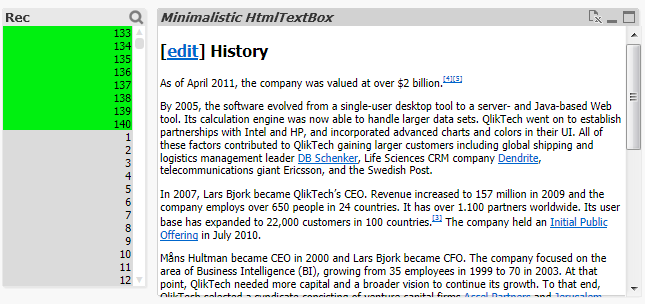
- Ralf