Unlock a world of possibilities! Login now and discover the exclusive benefits awaiting you.
- Qlik Community
- :
- All Forums
- :
- QlikView Administration
- :
- Re: Reading *.cvs files questions
- Subscribe to RSS Feed
- Mark Topic as New
- Mark Topic as Read
- Float this Topic for Current User
- Bookmark
- Subscribe
- Mute
- Printer Friendly Page
- Mark as New
- Bookmark
- Subscribe
- Mute
- Subscribe to RSS Feed
- Permalink
- Report Inappropriate Content
Reading *.cvs files questions
Hi All,
I'm testing Expressor reading *.csv files, and I have some issues. First I'm using encoding UTF-8 but it is not been recognized special characters like "ñ"or "é", The other issue is when I create the schema, my two columns (Codigo and Nombre) are merge in a single field. There are two pics showing this.
Anyone can help me please?. Thanks in advance
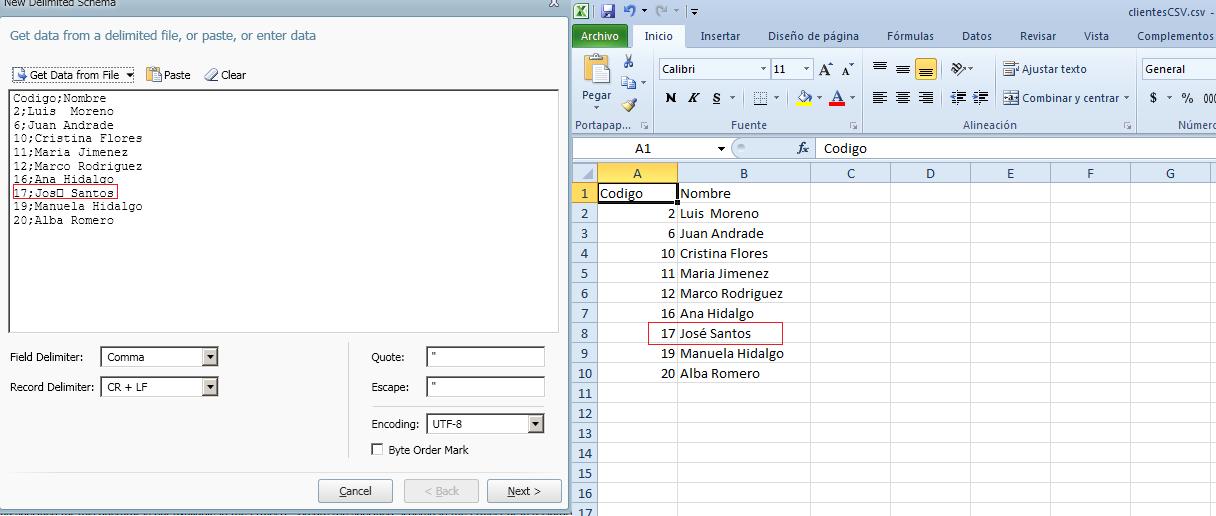
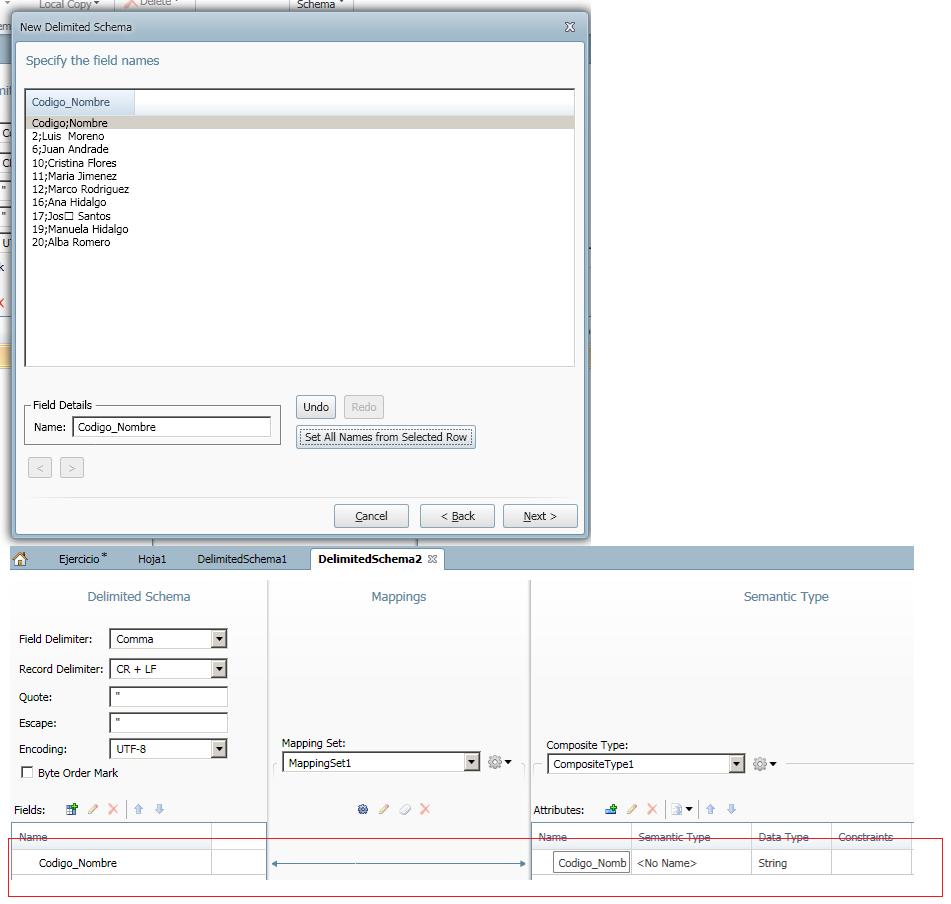
Accepted Solutions
- Mark as New
- Bookmark
- Subscribe
- Mute
- Subscribe to RSS Feed
- Permalink
- Report Inappropriate Content
It appears that your file is semi-colon delimited - but the screen shows you are using a comma. Can you change that to a semicolon and retry?
Mike Tarallo
Qlik
- Mark as New
- Bookmark
- Subscribe
- Mute
- Subscribe to RSS Feed
- Permalink
- Report Inappropriate Content
It appears that your file is semi-colon delimited - but the screen shows you are using a comma. Can you change that to a semicolon and retry?
Mike Tarallo
Qlik
- Mark as New
- Bookmark
- Subscribe
- Mute
- Subscribe to RSS Feed
- Permalink
- Report Inappropriate Content
Hi Mike!
You' were right about the semi-colon delimited, I've changed and it shows my 2 fields.
About the special characters like ñ and "josé", do you know how can I solve this?
Regards,
Ma. Jose
- Mark as New
- Bookmark
- Subscribe
- Mute
- Subscribe to RSS Feed
- Permalink
- Report Inappropriate Content
Hello Jose -
Cool.
I have reported that to our engineering team - I have seen this before - I believe you may need to use and ISO-8859-x setting. I'll let you know.
Regards,
Mike T
Mike Tarallo
Qlik
- Mark as New
- Bookmark
- Subscribe
- Mute
- Subscribe to RSS Feed
- Permalink
- Report Inappropriate Content
I just tested this in a simple Dataflow - attached at bottom of discussion - it worked for me using UTF-8 schema setting with QlikView Expressor Desktop 3.7.1.
Simple Data file:
name,age
mikeñ,43
josé,23
Test my sample and let me know.
Note: The attached .csv file was created in Notepad ++ and showed ANSI as the default encoding - I saved it as UTF-8 and the characters changed to corresponding codes such as xF1 XE9 - and it still worked.
Let me know.
Mike T
Mike Tarallo
Qlik
- Mark as New
- Bookmark
- Subscribe
- Mute
- Subscribe to RSS Feed
- Permalink
- Report Inappropriate Content
Hi Mike,
I've tested your example but I didn't work. I was looking for the encondig that qlikview uses to load my data from the .csv and it is western europe encondig that is ISO 8859-3 in expressor, I set it that way and worked fine.
I attached my excel file if you wanna test it in your project
Thanks for your help,
Maria Jose
- Mark as New
- Bookmark
- Subscribe
- Mute
- Subscribe to RSS Feed
- Permalink
- Report Inappropriate Content
I didn't see your answer below about ISO 8859-3... thanks
- Mark as New
- Bookmark
- Subscribe
- Mute
- Subscribe to RSS Feed
- Permalink
- Report Inappropriate Content
OK Cool - so the Encoding setting "is" very important - the product does not auto-recognize that by default.
So you are good with this for now?
Mike T
Mike Tarallo
Qlik
- Mark as New
- Bookmark
- Subscribe
- Mute
- Subscribe to RSS Feed
- Permalink
- Report Inappropriate Content
Yeah! .. all is working ![]() Thanks
Thanks