Unlock a world of possibilities! Login now and discover the exclusive benefits awaiting you.
- Qlik Community
- :
- All Forums
- :
- QlikView App Dev
- :
- Re: Text Object - adding text and calculations in ...
- Subscribe to RSS Feed
- Mark Topic as New
- Mark Topic as Read
- Float this Topic for Current User
- Bookmark
- Subscribe
- Mute
- Printer Friendly Page
- Mark as New
- Bookmark
- Subscribe
- Mute
- Subscribe to RSS Feed
- Permalink
- Report Inappropriate Content
Text Object - adding text and calculations in the same box
Hi, I'm trying to see if anyone has an example of adding a combination of Text and a Calculation in a Text object.
I want to recreate the following:
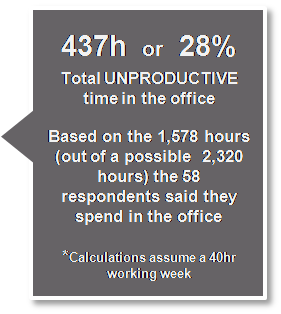
So, the calculated elements are:
437h is a calculation from total of hours represented in the chart
28% is the percentage it represents
1,578 pulled from a table and calculated
2,320 pulled from a table and calculated
58 pulled from a table
These are spread within the standard lines of text.
Hope someone likes a challenge!
Any help would be appreciated.
Thanks
Rob
Accepted Solutions
- Mark as New
- Bookmark
- Subscribe
- Mute
- Subscribe to RSS Feed
- Permalink
- Report Inappropriate Content
You can create variables and use them in a textbox. With var1 having a value of 437 and var2 a value of 28 the line
=var1 & 'h or ' & var2 & '%'
will show the text 437h or 28%
What you can't do is use different font sizes in one textbox. But you can use several textboxes one above the other so the line up nicely. You can put you calculations in variables. You can use chr(10) to insert line breaks.
=var1 & 'h or ' & chr(10) & var2 & '%'
will show:
437h or
28%
talk is cheap, supply exceeds demand
- Mark as New
- Bookmark
- Subscribe
- Mute
- Subscribe to RSS Feed
- Permalink
- Report Inappropriate Content
You can create variables and use them in a textbox. With var1 having a value of 437 and var2 a value of 28 the line
=var1 & 'h or ' & var2 & '%'
will show the text 437h or 28%
What you can't do is use different font sizes in one textbox. But you can use several textboxes one above the other so the line up nicely. You can put you calculations in variables. You can use chr(10) to insert line breaks.
=var1 & 'h or ' & chr(10) & var2 & '%'
will show:
437h or
28%
talk is cheap, supply exceeds demand
- Mark as New
- Bookmark
- Subscribe
- Mute
- Subscribe to RSS Feed
- Permalink
- Report Inappropriate Content
Thank you for the very prompt answer - this is a really good community.
Cheers Rob