Unlock a world of possibilities! Login now and discover the exclusive benefits awaiting you.
- Qlik Community
- :
- All Forums
- :
- QlikView App Dev
- :
- Re: Set analysis
- Subscribe to RSS Feed
- Mark Topic as New
- Mark Topic as Read
- Float this Topic for Current User
- Bookmark
- Subscribe
- Mute
- Printer Friendly Page
- Mark as New
- Bookmark
- Subscribe
- Mute
- Subscribe to RSS Feed
- Permalink
- Report Inappropriate Content
Set analysis
Hello,
I have a condition that get data older than 30 days and data's ISTEK_DURUM='Açık'
When ı enter below expression I can not take result
How can ı do this with set analysis
=Count(if(today()-30 >=ISTEK_ACISTARIHI2,ISTEK_ACISTARIHI2)and if(ISTEK_DURUM='Açık',ISTEK_DURUM))
- Mark as New
- Bookmark
- Subscribe
- Mute
- Subscribe to RSS Feed
- Permalink
- Report Inappropriate Content
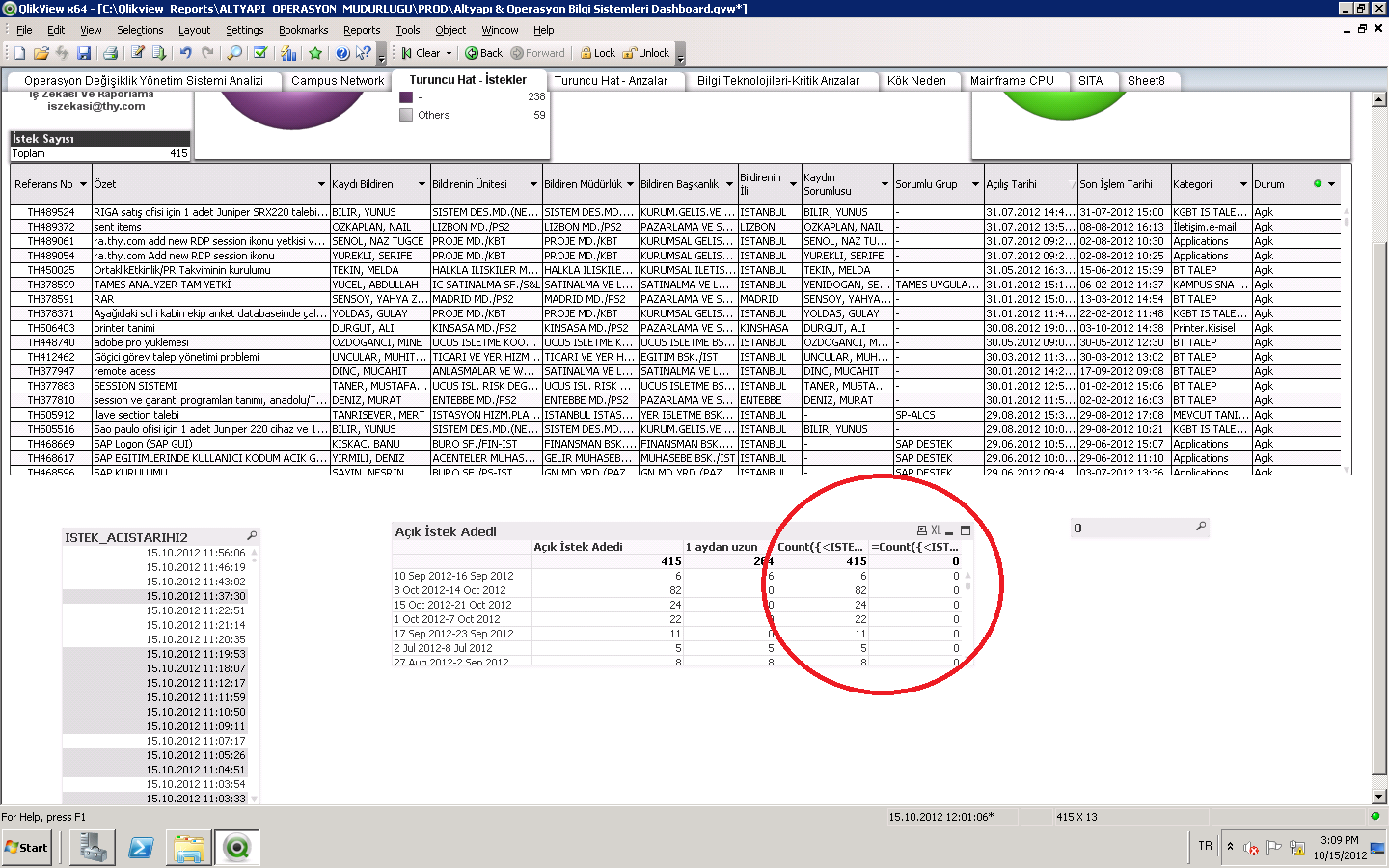
As you see, One of your expression works ISTEK_DURUM='Açık' 415
Other expression didnt work
- Mark as New
- Bookmark
- Subscribe
- Mute
- Subscribe to RSS Feed
- Permalink
- Report Inappropriate Content
In what way did it not work? That way we dont have to guess the problem.
- Mark as New
- Bookmark
- Subscribe
- Mute
- Subscribe to RSS Feed
- Permalink
- Report Inappropriate Content
I think the date format is the problem, as stated in earlier posts. From your screen shot, looks like the date format of ISTEK_ACISTARIHI2 is a timestamp. You will need to match that in the Date() statement in the set expression - perhaps:
=Count({<ISTEK_ACISTARIHI2 = {"<=$(=Timestamp(Today() - 30, 'DD.MM.YYYY hh:mm:ss'))"}>} ISTEK_ACISTARIHI2)
Jonathan
- Mark as New
- Bookmark
- Subscribe
- Mute
- Subscribe to RSS Feed
- Permalink
- Report Inappropriate Content
Hi Jonathan,
Your last expression works about older than 30 days.
As you said my date format DD.MM.YYYY hh:mm:ss
but I wanna two condistion must be satisfied. both 'Açık' and older than 30 days
- Mark as New
- Bookmark
- Subscribe
- Mute
- Subscribe to RSS Feed
- Permalink
- Report Inappropriate Content
İf you want to see,
I will attach a simple file
Thanks for replies.
- Mark as New
- Bookmark
- Subscribe
- Mute
- Subscribe to RSS Feed
- Permalink
- Report Inappropriate Content
Without click for Durum='Açık'I want to see result both satisfies DURUM='AÇIK' and older than 30 days
- Mark as New
- Bookmark
- Subscribe
- Mute
- Subscribe to RSS Feed
- Permalink
- Report Inappropriate Content
HI
Try like this
=Count({<ISTEK_ACISTARIHI2 = {"<=$(=Timestamp(Today() - 30, 'DD.MM.YYYY hh:mm:ss'))"},ISTEK_DURUM={'Açik'}>} ISTEK_ACISTARIHI2)
Hope that helps
Please close the thread by marking correct answer & give likes if you like the post.
- Mark as New
- Bookmark
- Subscribe
- Mute
- Subscribe to RSS Feed
- Permalink
- Report Inappropriate Content
Thats what that expression does. you just need to align the data format in the Date() statement with the format of ISTEK_ACISTARIHI2
- Mark as New
- Bookmark
- Subscribe
- Mute
- Subscribe to RSS Feed
- Permalink
- Report Inappropriate Content
I think that is exactly what I posted an hour or two ago.
- Mark as New
- Bookmark
- Subscribe
- Mute
- Subscribe to RSS Feed
- Permalink
- Report Inappropriate Content
Hi mr.Jonathan Dienst,
Ya just now noticed it, i think mr. qliekview not notified your expression clearly nu..
Please close the thread by marking correct answer & give likes if you like the post.