Unlock a world of possibilities! Login now and discover the exclusive benefits awaiting you.
- Qlik Community
- :
- All Forums
- :
- QlikView App Dev
- :
- Re: How to use the IF command?
- Subscribe to RSS Feed
- Mark Topic as New
- Mark Topic as Read
- Float this Topic for Current User
- Bookmark
- Subscribe
- Mute
- Printer Friendly Page
- Mark as New
- Bookmark
- Subscribe
- Mute
- Subscribe to RSS Feed
- Permalink
- Report Inappropriate Content
How to use the IF command?
Hello Dear All.
I have a problem using the command IF to color the background of a label object.
I would like to change the color of the background of a label when his values is changing.
Thansk is advance for your help
Regards
- « Previous Replies
-
- 1
- 2
- Next Replies »
Accepted Solutions
- Mark as New
- Bookmark
- Subscribe
- Mute
- Subscribe to RSS Feed
- Permalink
- Report Inappropriate Content
=if(F1<0,RGB(255,0,0),if(F1=0,RGB(255,255,0),RGB(0,255,0)))
open properties for the text object and apply the formula for color. Replace 'F1' with the expression used for text object
- Mark as New
- Bookmark
- Subscribe
- Mute
- Subscribe to RSS Feed
- Permalink
- Report Inappropriate Content
Hai,
Do you have any particular range in the values ,if so you can use visual cues in tha charts.
Thanks,
Rathish
- Mark as New
- Bookmark
- Subscribe
- Mute
- Subscribe to RSS Feed
- Permalink
- Report Inappropriate Content
Hai Ratish.
Here is the formula behind that object : =Only (TOT_AMOUNT)
I wld lik that when this value is strictly less than 0 the background be RED, when is equal to zero the background color be YELLOW and when the value is strictly greater than 0 the background color be GREEN.
Thank in advance for your help
- Mark as New
- Bookmark
- Subscribe
- Mute
- Subscribe to RSS Feed
- Permalink
- Report Inappropriate Content
like ratish already said you can do this in the chart setting -> visualitazion
regards,
MT
- Mark as New
- Bookmark
- Subscribe
- Mute
- Subscribe to RSS Feed
- Permalink
- Report Inappropriate Content
Hai ,
If so you can use visual cues in the chart option see the attachment. That range you have to set in the expression .
- Mark as New
- Bookmark
- Subscribe
- Mute
- Subscribe to RSS Feed
- Permalink
- Report Inappropriate Content
Hai Ratish.
I'm unable to open the document bcoz i'm using the Qlikview Personal Edition.
Please Help to let me open that document or type the formula here.
Thank in advance
- Mark as New
- Bookmark
- Subscribe
- Mute
- Subscribe to RSS Feed
- Permalink
- Report Inappropriate Content
You find this in chart properties so left click on you chart. Formeln means expressions you select the one where you want to have the above 0 green and so on. oberhalb means above so you just put a zero in the textbox and then everything above will be green and unterhalb is underneath you also put a zero and then everything underneath zero will be red and for normal you change the backgroundcolor to yellow or whatever color you want to have. I hope it helps even though the screenshot is in german put im using qv in german. does that help you??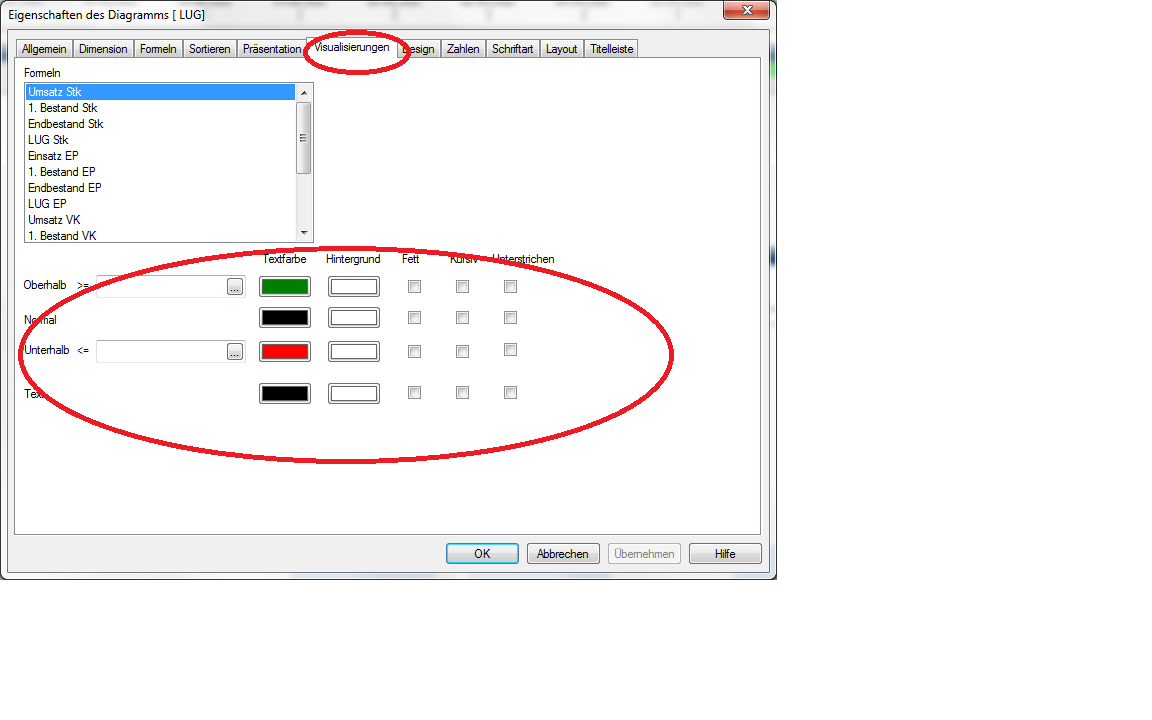
- Mark as New
- Bookmark
- Subscribe
- Mute
- Subscribe to RSS Feed
- Permalink
- Report Inappropriate Content
Dear kbs
Thanks for that. But the object is TEXT OBJECT see the screenshot, there is no that tab to change color.
I wld like to change the background colour of that text object according to the value of =Only(TOT_AMOUNT)
Thanks in advance for your help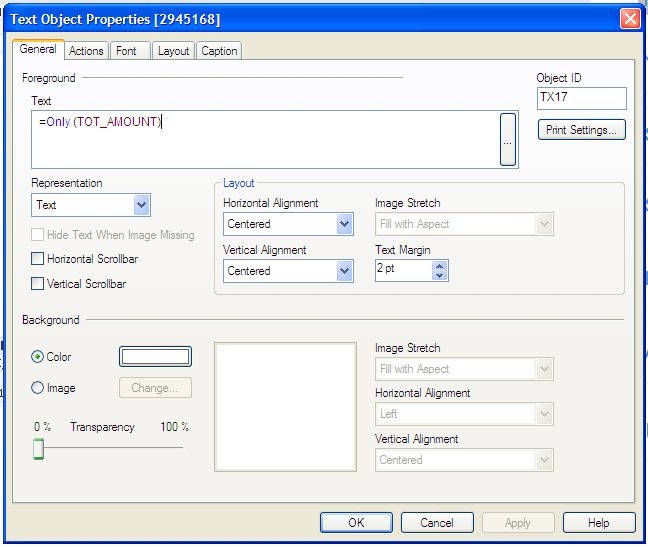
- Mark as New
- Bookmark
- Subscribe
- Mute
- Subscribe to RSS Feed
- Permalink
- Report Inappropriate Content
hi
kindly check the attached file if you are looking at changing the background color of a label based on the value that is displayed
Regards
- Mark as New
- Bookmark
- Subscribe
- Mute
- Subscribe to RSS Feed
- Permalink
- Report Inappropriate Content
Hai Rakesh
Please i'm unable to open the file since I'm using a Qlikview Personal edition.
If there is a formula, please could you paste it here.
Regards
- « Previous Replies
-
- 1
- 2
- Next Replies »