Unlock a world of possibilities! Login now and discover the exclusive benefits awaiting you.
- Qlik Community
- :
- All Forums
- :
- QlikView App Dev
- :
- Re: Part 2 - Presenting chart bars as 100% value
- Subscribe to RSS Feed
- Mark Topic as New
- Mark Topic as Read
- Float this Topic for Current User
- Bookmark
- Subscribe
- Mute
- Printer Friendly Page
- Mark as New
- Bookmark
- Subscribe
- Mute
- Subscribe to RSS Feed
- Permalink
- Report Inappropriate Content
Part 2 - Presenting chart bars as 100% value
Hi, I have the same issue with another chart but this time it has 2 dimensions and an IF statement to calculate the result.
I'm struggling to create the same result as my previous question and present the information in a 100% value.
This is the current Expression
=if(Response_Level_2='Office',(c2_office_perc/1)*sum ({$<Source_Key={3}>}Ans_Percent)/(c2_office_split_perc_sum),sum ({$<Source_Key={2}>}Ans_Percent)/(c2_loc_split_sum_perc))
It take the information from Source Key 3 which is a breakdown of results for Office (calculating the results as a percentage for time spent at the "Desk","Open Space" and "Room") and also the data from Source Key 2 to provide the results for "Home" and "Out of Office".
The Chart it produces the following chart
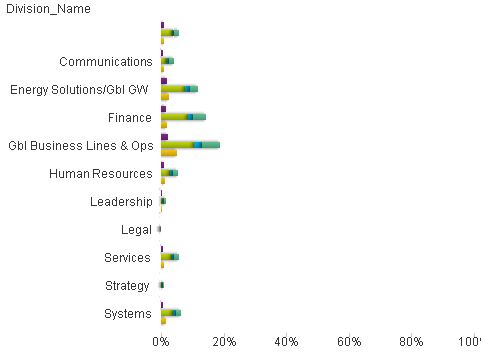
Based on the previous question that was answered by whiteline - correct answer below for single dimension.
=Sum({$<Source_Key={1}>} Ans_Percent)/Sum({$<Source_Key={1}>} TOTAL<Division_Name> Ans_Percent)
How would I make the expression above work with this suggestion.
Sorry about this but I have tried all sorts of options and configurations but I keep getting an error.
Any help you can provide again is much appreciated.
Thanks
Rob
- Tags:
- new_to_qlikview
Accepted Solutions
- Mark as New
- Bookmark
- Subscribe
- Mute
- Subscribe to RSS Feed
- Permalink
- Report Inappropriate Content
Again, why do you use the variables in this way ?
Anyway, the whole your expression is:
=if(Response_Level_2='Office',
sum ({$<Source_Key={2},Response_Level_2={'Office'}>}Ans_Percent)
/sum ({$<Source_Key={2}>}Ans_Percent)
*sum ({$<Source_Key={3}>}Ans_Percent)
/sum ({$<Source_Key={3}>}Ans_Percent)
,
sum ({$<Source_Key={2}>}Ans_Percent)/sum ({$<Source_Key={2}>}Ans_Percent))
I think you could correct the ELSE case (bolded) by your self as it's almost equal to the discussed previously.
As for the first part of IF expresison, choose what sum is the right denominator and use total qualifier correspondingly.
- Mark as New
- Bookmark
- Subscribe
- Mute
- Subscribe to RSS Feed
- Permalink
- Report Inappropriate Content
Hi again.
What are the statements marked bold in your expression ?:
=if(Response_Level_2='Office',(c2_office_perc/1)*sum ({$<Source_Key={3}>}Ans_Percent)/(c2_office_split_perc_sum),sum ({$<Source_Key={2}>}Ans_Percent)/(c2_loc_split_sum_perc))
And what dimension do you have now in addition to Devision_Name?
- Mark as New
- Bookmark
- Subscribe
- Mute
- Subscribe to RSS Feed
- Permalink
- Report Inappropriate Content
Hi the statements are variables below
c2_office_perc
=sum ({$<Source_Key={2},Response_Level_2={'Office'}>}Ans_Percent)/c2_loc_split_sum_perc
c2_office_split_perc_sum
=sum ({$<Source_Key={3}>}Ans_Percent)
c2_loc_split_sum_perc
=sum ({$<Source_Key={2}>}Ans_Percent)
It might help if I add the qvw?
Thanks
Rob
- Mark as New
- Bookmark
- Subscribe
- Mute
- Subscribe to RSS Feed
- Permalink
- Report Inappropriate Content
Again, why do you use the variables in this way ?
Anyway, the whole your expression is:
=if(Response_Level_2='Office',
sum ({$<Source_Key={2},Response_Level_2={'Office'}>}Ans_Percent)
/sum ({$<Source_Key={2}>}Ans_Percent)
*sum ({$<Source_Key={3}>}Ans_Percent)
/sum ({$<Source_Key={3}>}Ans_Percent)
,
sum ({$<Source_Key={2}>}Ans_Percent)/sum ({$<Source_Key={2}>}Ans_Percent))
I think you could correct the ELSE case (bolded) by your self as it's almost equal to the discussed previously.
As for the first part of IF expresison, choose what sum is the right denominator and use total qualifier correspondingly.
- Mark as New
- Bookmark
- Subscribe
- Mute
- Subscribe to RSS Feed
- Permalink
- Report Inappropriate Content
Well that was journey moment!!!!
Here is the final expression
if(Response_Level_2='Office',(sum ({$<Source_Key={2},
Response_Level_2={'Office'}>}TOTAL<Division_Name,Department_Name> Ans_Percent)
/sum ({$<Source_Key={2}>}TOTAL<Division_Name,Department_Name> Ans_Percent)/1)
*sum ({$<Source_Key={3}>}Ans_Percent)
/sum ({$<Source_Key={3}>}TOTAL<Division_Name,Department_Name> Ans_Percent),
if(Source_Key=2,sum ({$<Source_Key={2}>}Ans_Percent)/sum ({$<Source_Key={2}>} TOTAL<Division_Name,Department_Name> Ans_Percent),0))
Thanks for your direction - much appreciated.
The variables were to make it easier to work with and they are used in other charts, but it looks like they were getting in the way of things.
Thanks
Rob