Unlock a world of possibilities! Login now and discover the exclusive benefits awaiting you.
- Qlik Community
- :
- All Forums
- :
- QlikView Administration
- :
- Re: How to delete Supporting Task
- Subscribe to RSS Feed
- Mark Topic as New
- Mark Topic as Read
- Float this Topic for Current User
- Bookmark
- Subscribe
- Mute
- Printer Friendly Page
- Mark as New
- Bookmark
- Subscribe
- Mute
- Subscribe to RSS Feed
- Permalink
- Report Inappropriate Content
How to delete Supporting Task
Hello,
How can I delete Supporting Task from
Qlikview Management Console on QLIKVIEW SERVER 11 ?
I don't find any button for this
Regards
Oronzo Lezzi
Accepted Solutions
- Mark as New
- Bookmark
- Subscribe
- Mute
- Subscribe to RSS Feed
- Permalink
- Report Inappropriate Content
oronzo,
if you click on the folder that contains your supporting task (e.g. 'External Programs'), you should see a list of all tasks to the right. There should be a red 'X' to delete the task next to each task name.
Stefan
- Mark as New
- Bookmark
- Subscribe
- Mute
- Subscribe to RSS Feed
- Permalink
- Report Inappropriate Content
Supporting Task are under the system tab in the QMC.
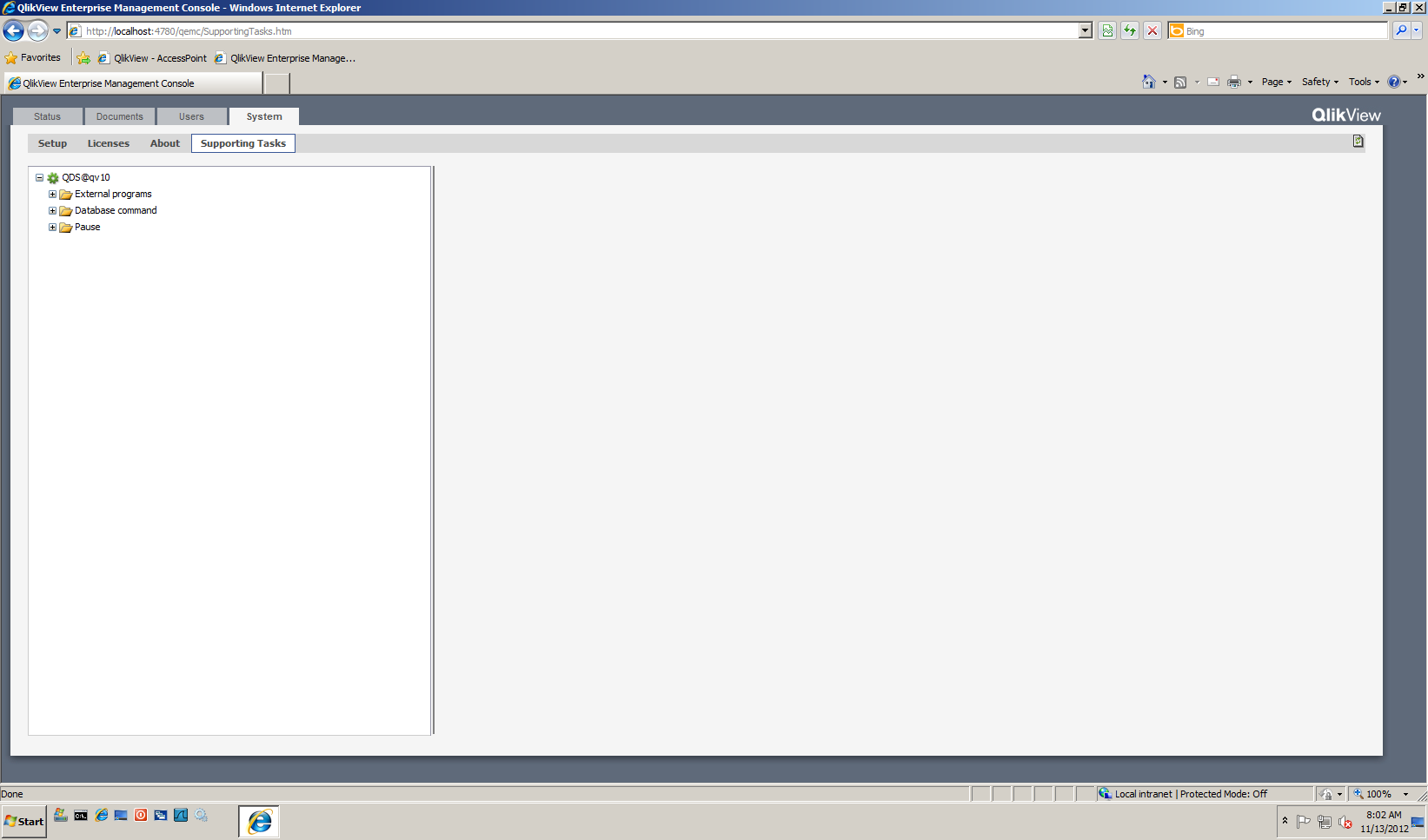
To help users find verified answers, please don't forget to use the "Accept as Solution" button on any posts that helped you resolve your problem or question.
- Mark as New
- Bookmark
- Subscribe
- Mute
- Subscribe to RSS Feed
- Permalink
- Report Inappropriate Content
Hello Bill,
I know where are Supporting Task. I want to know how to delete a Supporting Task configured by me.
i have found how to modify, but I don't know how to delete it
Thanks
Oronzo
- Mark as New
- Bookmark
- Subscribe
- Mute
- Subscribe to RSS Feed
- Permalink
- Report Inappropriate Content
oronzo,
if you click on the folder that contains your supporting task (e.g. 'External Programs'), you should see a list of all tasks to the right. There should be a red 'X' to delete the task next to each task name.
Stefan
- Mark as New
- Bookmark
- Subscribe
- Mute
- Subscribe to RSS Feed
- Permalink
- Report Inappropriate Content
Ok, found it.
The web interface is not very "user frendly"
Thanks
Oronzo