Unlock a world of possibilities! Login now and discover the exclusive benefits awaiting you.
- Qlik Community
- :
- All Forums
- :
- QlikView App Dev
- :
- Re: Subtract two timestamps to output difference i...
- Subscribe to RSS Feed
- Mark Topic as New
- Mark Topic as Read
- Float this Topic for Current User
- Bookmark
- Subscribe
- Mute
- Printer Friendly Page
- Mark as New
- Bookmark
- Subscribe
- Mute
- Subscribe to RSS Feed
- Permalink
- Report Inappropriate Content
Subtract two timestamps to output difference in minutes
Can anyone assist in subtracting two date/time fields to output difference in minutes.
DD/MM/YYYY hh:mm:ss is my format, but I want it to output just the minutes not the seconds and if it goes into an hour instead of showing 01:10 display 70
- « Previous Replies
-
- 1
- 2
- Next Replies »
- Mark as New
- Bookmark
- Subscribe
- Mute
- Subscribe to RSS Feed
- Permalink
- Report Inappropriate Content
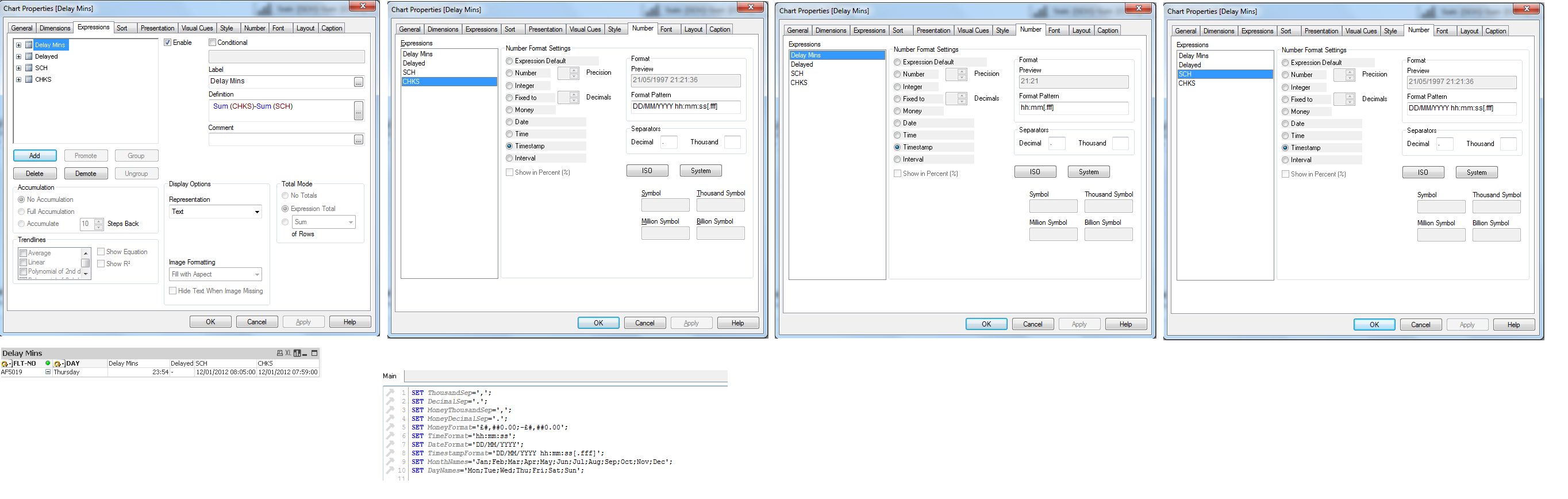
I believe my settings are correct please advise if I am incorrect.
- Mark as New
- Bookmark
- Subscribe
- Mute
- Subscribe to RSS Feed
- Permalink
- Report Inappropriate Content
I should also mention I just wanted the end result for the example above to show -6
I think I have previously stated that I only want minutes not hours as I think I wrote a second ago so if its 1 hour and 15 difference just want it to display 75 minutes.
Before getting to that format however I wanted to get it right
- Mark as New
- Bookmark
- Subscribe
- Mute
- Subscribe to RSS Feed
- Permalink
- Report Inappropriate Content
You are probably talking about the Delay Mins expression, right?
Why don't you use the interval format option with the format code we suggested ('mm')?
(or use expression default as number format option and use
=interval(sum(...)-sum(...),'mm')
as expression.)
This should also get the sign right.
- Mark as New
- Bookmark
- Subscribe
- Mute
- Subscribe to RSS Feed
- Permalink
- Report Inappropriate Content
Hi Swuehi,
I am indeed referring to the expression.
I did try that initially however populated the same result. I feel I have missed a step and am unable to see what the error is.

- Mark as New
- Bookmark
- Subscribe
- Mute
- Subscribe to RSS Feed
- Permalink
- Report Inappropriate Content
Hi I think I have managed to figure out where I was going wrong. I had formatted everywhere apart from in the number tab configuring interval to mm
- Mark as New
- Bookmark
- Subscribe
- Mute
- Subscribe to RSS Feed
- Permalink
- Report Inappropriate Content
So what do you get if you are using this expression? A two digit month number, i.e. 00?
(Please note that AFAIR, 'MM' is the format code for month, not minute...)
- Mark as New
- Bookmark
- Subscribe
- Mute
- Subscribe to RSS Feed
- Permalink
- Report Inappropriate Content
Hi Sorry I used lower case mm and it populated the correct information.
If I have an additional query should i start a new thread? its an extension of this query
- Mark as New
- Bookmark
- Subscribe
- Mute
- Subscribe to RSS Feed
- Permalink
- Report Inappropriate Content
If it's directly related to your OP, you may just add it here.
I general, I personally do prefer one question - one thread.
- Mark as New
- Bookmark
- Subscribe
- Mute
- Subscribe to RSS Feed
- Permalink
- Report Inappropriate Content
It is linked but I will start new thread and assign this one as answered. Thanks to everyone for your assistance hoping to get to all your levels in the future ![]()
- « Previous Replies
-
- 1
- 2
- Next Replies »