Unlock a world of possibilities! Login now and discover the exclusive benefits awaiting you.
- Qlik Community
- :
- All Forums
- :
- QlikView Administration
- :
- Re: Visual Ques Problem
- Subscribe to RSS Feed
- Mark Topic as New
- Mark Topic as Read
- Float this Topic for Current User
- Bookmark
- Subscribe
- Mute
- Printer Friendly Page
- Mark as New
- Bookmark
- Subscribe
- Mute
- Subscribe to RSS Feed
- Permalink
- Report Inappropriate Content
Visual Ques Problem
Hello.
I have a problem, when i use pivot table.
Assume that there is a Dimension Table A, and Fact Table B.
==================================================
Table A
[DimensionA, DimensionB]
Table B
[DimensionB, Value1, Value2, ...]
Table A and Table B Linked by DimensionB.
==================================================
When I use visual que option that 10 byte number (ex. 10000000000), it was not work.
I attach the file.
Thanks.
- Tags:
- qlikview_deployment
- Mark as New
- Bookmark
- Subscribe
- Mute
- Subscribe to RSS Feed
- Permalink
- Report Inappropriate Content
I checked you file and I don't see or I don't understand the problem.
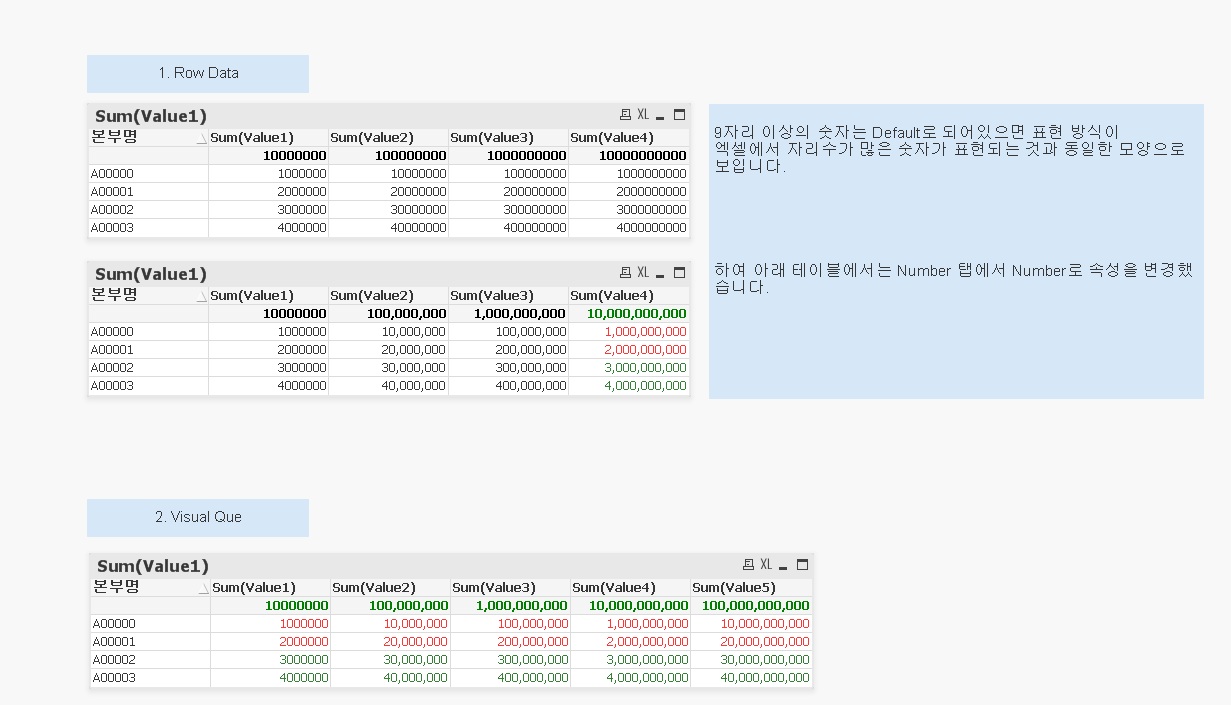
To help users find verified answers, please don't forget to use the "Accept as Solution" button on any posts that helped you resolve your problem or question.
- Mark as New
- Bookmark
- Subscribe
- Mute
- Subscribe to RSS Feed
- Permalink
- Report Inappropriate Content
HI, Bill. I really appreciate to your reply.
you only check 1 sheet. first sheet is ok. but the problem occur second sheet.
First sheet use only Table TEST1. It use dimesion and fact value in same table.
On the other hands Second sheet use Table TEST2 and TEST3. it has relation column Org22.
I make straight table use demension Org11(TEST2), and fact value Value11, Value22, ,,,,(TEST3)
Please See Sheet2.
Thanks.
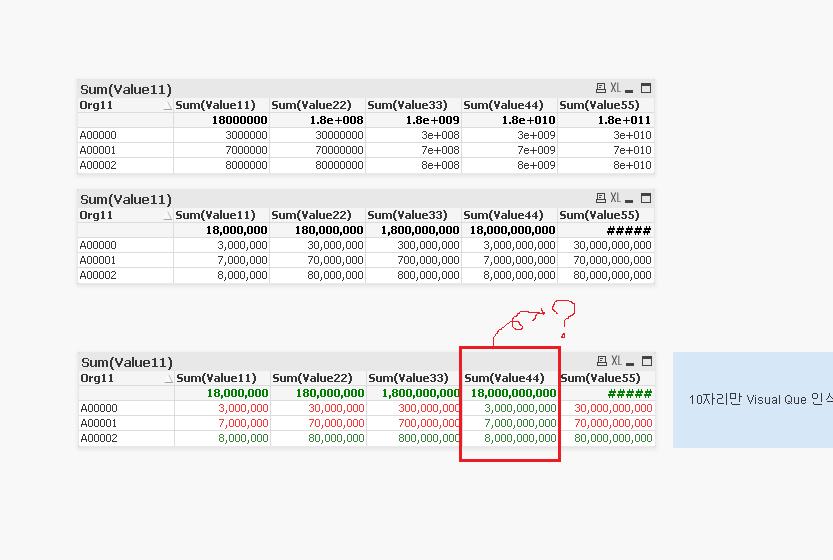
- Mark as New
- Bookmark
- Subscribe
- Mute
- Subscribe to RSS Feed
- Permalink
- Report Inappropriate Content
Hi,
I would contact support and let them open a case to see if this is a bug or not.
Bill
To help users find verified answers, please don't forget to use the "Accept as Solution" button on any posts that helped you resolve your problem or question.
- Mark as New
- Bookmark
- Subscribe
- Mute
- Subscribe to RSS Feed
- Permalink
- Report Inappropriate Content
Thank you Bill.
I'll waiting for your reply.
Have a nice day ![]()
- Mark as New
- Bookmark
- Subscribe
- Mute
- Subscribe to RSS Feed
- Permalink
- Report Inappropriate Content
That may be a possible bug. I note that you can workaround the problem by uisng num() in the Visual Cue for the lower boundry:
=num(7000000000)
-Rob
- Mark as New
- Bookmark
- Subscribe
- Mute
- Subscribe to RSS Feed
- Permalink
- Report Inappropriate Content
Rob, I appreciate your tip. It works!!
I also think that may be a bug.
Thank you so much!