Unlock a world of possibilities! Login now and discover the exclusive benefits awaiting you.
- Qlik Community
- :
- All Forums
- :
- QlikView Administration
- :
- Re: EDX Help
- Subscribe to RSS Feed
- Mark Topic as New
- Mark Topic as Read
- Float this Topic for Current User
- Bookmark
- Subscribe
- Mute
- Printer Friendly Page
- Mark as New
- Bookmark
- Subscribe
- Mute
- Subscribe to RSS Feed
- Permalink
- Report Inappropriate Content
EDX Help
I'm trying to implement EDX. I currently have a .bat file on my server that runs a publisher task. However, the publisher task fails every time. Here is the log:
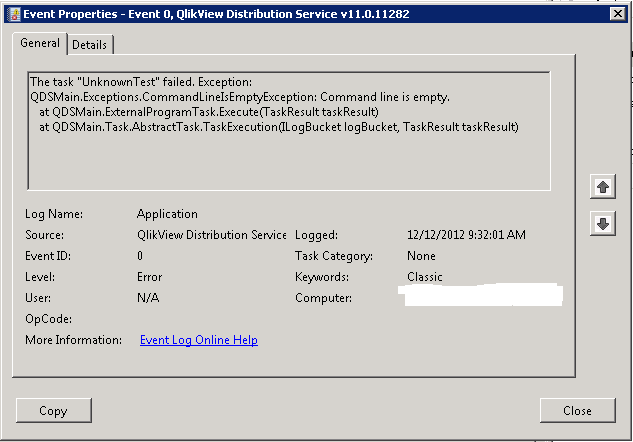
I assume I'm getting this error because the command line on the publisher task is empty. What do I need to put in it to get the task to run successfully?
Can I just use a dummy .bat file so it has something to execute? Or am I missing something else in the process?
Thanks!
- Tags:
- qlikview_publisher
- « Previous Replies
-
- 1
- 2
- Next Replies »
Accepted Solutions
- Mark as New
- Bookmark
- Subscribe
- Mute
- Subscribe to RSS Feed
- Permalink
- Report Inappropriate Content
Then you will have to write to the API in version 11. Web calls are not allowed.
To help users find verified answers, please don't forget to use the "Accept as Solution" button on any posts that helped you resolve your problem or question.
- Mark as New
- Bookmark
- Subscribe
- Mute
- Subscribe to RSS Feed
- Permalink
- Report Inappropriate Content
What are you trying to accomplish in the Publisher? Usually an external EDX trigger sends a signal to a Reload job, so that data can be reloaded when needed, and without an explicit schedule.
What do you intend to start by using an EDX trigger?
Yes, in order to test the mechanism you can enter the full path of a dummy bat file. Do not forget to double quote this path if it contains spaces.
Best,
Peter
- Mark as New
- Bookmark
- Subscribe
- Mute
- Subscribe to RSS Feed
- Permalink
- Report Inappropriate Content
Hi Peter,
I did not realize that you can set a regular reload job as an EDX. I was under the impression that you needed to start the publisher job from a "supporting task", not a job by itself.
I did put in a python script into the command line and it works successfully.
However, if I want an outside system to run the .bat file on my server, do I need to provide different criteria in the .bat file? (eg. location fo the QMS)
- Mark as New
- Bookmark
- Subscribe
- Mute
- Subscribe to RSS Feed
- Permalink
- Report Inappropriate Content
Yes, your .bat file has to specify where to find the QMS service. Since your test was already successful, the URL is probably OK. Do not forget to use a domainname if you decide to move the .bat file away from "localhost".
A while ago, you had to enter the account that runs the .bat file in a special local group (QlikView EDX) but it seems that this doesn't apply anymore.
A Publisher task that is to be triggered by EDX can be locked down by setting a special password. The .bat file has to specify this password if one is set.
That's about it I guess.
Peter
- Mark as New
- Bookmark
- Subscribe
- Mute
- Subscribe to RSS Feed
- Permalink
- Report Inappropriate Content
Well when I ran it originally I was running it on the server. So I didnt need the location of the QMS in the .bat file. I only had the location of the EDX.exe, task name, and password.
I tried to put the QMS location in and use the external system to run it, but it seems to not be talking. As Publisher gets no signal (failure or success).
- Mark as New
- Bookmark
- Subscribe
- Mute
- Subscribe to RSS Feed
- Permalink
- Report Inappropriate Content
It seems that my external system can't run the .bat file on my server. Here is my script for the .bat file...
\\<SERVERNAME>\qliktech\SourceDocuments\TRIGGERS\QMSEDX.exe>qmsedx
-qms="http://<SERVERNAME>:4799/QMS/SERVICE" -task=EDX_QVD_TEST -password=123
It runs correctly when you activate it by logging into the server. Perhaps the Qlikview EDX group is needed?
- Mark as New
- Bookmark
- Subscribe
- Mute
- Subscribe to RSS Feed
- Permalink
- Report Inappropriate Content
I'm a little bit confused here, sorry about that.
You're running a QlikView server with Publisher, and on that server you defined a Reload task with a trigger from an external program ("On EDX" trigger), correct?
Then on another system, you installed QMSEDX.exe and on that same system you wrote a .bat file that - when started - calls QMSEDX with an appropriate set of parameters to trigger the task on the first system, correct?
If so, you should get a response from QMSEDX when it fails to trigger the task on the first system. What feedback do you get from qmsedx.exe?
Best,
Peter
- Mark as New
- Bookmark
- Subscribe
- Mute
- Subscribe to RSS Feed
- Permalink
- Report Inappropriate Content
Yes I am running a Qlikview server with Publisher.
I have set up a task in publisher that runs off an external event with task name EDX_QVD_TEST and the password of 123 as you see above from my .bat file.
I put the .exe files on the Qlikview server. I also put the .bat file on the Qlikview server.
In the other system, I did nothing but set up a job that will go to the Qlikview server and run the .bat file. I did this so when batch jobs are done, the external system will send a signal to the .bat file on the Qlikview Server to reload QVD's.
My question is, does the service account of that external system have to be put into the Qlikview EDX and Qlikview administrators local group so it can access the Qlikview Server?
- Mark as New
- Bookmark
- Subscribe
- Mute
- Subscribe to RSS Feed
- Permalink
- Report Inappropriate Content
You are missing one key thing with your question. What version of QVS are you using.
To help users find verified answers, please don't forget to use the "Accept as Solution" button on any posts that helped you resolve your problem or question.
- Mark as New
- Bookmark
- Subscribe
- Mute
- Subscribe to RSS Feed
- Permalink
- Report Inappropriate Content
We are using QV 11 SR1. or 11.00.11282.0 is what I gathered from the QMC
- « Previous Replies
-
- 1
- 2
- Next Replies »