Unlock a world of possibilities! Login now and discover the exclusive benefits awaiting you.
- Qlik Community
- :
- All Forums
- :
- QlikView Administration
- :
- Re: How to hidden the Total Field ?
- Subscribe to RSS Feed
- Mark Topic as New
- Mark Topic as Read
- Float this Topic for Current User
- Bookmark
- Subscribe
- Mute
- Printer Friendly Page
- Mark as New
- Bookmark
- Subscribe
- Mute
- Subscribe to RSS Feed
- Permalink
- Report Inappropriate Content
How to hidden the Total Field ?
Figure 1 : Pivot Table

Figure 2 : Hidden the 3 total field
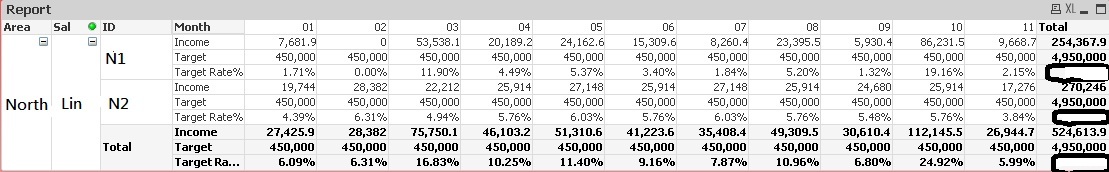
- Mark as New
- Bookmark
- Subscribe
- Mute
- Subscribe to RSS Feed
- Permalink
- Report Inappropriate Content
You can check with dimensionality() function (or secondarydimensionality() for pivoted dimensions, like in your sample) if your expression is evaluated in a total context, and only execute your calculation if not):
if( secondarydimensionality() ,
YOUREXPRESSION )
- Mark as New
- Bookmark
- Subscribe
- Mute
- Subscribe to RSS Feed
- Permalink
- Report Inappropriate Content
Hi swuehl,
THKS!
expression : Target Rate % = Sum (Income)/Sum (Target)
If change to :
if( secondarydimensionality() , Sum (Income)/Sum (Target))
The Target Rate % row is null , not only total Field(right side)
- Mark as New
- Bookmark
- Subscribe
- Mute
- Subscribe to RSS Feed
- Permalink
- Report Inappropriate Content
Hi swuehl,
THKS!
expression : Target Rate % = Sum (Income)/Sum (Target)
If change to :
if( secondarydimensionality() , Sum (Income)/Sum (Target))
The Target Rate % row is null , not only total Field(right side)
- Mark as New
- Bookmark
- Subscribe
- Mute
- Subscribe to RSS Feed
- Permalink
- Report Inappropriate Content
Ah, you pivoted your expressions to the left, so this seems to prevent the secondarydimensionality() function from working (like I expected).
I think you need to use dimensionality() in this case.
It is probably best if you create a new expression with just
=dimensionality()
and check the outcome. You should see different values depending on the level of hierarchy the expression is evaluated in. (I would assume something like 3, 2 and 0 in your case).
Assume your total at the right is returning a dimensionality() of 2, then you need to change your expression to
if( dimensionality() <> 2 , Sum (Income)/Sum (Target))
Hope this helps,
Stefan