Unlock a world of possibilities! Login now and discover the exclusive benefits awaiting you.
- Qlik Community
- :
- All Forums
- :
- QlikView Administration
- :
- Re: Message error in Qlikview Publisher, help!!
- Subscribe to RSS Feed
- Mark Topic as New
- Mark Topic as Read
- Float this Topic for Current User
- Bookmark
- Subscribe
- Mute
- Printer Friendly Page
- Mark as New
- Bookmark
- Subscribe
- Mute
- Subscribe to RSS Feed
- Permalink
- Report Inappropriate Content
Message error in Qlikview Publisher, help!!
Hi all, I´m totally new in Qlikview Publisher, but I have this mesage error in Qlikview Publisher:
1/2/2013 7:30:25 AM Warning Failed to allocate new QlikView Engine. Retrying! Current usage count=0 of 2 (of type non-reader).
1/2/2013 7:30:47 AM Warning Failed to allocate new QlikView Engine. Retrying! Current usage count=0 of 2 (of type non-reader).
1/2/2013 7:31:10 AM Warning Failed to allocate new QlikView Engine. Retrying! Current usage count=0 of 2 (of type non-reader).
Does any body know how can I solve this error???
I appreciate your time guys!!
- Tags:
- qlikview_publisher
Accepted Solutions
- Mark as New
- Bookmark
- Subscribe
- Mute
- Subscribe to RSS Feed
- Permalink
- Report Inappropriate Content
Javier,
QlikView Server (with or without Publisher) will trigger a QlikView Engince (qvb.exe) for every reload process. There is a setting that controls how many QlikView Engines might be running at the same time.
If, for example, it's set on 2 the 3rd process that wants to run will get queued and will have to wait for a qlikview engine to become available.
What you can do is, first increase the number of "Max number of simultaneous QlikView engines for distribution" to the mininum between the number of cores -1 and 9. Next you should check your reloads and make sure there will not be more running at a single time than the setting.
Regards
- Mark as New
- Bookmark
- Subscribe
- Mute
- Subscribe to RSS Feed
- Permalink
- Report Inappropriate Content
Javier,
QlikView Server (with or without Publisher) will trigger a QlikView Engince (qvb.exe) for every reload process. There is a setting that controls how many QlikView Engines might be running at the same time.
If, for example, it's set on 2 the 3rd process that wants to run will get queued and will have to wait for a qlikview engine to become available.
What you can do is, first increase the number of "Max number of simultaneous QlikView engines for distribution" to the mininum between the number of cores -1 and 9. Next you should check your reloads and make sure there will not be more running at a single time than the setting.
Regards
- Mark as New
- Bookmark
- Subscribe
- Mute
- Subscribe to RSS Feed
- Permalink
- Report Inappropriate Content
The number of engines should be equal to or less than the number of processor in the machine.
Bill
To help users find verified answers, please don't forget to use the "Accept as Solution" button on any posts that helped you resolve your problem or question.
- Mark as New
- Bookmark
- Subscribe
- Mute
- Subscribe to RSS Feed
- Permalink
- Report Inappropriate Content
Bill, processors or cores?
- Mark as New
- Bookmark
- Subscribe
- Mute
- Subscribe to RSS Feed
- Permalink
- Report Inappropriate Content
Hi Daniel,
It is cores, but most people I take with call them processors.
Bill
To help users find verified answers, please don't forget to use the "Accept as Solution" button on any posts that helped you resolve your problem or question.
- Mark as New
- Bookmark
- Subscribe
- Mute
- Subscribe to RSS Feed
- Permalink
- Report Inappropriate Content
OK, Thank you both Guys, one last question, could you give me a print screen of where I can set this setting??
Regards!!
- Mark as New
- Bookmark
- Subscribe
- Mute
- Subscribe to RSS Feed
- Permalink
- Report Inappropriate Content
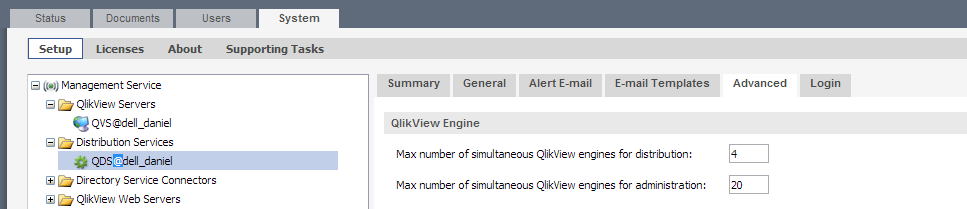
- Mark as New
- Bookmark
- Subscribe
- Mute
- Subscribe to RSS Feed
- Permalink
- Report Inappropriate Content
Thank you Daniel, But I´m Using QV 11 and I have no that option in set up Tab, where could I find this setting??
I attached a print screen of my customer server for a better understanding.
Thanks for your help!!
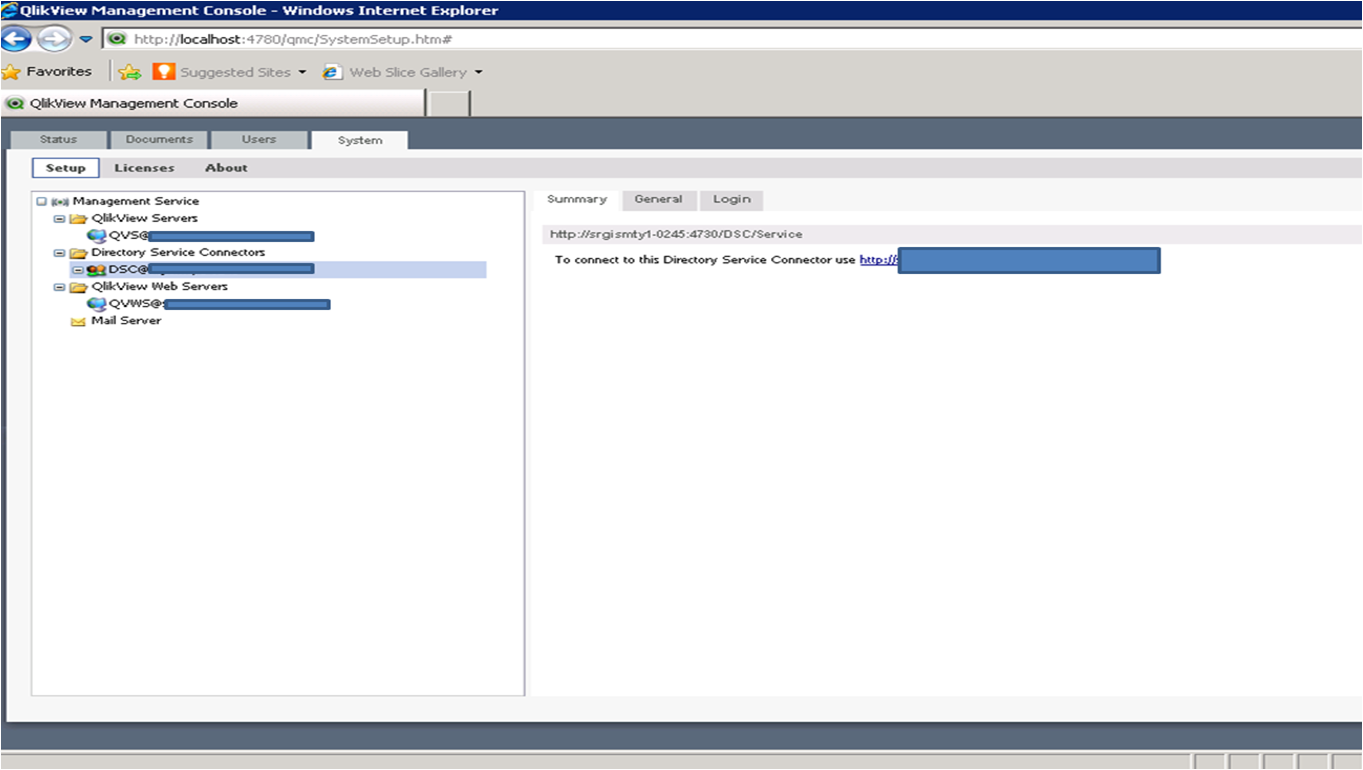
- Mark as New
- Bookmark
- Subscribe
- Mute
- Subscribe to RSS Feed
- Permalink
- Report Inappropriate Content
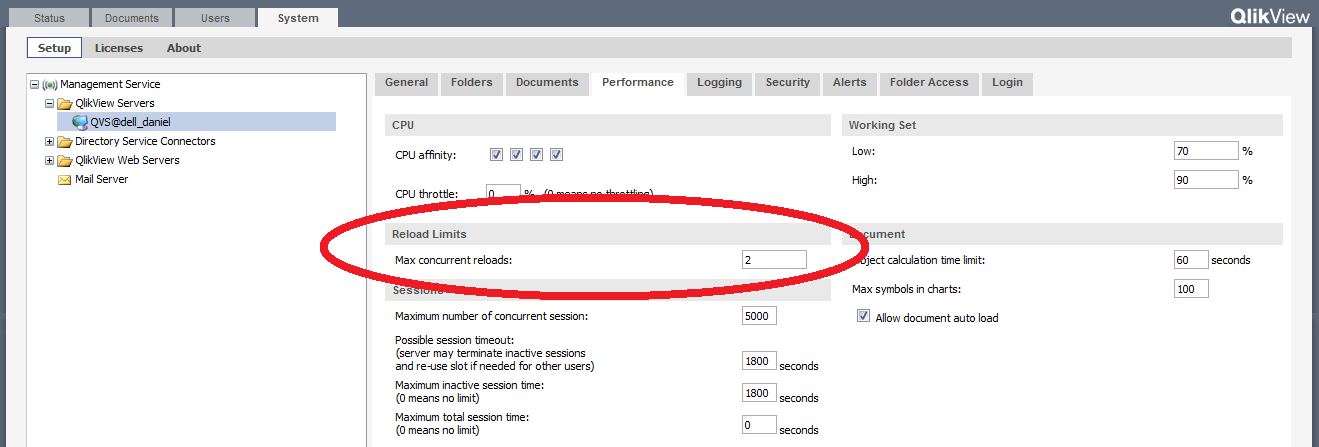
- Mark as New
- Bookmark
- Subscribe
- Mute
- Subscribe to RSS Feed
- Permalink
- Report Inappropriate Content
Yes, I got it now!!
Thank you Daniel!!