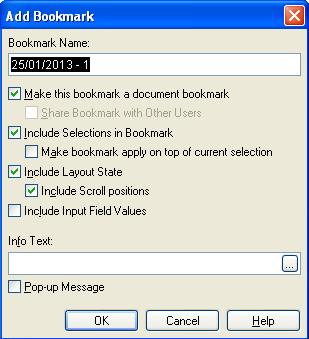Unlock a world of possibilities! Login now and discover the exclusive benefits awaiting you.
- Qlik Community
- :
- All Forums
- :
- QlikView App Dev
- :
- Re: Scroll Bar resets when QV document opens
- Subscribe to RSS Feed
- Mark Topic as New
- Mark Topic as Read
- Float this Topic for Current User
- Bookmark
- Subscribe
- Mute
- Printer Friendly Page
- Mark as New
- Bookmark
- Subscribe
- Mute
- Subscribe to RSS Feed
- Permalink
- Report Inappropriate Content
Scroll Bar resets when QV document opens
I have multiple charts with horizontal axis scroll bars and the axis value is MonthName (Jan 2012, Feb 2012, Mar 2012, etc.) I set the scroll bar to the far right (Dec 2012), clicked the preserve scroll bar box, applied, saved then closed them document. When re-opened the scroll bar is at the far left (Jan 2012).
Any ideas on how to make the scroll bar stay to the far right (Dec 2012)?
Thanks.
- Tags:
- charts_scrollbar
Accepted Solutions
- Mark as New
- Bookmark
- Subscribe
- Mute
- Subscribe to RSS Feed
- Permalink
- Report Inappropriate Content
- Mark as New
- Bookmark
- Subscribe
- Mute
- Subscribe to RSS Feed
- Permalink
- Report Inappropriate Content
- Mark as New
- Bookmark
- Subscribe
- Mute
- Subscribe to RSS Feed
- Permalink
- Report Inappropriate Content
- Mark as New
- Bookmark
- Subscribe
- Mute
- Subscribe to RSS Feed
- Permalink
- Report Inappropriate Content
Gysbert - I guess you're right. Do you think "Include Scroll Positions" is a bug? I haven't tested this one nor used it.
Cheers,
DV
- Mark as New
- Bookmark
- Subscribe
- Mute
- Subscribe to RSS Feed
- Permalink
- Report Inappropriate Content
Under the chart properties --> presentation tab.....check the reversed box under chart scrolling. Then when you save, move the scrollbar wherever, close, then reopen the scroll bar is to the far right, which is the previous month.
Thanks to everyone for their help!
- Mark as New
- Bookmark
- Subscribe
- Mute
- Subscribe to RSS Feed
- Permalink
- Report Inappropriate Content
Under the chart properties --> presentation tab.....check the reversed box under chart scrolling. Then when you save, move the scrollbar wherever, close, then reopen the scroll bar is to the far right, which is the previous month.
Thanks to everyone for their help!
- Mark as New
- Bookmark
- Subscribe
- Mute
- Subscribe to RSS Feed
- Permalink
- Report Inappropriate Content
Under the chart properties, presentation tab.....check the reversed box under chart scrolling. Then when you save, move the scrollbar wherever, close, then reopen the scroll bar is to the far right, which is the previous month.
Thanks to everyone for their help!
- Mark as New
- Bookmark
- Subscribe
- Mute
- Subscribe to RSS Feed
- Permalink
- Report Inappropriate Content
Under the chart properties, presentation tab.....check the reversed box under chart scrolling. Then when you save, move the scrollbar wherever, close, then reopen the scroll bar is to the far right, which is the previous month.
Thanks to everyone for their help!
- Mark as New
- Bookmark
- Subscribe
- Mute
- Subscribe to RSS Feed
- Permalink
- Report Inappropriate Content
Clicking on the first link takes you to a discuss regarding the chart properties, presentation tab, then checking the reversed box under chart scrolling.
This does it!