Unlock a world of possibilities! Login now and discover the exclusive benefits awaiting you.
- Qlik Community
- :
- All Forums
- :
- QlikView App Dev
- :
- Re: how to make two pie chart(outer one and inner ...
- Subscribe to RSS Feed
- Mark Topic as New
- Mark Topic as Read
- Float this Topic for Current User
- Bookmark
- Subscribe
- Mute
- Printer Friendly Page
- Mark as New
- Bookmark
- Subscribe
- Mute
- Subscribe to RSS Feed
- Permalink
- Report Inappropriate Content
how to make two pie chart(outer one and inner one)
the result should be like this 
the rawdata is :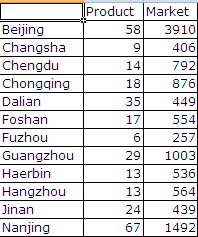
I put city in the dimension part and put sum(productvalue) and sum(marketvalue) in the expression
and changed the style into the 'ring' one (I don't know what it actually should be called)
the result only showed one ring :
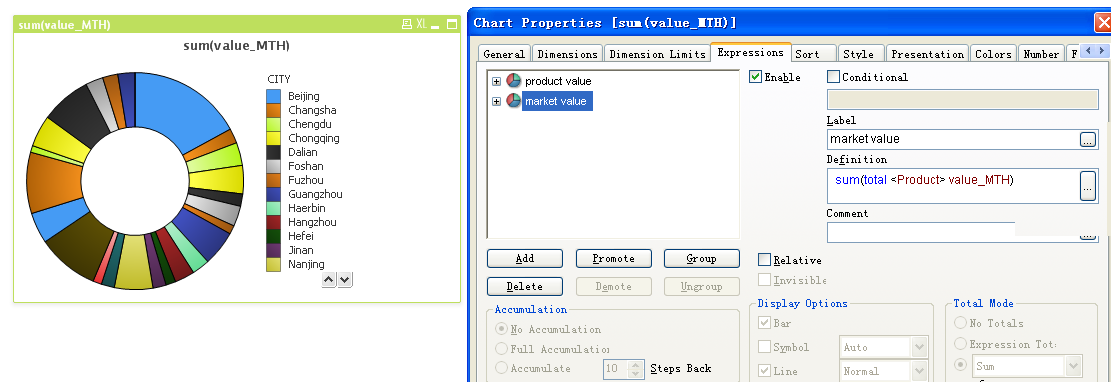
could anybody help me?
Thanks so much
Accepted Solutions
- Mark as New
- Bookmark
- Subscribe
- Mute
- Subscribe to RSS Feed
- Permalink
- Report Inappropriate Content
In QlikView you have the nested rings when using two dimensions, not when using two expressions. But you can do it using two pie charts, one into the other, and checking Persistent Colors:
I have also attached this example.
JG
- Mark as New
- Bookmark
- Subscribe
- Mute
- Subscribe to RSS Feed
- Permalink
- Report Inappropriate Content
once check in style under chart properties you can find the different styles
- Mark as New
- Bookmark
- Subscribe
- Mute
- Subscribe to RSS Feed
- Permalink
- Report Inappropriate Content
I am not sure I understand correctly.
I need two rings in one pie chart
but the second expression can't be performed on the pie chart.
I think it is not the style's problem
- Mark as New
- Bookmark
- Subscribe
- Mute
- Subscribe to RSS Feed
- Permalink
- Report Inappropriate Content
need help!
- Mark as New
- Bookmark
- Subscribe
- Mute
- Subscribe to RSS Feed
- Permalink
- Report Inappropriate Content
In QlikView you have the nested rings when using two dimensions, not when using two expressions. But you can do it using two pie charts, one into the other, and checking Persistent Colors:
I have also attached this example.
JG
- Mark as New
- Bookmark
- Subscribe
- Mute
- Subscribe to RSS Feed
- Permalink
- Report Inappropriate Content
Much Thanks for your help!
love it!![]()