Unlock a world of possibilities! Login now and discover the exclusive benefits awaiting you.
- Qlik Community
- :
- All Forums
- :
- QlikView Integrations
- :
- Re: OpenStreetMap Extension Object
- Subscribe to RSS Feed
- Mark Topic as New
- Mark Topic as Read
- Float this Topic for Current User
- Bookmark
- Subscribe
- Mute
- Printer Friendly Page
- Mark as New
- Bookmark
- Subscribe
- Mute
- Subscribe to RSS Feed
- Permalink
- Report Inappropriate Content
OpenStreetMap Extension Object
This is an extension object which I made out of Alexander Karlsson's Google Map extension:
http://community.qlik.com/message/153412
It uses the CloudMade.com Web API to display OpenStreetMap tiles. This is a first version with marker custers and automate positioning dependend from the data selection. You can zoom and drag inside the map.
The extension needs Lat/Long as dimension and a marker label as expression, as you can see in my demo app. It was tested with QV11.

Any feedback is very welcome!
- Ralf
Caution: I have to mention here that a demo API key is used in the extension. If you realy want to use this in a production environment you should get your own personal API key at: www.cloudmade.com
Update: Alexander and I have improved slightly. Now you can enter the API key in the properties pane and you can switch the markers clustering
- Mark as New
- Bookmark
- Subscribe
- Mute
- Subscribe to RSS Feed
- Permalink
- Report Inappropriate Content
Hi Ralp,
This is very helpful. I have tried the same in my document. As per the javascript we are using the below line to locate the marker on the map
var officeLocation = new CM.LatLng(51.50757, -0.1078);
This is a constant location, right?
What if we want the Latiude and Longitude to be dynamic, i.e from the dataset which we refer to.
What all points we are showing on the map, i want to replace the current icon with my icon image.
Thanks in Advance,
M.Santosh Kumari
- Mark as New
- Bookmark
- Subscribe
- Mute
- Subscribe to RSS Feed
- Permalink
- Report Inappropriate Content
You have to rewrite the Script.js of my extension. Btw. we provide professional services to develop such things..
- Ralf
- Mark as New
- Bookmark
- Subscribe
- Mute
- Subscribe to RSS Feed
- Permalink
- Report Inappropriate Content
Hi Ralf,
Thank you for sharing the OSM map, it has nice interface and functionality ![]()
I have installed the map on my QlikView Server (version 11). The extension object works fine on QlikView developer however when I publish the dashboard on access point I do not see the map on dashboard. I added the map manually from extension objects section in dashboard from accesspoint but I still do not see the map.
I have installed the map at following location -
C:\ProgramData\QlikTech\QlikViewServer\Extensions\Objects\QlikView\Examples
The folder name is - CloudMadeWebMaps
Please help me to fix this issue.
Thanks,
Samir.
- Mark as New
- Bookmark
- Subscribe
- Mute
- Subscribe to RSS Feed
- Permalink
- Report Inappropriate Content
Hi Samir,
you just have to doubleclick the .qar file on the server and then copy the user folder from:
C:\Users\<User Name>\AppData\Local\QlikTech\QlikView\Extensions\Objects\CloudMadeWebMaps
to the server folder:
C:\ProgramData\QlikTech\QlikViewServer\Extensions\Objects\CloudMadeWebMaps
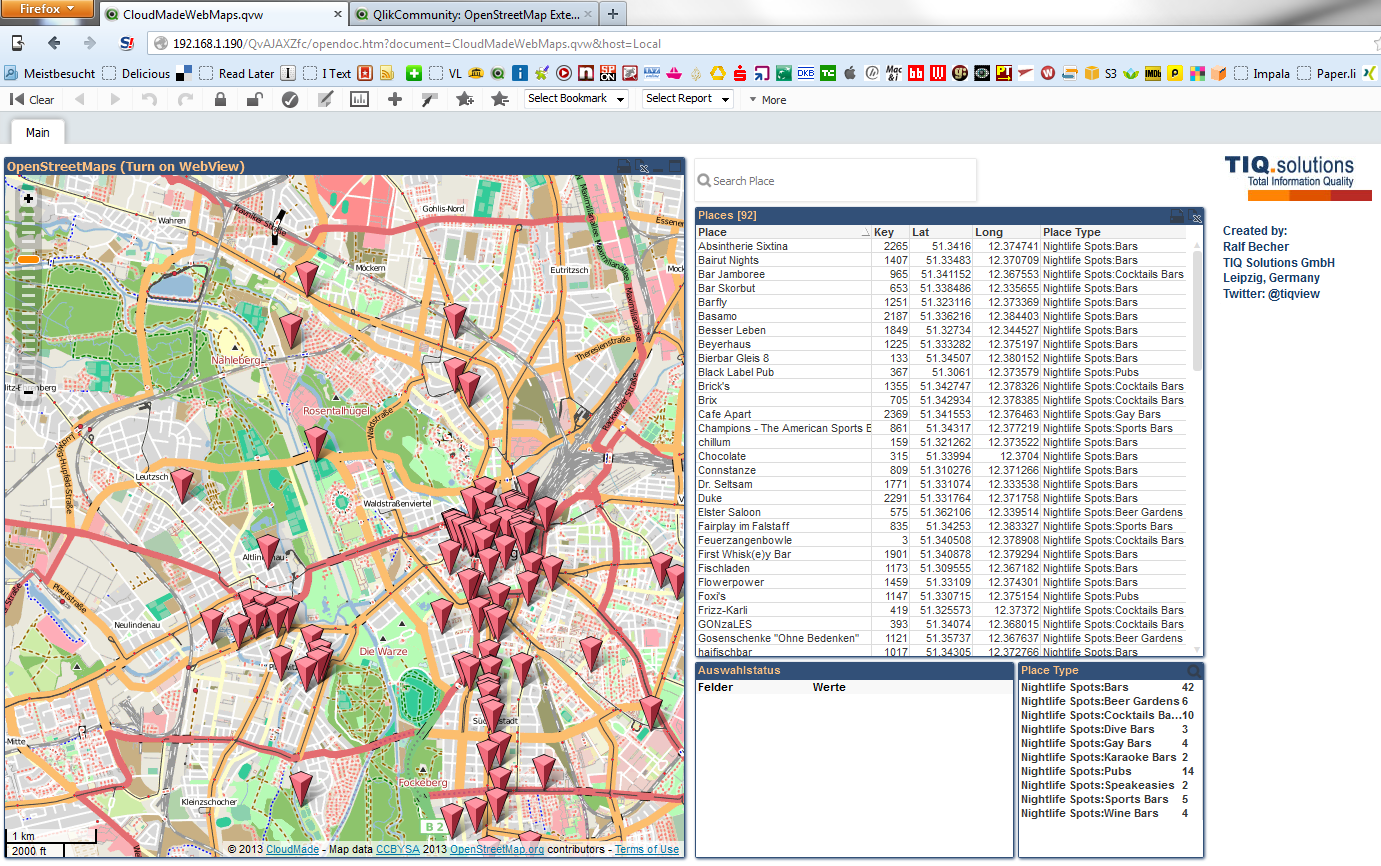
- Ralf
- Mark as New
- Bookmark
- Subscribe
- Mute
- Subscribe to RSS Feed
- Permalink
- Report Inappropriate Content
Maybe you download the latest version from my GitHub account:
https://github.com/ralfbecher/QlikView_Extension_CloudMade_WebMaps
- Ralf
- Mark as New
- Bookmark
- Subscribe
- Mute
- Subscribe to RSS Feed
- Permalink
- Report Inappropriate Content
Hi Ralf,
I took the latest version of map and I am able to see it on access point. Thank you ![]() .
.
Appreciate your quick response.
Thanks,
Samir
- Mark as New
- Bookmark
- Subscribe
- Mute
- Subscribe to RSS Feed
- Permalink
- Report Inappropriate Content
Hi Ralf,
Great work and very useful. Is there a way to change the standard marker image as in Alexander's Google Map Extension Objects? I can't seem to find one?
Kind Regards,
Marco
- Mark as New
- Bookmark
- Subscribe
- Mute
- Subscribe to RSS Feed
- Permalink
- Report Inappropriate Content
Hi Marco,
thanks. This would be possible with CloudMade.com Web API. But therefor I (or someone else) have to implement this feature into the extension. But you're free to code it yourself.. 😉
- Ralf
- Mark as New
- Bookmark
- Subscribe
- Mute
- Subscribe to RSS Feed
- Permalink
- Report Inappropriate Content
Hello Ralf, many thanks for your work.
Can I ask you whether this extension is printa ble within the QVW Reports?
Many thanks,
BQ.
- Mark as New
- Bookmark
- Subscribe
- Mute
- Subscribe to RSS Feed
- Permalink
- Report Inappropriate Content
Hi BQ,
unfortunately extensions cannot be used in QlikView Reports.
- Ralf