Unlock a world of possibilities! Login now and discover the exclusive benefits awaiting you.
- Qlik Community
- :
- All Forums
- :
- QlikView Administration
- :
- Re: QlikView AccessPoint Customisation
- Subscribe to RSS Feed
- Mark Topic as New
- Mark Topic as Read
- Float this Topic for Current User
- Bookmark
- Subscribe
- Mute
- Printer Friendly Page
- Mark as New
- Bookmark
- Subscribe
- Mute
- Subscribe to RSS Feed
- Permalink
- Report Inappropriate Content
QlikView AccessPoint Customisation
G'day QlikCommunity;
I've done some pretty exhaustive searching today to try and find out how to set defaults and other general customisations of the QlikView AccessPoint (v10) and really haven't found much besides a few blog entries and some unanswered discussions.
First and foremost, I would like to be able to set 'Details' as the primary view for any user who logs into the AccessPoint. Much like the below screenshot:
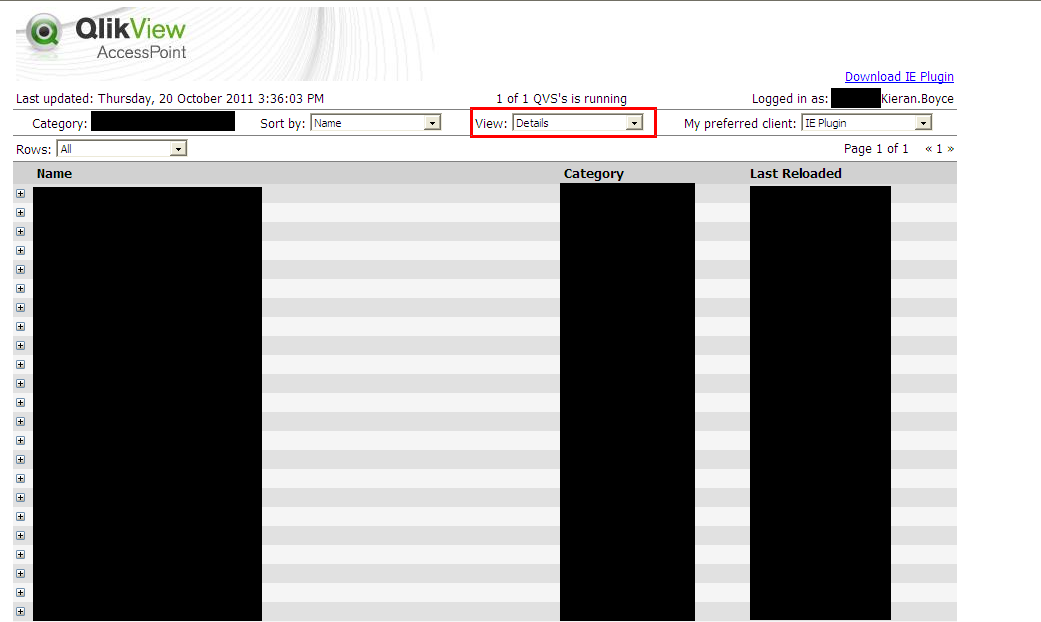
Vlad Gutkovsky's blog covers this issue in an indirect manner, by disabling the 'Thumbnail' view. (See: http://www.qlikvlad.com/?p=133 - and his other articles are helpful as well)
The criticism I have of this is highlighted in the following image. You will notice that, unlike the details tab, it will only display the same number of documents as it usually would if there were Thumbnails. Instead of all the documents on one page it splits them by whatever the row amount selected it (Default is 4).
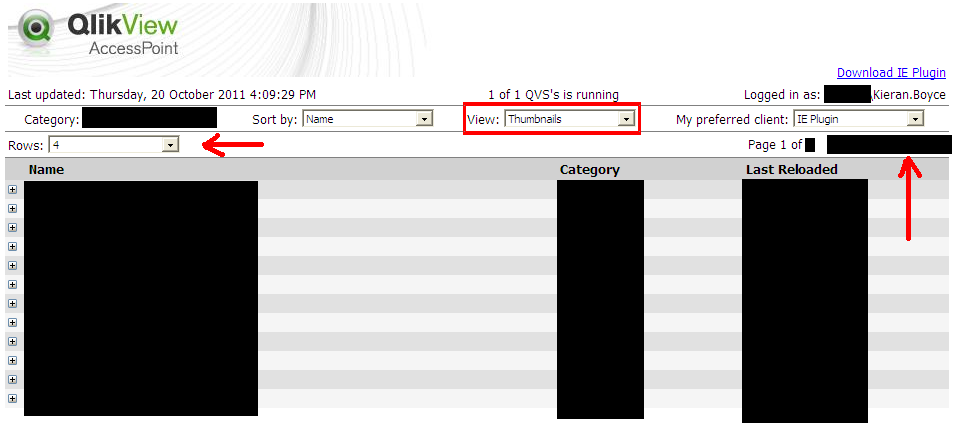
Ideally, by disabling 'Thumbnails' using Vlad's fix, the option to select it should not appear.
*****************************************************************************************************
I have looked at other unanswered cases that also ask about setting default selections for the AccessPoint. I would like to have a default category, view and even rows. I have looked through the QVS documentation (Reference Manual) and there is little to no customisation available without editing the C:\Program Files\QlikView\Web\QvAccessPoint.js file.
Surely I can't be the only person who has come across these issues/restrictions?
*****************************************************************************************************
Below are just two examples of similar discussions that are still unanswered;
http://community.qlik.com/message/151461#151461
http://community.qlik.com/message/159159#159159
Regards;
Kieran Boyce
- « Previous Replies
-
- 1
- 2
- Next Replies »
- Mark as New
- Bookmark
- Subscribe
- Mute
- Subscribe to RSS Feed
- Permalink
- Report Inappropriate Content
Igor,
I don't know of a way to change this, since I think it's set by the infamous AVQ. However, there are other considerations here. That drop-down respects user selections--i.e. if you change your preferred client, it is remembered for next time BUT it's only remember on that computer. Which tells me that it's cookie-based.
I'm assuming that when you say Safari, you mean a mobile client? QlikView 11 handles mobile client identification more gracefully than v10. In v10, I would suggest creating a second AccessPoint specifically for your mobile users and then just giving them that URL. You can customize all sorts of things--like modifying the document link to always use AJAX and removing the preferred client drop-down altogether.
Regards,
Vlad
- Mark as New
- Bookmark
- Subscribe
- Mute
- Subscribe to RSS Feed
- Permalink
- Report Inappropriate Content
Just to let you know, my blog has moved so the post above can now be found here: http://www.infinityinsight.com/blog/?p=133
Regards,
Vlad
- Mark as New
- Bookmark
- Subscribe
- Mute
- Subscribe to RSS Feed
- Permalink
- Report Inappropriate Content
Please note:
Make sure you have a copy of the original files. If you have an accesspoint issue you will have to put the original files back in place to prove it is not caused by the custom configuration.
Bill
To help users find verified answers, please don't forget to use the "Accept as Solution" button on any posts that helped you resolve your problem or question.
- Mark as New
- Bookmark
- Subscribe
- Mute
- Subscribe to RSS Feed
- Permalink
- Report Inappropriate Content
Excellent point, Bill.
- Mark as New
- Bookmark
- Subscribe
- Mute
- Subscribe to RSS Feed
- Permalink
- Report Inappropriate Content
Is there a way using a single access point to display mobile qvw to only mobile users and desktop qvw to only desktop users ?
I'm using version 11.2 SR1
Many thanks
Andrea
- « Previous Replies
-
- 1
- 2
- Next Replies »