Unlock a world of possibilities! Login now and discover the exclusive benefits awaiting you.
- Qlik Community
- :
- All Forums
- :
- QlikView App Dev
- :
- setting a variable value from a table expression v...
- Subscribe to RSS Feed
- Mark Topic as New
- Mark Topic as Read
- Float this Topic for Current User
- Bookmark
- Subscribe
- Mute
- Printer Friendly Page
- Mark as New
- Bookmark
- Subscribe
- Mute
- Subscribe to RSS Feed
- Permalink
- Report Inappropriate Content
setting a variable value from a table expression value
Hey guys.
Is there a way to set the value of a variable as the value of an expression in a straight table?
To explain a little more: I have a straight table. It has about 10 expressions in it. The last of these expressions shows me what the lowest value is, of expressions 1 through 9, with the use of a large IF statement.
So, for example:
expression 1 value: 100
expression 2 value: 50
expression 3 value: 40
etc.
etc.
expression 10 value: 40
I need to find a way to set the value of a variable as the value of expression 10, of this straight table. The reason being, I have about 5 of these straight tables, and I'm making a bar chart, to show the lowest value in each straight table.
Or perhaps, is there a way to call a specific sheet object (the straight table), and then a specific column value from that table? I need the variable to have that value in it.
(as a side note, I've never used a variable, so speak slow and with small words. heh. I'm also about 3 weeks new to QV.)
- Mark as New
- Bookmark
- Subscribe
- Mute
- Subscribe to RSS Feed
- Permalink
- Report Inappropriate Content
Hi,
You should be able to use the same expression for your variable as for expression 10.
To get the same result you probably need to wrap your variable expression with the AGGR() function and aggregate over any dimension used in your straight table.
- Mark as New
- Bookmark
- Subscribe
- Mute
- Subscribe to RSS Feed
- Permalink
- Report Inappropriate Content
Thanks for the reply!
Well, the problem is, my expression 10 is basically just an if statement that gets the min value for all expressions on that table. If I use that expression in the variable, how will it know which straight table Im talking about? Im going to have about 15 tables, and each of these will have these "min" expressions, and I need to set a variable for each table.
what does the AGGR() function do, by the way? you lost me a little. ![]()
- Mark as New
- Bookmark
- Subscribe
- Mute
- Subscribe to RSS Feed
- Permalink
- Report Inappropriate Content
Oh, and is there a way to set a variable value as a column value from a table?
I wish I could just put:
= ObjectID.Column(10)
in the variable value. That would be perfect. There's no way to do this?
- Mark as New
- Bookmark
- Subscribe
- Mute
- Subscribe to RSS Feed
- Permalink
- Report Inappropriate Content
Hi,
Not sure if we're talking about the same thing but here's my take on your first post ![]()
- Mark as New
- Bookmark
- Subscribe
- Mute
- Subscribe to RSS Feed
- Permalink
- Report Inappropriate Content
Here's a picture of the table I'm referring to, Johannes.
See the "RC02 Min Percentage" cell, at the bottom of the table? That's a calculation to determine the lowest percentage value in the table. I have about 10 of these straight tables, and each one of them has this formula in it.
I'm creating a bar chart, to show these values, broken down by table name. So, one bar in the bar chart will be titled "RC02", and have that "RC02 Min Percentage" value in it. And then an RC03, and an RC04, etc. etc.
I need to find a way to set a variable to that "RC02 Min Percentage", and then call to it in the corrosponding bar in the bar chart. Because that value will change, month to month.
That's why I was wondering if there's a way to set a variable value to a specific table and then cell (or column) in that table.
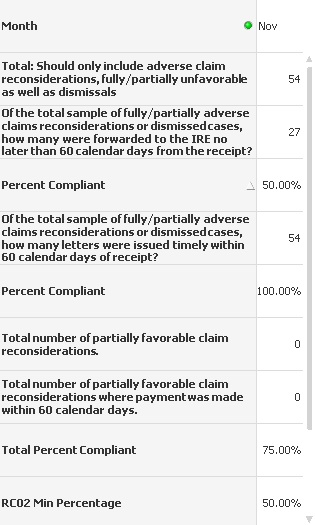
- Mark as New
- Bookmark
- Subscribe
- Mute
- Subscribe to RSS Feed
- Permalink
- Report Inappropriate Content
Hi Johannes Sunden,
On server when I login in access from IE(plugins) Point macro is working well.
but when I am logging externally(local machine) on access point the macro is not working.
Please help me.
Thanks in Advance