Unlock a world of possibilities! Login now and discover the exclusive benefits awaiting you.
- Qlik Community
- :
- All Forums
- :
- QlikView Administration
- :
- Re: Files become corrupt in mounted folder?
- Subscribe to RSS Feed
- Mark Topic as New
- Mark Topic as Read
- Float this Topic for Current User
- Bookmark
- Subscribe
- Mute
- Printer Friendly Page
- Mark as New
- Bookmark
- Subscribe
- Mute
- Subscribe to RSS Feed
- Permalink
- Report Inappropriate Content
Files become corrupt in mounted folder?
Hi,
Note: We are using Qlikview server version 11, Small business edition.
My requirement was to create a named user( lets call him 'A' ) who has access to qvws present in HR folder,that I have mounted on the qvs server.
The problem I'm facing is that this particular user also has access to the qvw present in the folder meant for Marketing users.After investigating I found out that ,when I click on the secuirty tab( go to properties of the folder,there security tab) I see a group called USERS. This USERS group (actually its not a group) contains all the users that are present in the AD group.
When I try to get rid of this USERS ( because the user "A" is present in it , and I don't want "A" to access qvw that he is not authorized to) it corrupts all the qvws present in that folder( ie these qvws no longer open via access point).
How can I find a work around for this problem?
I'm sure there must be a different way.
Thanks
SM
Accepted Solutions
- Mark as New
- Bookmark
- Subscribe
- Mute
- Subscribe to RSS Feed
- Permalink
- Report Inappropriate Content
Was able to solve it ,by creating as new folder, changing the permissions, then copying the qvws( ONLY qvws) into the folders .
- Mark as New
- Bookmark
- Subscribe
- Mute
- Subscribe to RSS Feed
- Permalink
- Report Inappropriate Content
Remove the meta file with the same name as the QVW.
- Mark as New
- Bookmark
- Subscribe
- Mute
- Subscribe to RSS Feed
- Permalink
- Report Inappropriate Content
Hi Daniel,
Thank you for the reply.
I tried deleting the meta file, still the same error
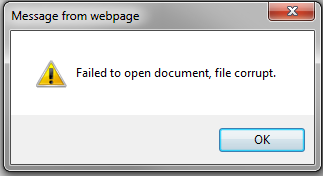
This problem started after I deleted the The group USERS from the secuity tab.
Is there a work around for this problem
SM
- Mark as New
- Bookmark
- Subscribe
- Mute
- Subscribe to RSS Feed
- Permalink
- Report Inappropriate Content
Was able to solve it ,by creating as new folder, changing the permissions, then copying the qvws( ONLY qvws) into the folders .