Unlock a world of possibilities! Login now and discover the exclusive benefits awaiting you.
- Qlik Community
- :
- All Forums
- :
- QlikView Administration
- :
- Re: Disclaimer on AccessPoint
- Subscribe to RSS Feed
- Mark Topic as New
- Mark Topic as Read
- Float this Topic for Current User
- Bookmark
- Subscribe
- Mute
- Printer Friendly Page
- Mark as New
- Bookmark
- Subscribe
- Mute
- Subscribe to RSS Feed
- Permalink
- Report Inappropriate Content
Disclaimer on AccessPoint
Hello,
We would like to have a message to all users when a user is opening AccessPoint in order to inform them about legal stuff!
It could look like something like that:
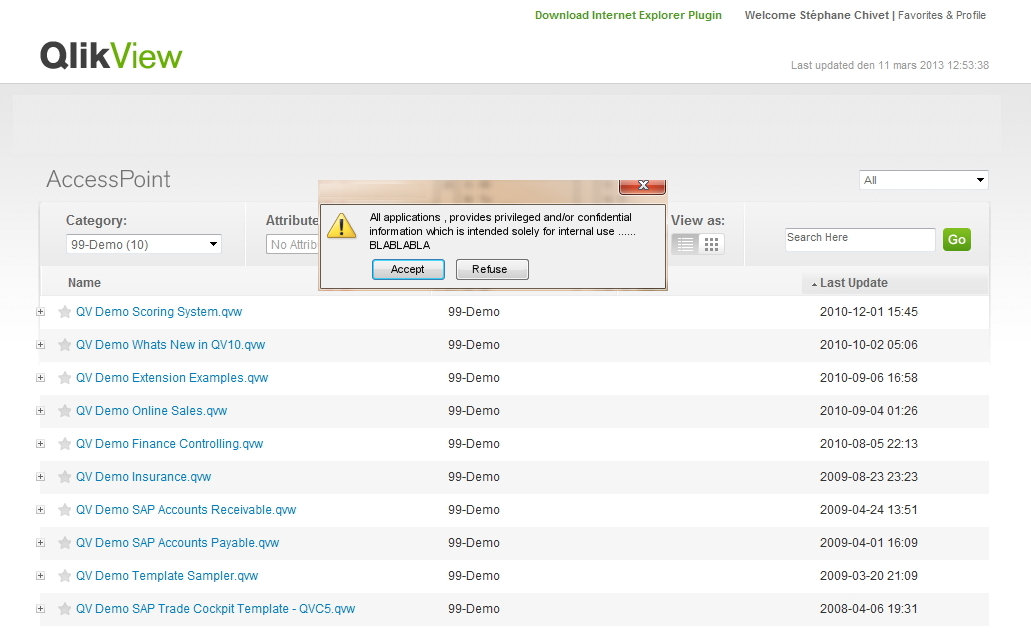
Of course they should accept to be able to open any document ![]()
Does anyome has a simple solution?
Thanks
Regards
Stéphane
- Mark as New
- Bookmark
- Subscribe
- Mute
- Subscribe to RSS Feed
- Permalink
- Report Inappropriate Content
Hi,
I don't know of a simple way to do this. This would be something that would need to be setup in IIS. If you tried to use a landing page first, the user would see the AccessPoint URL after they click OK and then just use that to bypass the landing page
Bill
To help users find verified answers, please don't forget to use the "Accept as Solution" button on any posts that helped you resolve your problem or question.
- Mark as New
- Bookmark
- Subscribe
- Mute
- Subscribe to RSS Feed
- Permalink
- Report Inappropriate Content
Does it need to be on the accesspoint? Why not have the legal information pop up when a user opens a document? That would be a lot easier.
- Mark as New
- Bookmark
- Subscribe
- Mute
- Subscribe to RSS Feed
- Permalink
- Report Inappropriate Content
There is an option in the accesspoint to add a message on top Custom System Message:
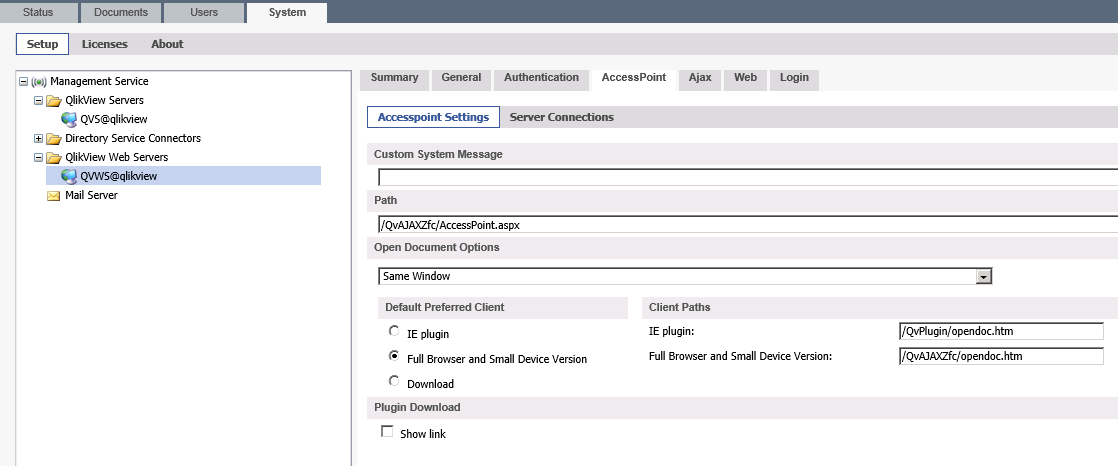
Is that acceptable?
Dion
- Mark as New
- Bookmark
- Subscribe
- Mute
- Subscribe to RSS Feed
- Permalink
- Report Inappropriate Content
Hello,
A user might open several documents during one session. It would be anoying to have this question everytime that's the reason why we would prefer to have it when AccessPoint is openned.
Thanks
Regards
- Mark as New
- Bookmark
- Subscribe
- Mute
- Subscribe to RSS Feed
- Permalink
- Report Inappropriate Content
Hi,
We already use this option fro information but it's not good enought because we need the user to click on "Accept" button.
Thanks anyway
- Mark as New
- Bookmark
- Subscribe
- Mute
- Subscribe to RSS Feed
- Permalink
- Report Inappropriate Content
Hello,
I'm afraid we will have to process that way. We are using Citrix so I will need to work with our support team to get this in place. That's really a pity that we don't have this fonction out of the box. I guess more and more QilkView customers will need this for legal reason.
Thanks
Regards
Stéphane
PS: what is IIS?
http://en.wikipedia.org/wiki/Internet_Information_Services
- Mark as New
- Bookmark
- Subscribe
- Mute
- Subscribe to RSS Feed
- Permalink
- Report Inappropriate Content
Ok that makes sense. But I think legally you should be able to get around the 'accept' button, does the company not have a data protection agreement? If it's written into an employee's contract you'll probably be ok with implied acceptable of terms from a simple notice on the accesspoint. Or you only permission users who have signed and returned a form. There are many other ways around it, but you're best to check with legal.
- Mark as New
- Bookmark
- Subscribe
- Mute
- Subscribe to RSS Feed
- Permalink
- Report Inappropriate Content
Dion,
I used custom message. But seems it seems the message hold red as background. Do we have any option to change it?.