Unlock a world of possibilities! Login now and discover the exclusive benefits awaiting you.
- Qlik Community
- :
- All Forums
- :
- QlikView Integrations
- :
- Re: Extensions on server
- Subscribe to RSS Feed
- Mark Topic as New
- Mark Topic as Read
- Float this Topic for Current User
- Bookmark
- Subscribe
- Mute
- Printer Friendly Page
- Mark as New
- Bookmark
- Subscribe
- Mute
- Subscribe to RSS Feed
- Permalink
- Report Inappropriate Content
Extensions on server
Hey,
I read probably all the posts about qlikview extensions (not) working on servers but I still cannot get it work. I have WebPageViewer extension working perfectly on Desktop client but it remains unknow chartype or invisible when I open the document in server or in AccesPoint.
What I did:
-I put WebPageViewer extension folder on C:\ProgramData\QlikTech\QlikViewServer\Extensions\Objects
-I set C:\ProgramData\QlikTech\QlikViewServer\Extensions as Alternate Extensions Path in QMC.
I don't have any more ideas. I believe there might be some little step I missed but I cannot figure it out.
Thank you in advance.
- Tags:
- qlikview_extensions
- « Previous Replies
-
- 1
- 2
- Next Replies »
- Mark as New
- Bookmark
- Subscribe
- Mute
- Subscribe to RSS Feed
- Permalink
- Report Inappropriate Content
You would also need to allow extensions through the QMC. Go to system -> QlikView Server -> Security -> Allow extensions. You will find the checkbox under Miscellaneous
- Mark as New
- Bookmark
- Subscribe
- Mute
- Subscribe to RSS Feed
- Permalink
- Report Inappropriate Content
"Unknown chart type" is the way of displaying extensions in the desktop client in standard mode (i.e. not webview) or the IE plugin. You must use the ajax client to view your extension on a server document.
- Mark as New
- Bookmark
- Subscribe
- Mute
- Subscribe to RSS Feed
- Permalink
- Report Inappropriate Content
The box is checked..
- Mark as New
- Bookmark
- Subscribe
- Mute
- Subscribe to RSS Feed
- Permalink
- Report Inappropriate Content
In AJAX client the extension is invisible
- Mark as New
- Bookmark
- Subscribe
- Mute
- Subscribe to RSS Feed
- Permalink
- Report Inappropriate Content
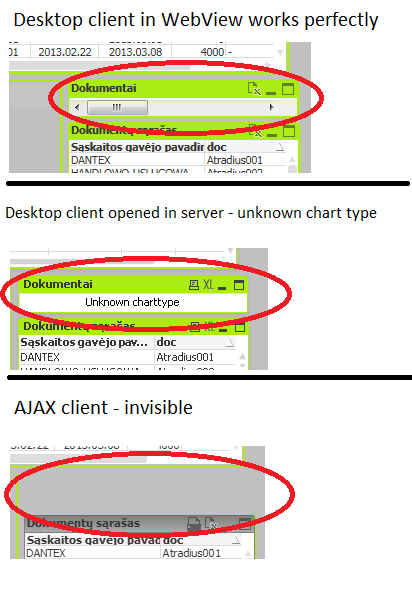
- Mark as New
- Bookmark
- Subscribe
- Mute
- Subscribe to RSS Feed
- Permalink
- Report Inappropriate Content
Hi
We are facing the same issue and i was wondering wether you found a workaround?
- Mark as New
- Bookmark
- Subscribe
- Mute
- Subscribe to RSS Feed
- Permalink
- Report Inappropriate Content
I think the problem here is that the display mode is not a real WebView mode (you can check this by context menu). So, in this case you should rather use the Ajax client.
- Ralf
- Mark as New
- Bookmark
- Subscribe
- Mute
- Subscribe to RSS Feed
- Permalink
- Report Inappropriate Content
Hi Ralf,
I didn't get what you mean with "display mode is not real WebView mode". Can you be more specific?
Thank you.
- Mark as New
- Bookmark
- Subscribe
- Mute
- Subscribe to RSS Feed
- Permalink
- Report Inappropriate Content
If you open a doc in server with QlikView desktop it switches into WebView. However it's obviously different then WebView of local a doc or the Ajax client.
- « Previous Replies
-
- 1
- 2
- Next Replies »