Unlock a world of possibilities! Login now and discover the exclusive benefits awaiting you.
- Qlik Community
- :
- All Forums
- :
- QlikView Administration
- :
- cannot see document using IE, but with full browse...
- Subscribe to RSS Feed
- Mark Topic as New
- Mark Topic as Read
- Float this Topic for Current User
- Bookmark
- Subscribe
- Mute
- Printer Friendly Page
- Mark as New
- Bookmark
- Subscribe
- Mute
- Subscribe to RSS Feed
- Permalink
- Report Inappropriate Content
cannot see document using IE, but with full browser version
Hi
when users connect in the access point using IE plug in, they receive a window message, that they need to connect to the server. But when using full browser version, it is fine.
when i connect via IE plug in, i get a line message
"qvp://"serverIPAddresse"/?iisauthenticated.......localhost could not be found"
our qv server had a name, and i changed it with the IP Address, so that there is no mismatch with server name and server IP when using the plug in, according to a QV document on trouble shooting when this message appears.
With full browser version it works fine, but the customers want to use the IE Plug In.
do you know why is this happening? Do i need to install extra files in the QVS? (the folder QvTunnel) was not installed and therefore QvsTunnel.dll is not in the QVS. Could this be the cause of the problem? in the QMC the option "always tunnel" is not checked.
thanks for any comment
felipe
- Tags:
- qlikview_deployment
- Mark as New
- Bookmark
- Subscribe
- Mute
- Subscribe to RSS Feed
- Permalink
- Report Inappropriate Content
What error do you see? The port 4747 has to be open between the client and QlikView server.
Bill
To help users find verified answers, please don't forget to use the "Accept as Solution" button on any posts that helped you resolve your problem or question.
- Mark as New
- Bookmark
- Subscribe
- Mute
- Subscribe to RSS Feed
- Permalink
- Report Inappropriate Content
i do not see an error window, just a window "connect to server".
every time i log in in the access point i get this. When cancelling, i get "failed to open document" (window), and finally the line i previously mentioned. "qvp://........ could not open document". i use QVS v.11.0
this happens only when i try to open with IE plug in, not with the full browser version
our uses want to use IE plug in. what should i do to avoid this window? when you say, the port 4747 has to be open, how should i proceed?
thanks
felipe
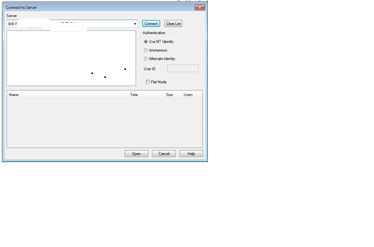
- Mark as New
- Bookmark
- Subscribe
- Mute
- Subscribe to RSS Feed
- Permalink
- Report Inappropriate Content
i changed in the management console the QVWS access point settings, local host, by my IP Address and it worked with the plug in. I have the IE Plug in for all documents as default, but i realized it is slower than the full browser version, is there any reason for that?