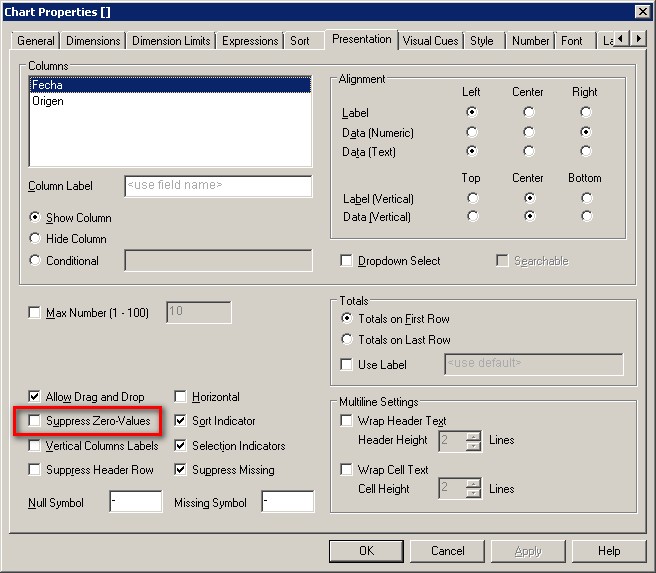Unlock a world of possibilities! Login now and discover the exclusive benefits awaiting you.
- Qlik Community
- :
- All Forums
- :
- QlikView App Dev
- :
- Re: Straight Table is not displaying info correctl...
- Subscribe to RSS Feed
- Mark Topic as New
- Mark Topic as Read
- Float this Topic for Current User
- Bookmark
- Subscribe
- Mute
- Printer Friendly Page
- Mark as New
- Bookmark
- Subscribe
- Mute
- Subscribe to RSS Feed
- Permalink
- Report Inappropriate Content
Straight Table is not displaying info correctly
Hi I have created a dummy example with 3 tables connected through some fields.
I have already removed Sinthethic Key creating a central table with common fields information
My problem is that when I select a Date, no info is displayed in "Origen" Straight Table and it should show the same rows as "Table Box"
I guess that the reason is that more than one record is found for each Date but,, how to solve it?
Thanks in advance.
T
- Tags:
- new_to_qlikview
- Mark as New
- Bookmark
- Subscribe
- Mute
- Subscribe to RSS Feed
- Permalink
- Report Inappropriate Content
Hi Tatiana,
Since your expression is only Origen, QlikView doesn't know which of the three values associated with your date that you want to show.
What would you like your table to look like?
- Mark as New
- Bookmark
- Subscribe
- Mute
- Subscribe to RSS Feed
- Permalink
- Report Inappropriate Content
Hi Johannes, I would like the 3 records to be displayed ![]()
- Mark as New
- Bookmark
- Subscribe
- Mute
- Subscribe to RSS Feed
- Permalink
- Report Inappropriate Content
Hi Tatiana,
If you simply want to display records (i.e. you don't want to do any calculations e.g. count the number of records), then the table box is what you need and not the straight table.
Straight table requires some sort of a calculation to be done. Try "Table box..." instead of "Chart...".
- Mark as New
- Bookmark
- Subscribe
- Mute
- Subscribe to RSS Feed
- Permalink
- Report Inappropriate Content
Hey Tatiana,
you can use a Straigt Table Chart but for your purpose you've to use "Fecha" and "Origen" as dimensions with "Suppress Zero-Values" disabled in the presentation tab. See attached file.
Regards,
Florian