Unlock a world of possibilities! Login now and discover the exclusive benefits awaiting you.
- Qlik Community
- :
- All Forums
- :
- QlikView Administration
- :
- Re: Publisher Error on Load
- Subscribe to RSS Feed
- Mark Topic as New
- Mark Topic as Read
- Float this Topic for Current User
- Bookmark
- Subscribe
- Mute
- Printer Friendly Page
- Mark as New
- Bookmark
- Subscribe
- Mute
- Subscribe to RSS Feed
- Permalink
- Report Inappropriate Content
Publisher Error on Load
Hi All,
I have configured a job on Publisher for the first time. Here is the error I get. I am able to see that the QVD file gets generated and I setup the job to write to a log file. All the logs show that records got loaded and QVD generates as usual. Application log also did not show any error. Why does the publisher job Fail then will below errors? am I doing something wrong?
| 3/19/2013 16:51:31.7127717 | Information | Starting task 'DataViz_Product_Dim_Daily_Load_Test'. Id:490c3283-676e-49ca-af16-b8cf4e5c343c. Triggered by 'ManualStartTrigger'. Id:00000001-0002-0003-0405-0607080a0b0c |
| 3/19/2013 16:51:31.7127717 | Information | Entering Task Execution. |
| 3/19/2013 16:51:31.7127717 | Information | ClusterID=1 |
| 3/19/2013 16:51:31.7127717 | Information | QDSID=cfcfda3e-3f29-32b0-1d4c-ab3c43763910 |
| 3/19/2013 16:51:31.7127717 | Information | TaskID=490c3283-676e-49ca-af16-b8cf4e5c343c |
| 3/19/2013 16:51:31.7127717 | Information | MaxRunTime=1.00:00:00 |
| 3/19/2013 16:51:31.7127717 | Information | MachineName=QLIKVIEWD1-JSMV |
| 3/19/2013 16:51:31.7127717 | Information | Max attempts:1 |
| 3/19/2013 16:51:31.7127717 | Information | Current Attempt=0 |
| 3/19/2013 16:51:31.7127717 | Information | Task Dependencies are OK |
| 3/19/2013 16:51:31.7283967 | Information | Document is marked to be Reloaded with fresh data. Initializing Reload for Distribution. |
| 3/19/2013 16:51:31.7283967 | Information | Opening "D:\Raghu\Dimensions\Product_Dimension_Daily_Load_QVD_Generator.qvw" |
| 3/19/2013 16:51:31.7283967 | Information | Allocating new QlikView Engine. Current usage count=0 of 4 (of type non-reader). |
| 3/19/2013 16:51:31.7283967 | Information | Max retries:5 |
| 3/19/2013 16:51:31.7283967 | Information | Attempt:01 |
| 3/19/2013 16:51:33.1815217 | Information | Allocated QlikView Engine successfully. Current usage count=1 of 4 (of type non-reader). Ticket number=11. |
| 3/19/2013 16:51:33.1815217 | Information | Loading document "D:\Raghu\Dimensions\Product_Dimension_Daily_Load_QVD_Generator.qvw" (0.16 Mb) |
| 3/19/2013 16:51:33.3690217 | Information | Physical FileSize=0.16 Mb. Memory Allocation Delta for this file=2.64 Mb. Available Physical Memory Before Open=10726.01 Mb. Available Physical Memory After Open=10719.84 Mb. Total Physical Memory=16383.55 Mb. |
| 3/19/2013 16:51:33.3690217 | Information | Attempted to load the document without data. |
| 3/19/2013 16:51:33.3690217 | Information | The document was loaded successfully. |
| 3/19/2013 16:51:33.3690217 | Information | Document was opened successfully |
| 3/19/2013 16:51:33.3690217 | Information | Starting reload |
| 3/19/2013 16:51:33.4158967 | Information | QlikView->Settings->Document Peferences->Generate Logfile in document is not set. |
| 3/19/2013 16:51:33.4158967 | Information | The Source Document is being reloaded. DocumentPath=D:\Raghu\Dimensions\Product_Dimension_Daily_Load_QVD_Generator.qvw |
| 3/19/2013 16:51:34.3690217 | Information | Reloading. |
| 3/19/2013 16:51:34.7127717 | Information | The Source Document reload complete. DocumentPath=D:\Raghu\Dimensions\Product_Dimension_Daily_Load_QVD_Generator.qvw |
| 3/19/2013 16:51:34.7127717 | Information | Memory Allocation Delta for this file=17.70 Mb. Available Physical Memory Before Reload=10719.83 Mb. Available Physical Memory After Reload=10705.10 Mb. Total Physical Memory=10705.10 Mb. |
| 3/19/2013 16:51:35.3690217 | Information | Reloading.. |
| 3/19/2013 16:51:35.4627717 | Error | The Source Document was NOT reloaded successfully. DocumentPath=D:\Raghu\Dimensions\Product_Dimension_Daily_Load_QVD_Generator.qvw. |
| 3/19/2013 16:51:35.5096467 | Information | Closing the document. |
| 3/19/2013 16:51:36.1346467 | Information | Closed the QlikView Engine successfully. ProcessID=1284 |
| 3/19/2013 16:51:36.1346467 | Error | The task "DataViz_Product_Dim_Daily_Load_Test" failed. Exception: |
QDSMain.Exceptions.DistributionFailedException: Distribute failed with errors to follow. ---> QDSMain.Exceptions.ReloadFailedException: Reload failed ---> QDSMain.Exceptions.LogBucketErrorException: The Source Document was NOT reloaded successfully. DocumentPath=D:\Raghu\Dimensions\Product_Dimension_Daily_Load_QVD_Generator.qvw.
at QDSMain.ReloadTask.VerifyConditions(TaskResult taskResult)
at QDSMain.ReloadTask.Reload(String fileName, TaskResult taskResult, String sectionAccessUserName, String sectionAccessPassword, eReloadOptions reloadOption, String variableName, String variableValue, Boolean moniterCpuUsage)
--- End of inner exception stack trace ---
at QDSMain.ReloadTask.Reload(String fileName, TaskResult taskResult, String sectionAccessUserName, String sectionAccessPassword, eReloadOptions reloadOption, String variableName, String variableValue, Boolean moniterCpuUsage)
at QDSMain.DistributeTask.Execute(TaskResult currentTaskResult)
--- End of inner exception stack trace ---
at QDSMain.DistributeTask.Execute(TaskResult currentTaskResult)
at QDSMain.Task.AbstractTask.TaskExecution(ILogBucket logBucket, TaskResult taskResult)
| 3/19/2013 16:51:36.1346467 | Information | Task Execute Duration=00:00:04.4218750 |
| 3/19/2013 16:51:36.1346467 | Information | TaskResult.status=Finished |
| 3/19/2013 16:51:36.1346467 | Information | Notifying all triggers of new state:FinishedWithErrors |
| 3/19/2013 16:51:36.1346467 | Information | Notifying all triggers of new state:FinishedWithErrors - completed |
| 3/19/2013 16:51:36.1502717 | Information | Saving Task Result |
- Tags:
- qlikview_publisher
Accepted Solutions
- Mark as New
- Bookmark
- Subscribe
- Mute
- Subscribe to RSS Feed
- Permalink
- Report Inappropriate Content
This would be the Log On As in the Servies Manager. See Below.
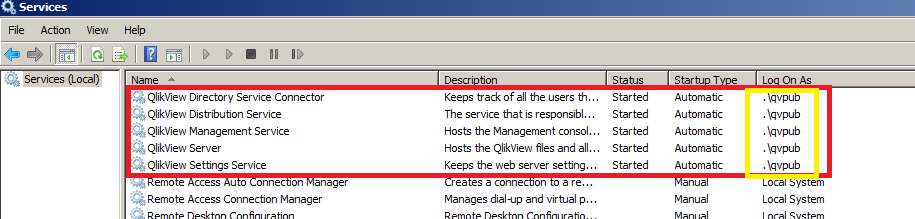
To help users find verified answers, please don't forget to use the "Accept as Solution" button on any posts that helped you resolve your problem or question.
- Mark as New
- Bookmark
- Subscribe
- Mute
- Subscribe to RSS Feed
- Permalink
- Report Inappropriate Content
Hi All,
I found one thing. I enabled application log.
When I run the file from QlikView Publisher. The end of my log file is:
====
2013-03-19 19:13:02: 0027 Directory J:\7_Logs\Information\
2013-03-19 19:13:02: 0028 STORE Log into Product_Dimensions.txt (txt)
2013-03-19 19:13:02: 0029 SET vLogQvd=
2013-03-19 19:13:02: 0030 END SUB
2013-03-19 19:13:02: 0033 STORE Product_Dimensions INTO J:\\Layer_1\Dimensions\Product_Dimensions.QVD
2013-03-19 19:13:02: General Script Error
2013-03-19 19:13:02: Execution Failed
2013-03-19 19:13:02: Execution finished.
============
When run from Desktop manually:
--------
| 2013-03-19 19:10:04: 0026 | |
| 2013-03-19 19:10:04: | 1 fields found: LogMessage, 1 lines fetched |
2013-03-19 19:10:04: 0027 Directory J:\7_Logs\Information\
2013-03-19 19:10:04: 0028 STORE Log into Product_Dimensions.txt (txt)
2013-03-19 19:10:04: 0029 SET vLogQvd=
2013-03-19 19:10:04: 0030 END SUB
2013-03-19 19:10:04: 0033 STORE Product_Dimensions INTO J:\3_QVD\Layer_1\Dimensions\Product_Dimensions.QVD
2013-03-19 19:10:05: 0035 ENDIF
2013-03-19 19:10:05: 0036 DROP TABLE Product_Dimensions
2013-03-19 19:10:05: Execution finished.
========
Seems like Publisher is not able to execute the Drop Table command....is it related to security.
I am the local admin of the machine and also on the QliKView Administrator group.
I have enables everything on the Security tab of document properties.
Please help.
Thanks
Raghu
- Mark as New
- Bookmark
- Subscribe
- Mute
- Subscribe to RSS Feed
- Permalink
- Report Inappropriate Content
I think the problem is in the line before the drop command, i.e., STORE Product_Dimensions INTO J:\\Layer_1\Dimensions\Product_Dimensions.QVD. It seems that there is a directory name missing in the path.
- Mark as New
- Bookmark
- Subscribe
- Mute
- Subscribe to RSS Feed
- Permalink
- Report Inappropriate Content
I figured out the issue.
The actual path for the QVD store is a network path.
When I run it manually using Desktop, the QVD gets generated on network path.
But Publisher is not able to store the QVD on network path.
Very strange. If the QVW can do it, why would publisher fail. Has anyone seen this before. Any suggestions?
Thanks
Raghu
- Mark as New
- Bookmark
- Subscribe
- Mute
- Subscribe to RSS Feed
- Permalink
- Report Inappropriate Content
Publisher is trying to use the Service account to do it. Make sure the Service account has full rights to that share.
Bill
To help users find verified answers, please don't forget to use the "Accept as Solution" button on any posts that helped you resolve your problem or question.
- Mark as New
- Bookmark
- Subscribe
- Mute
- Subscribe to RSS Feed
- Permalink
- Report Inappropriate Content
What is that service account name? I am not sure.
Thanks
Raghu
- Mark as New
- Bookmark
- Subscribe
- Mute
- Subscribe to RSS Feed
- Permalink
- Report Inappropriate Content
This would be the Log On As in the Servies Manager. See Below.
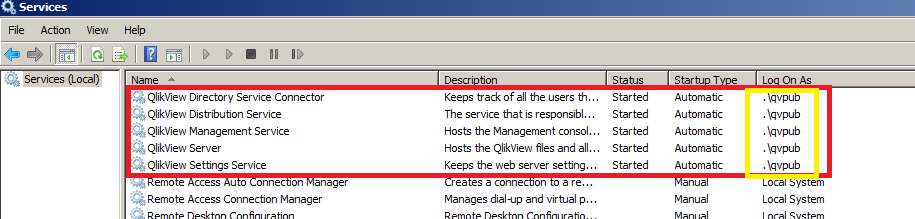
To help users find verified answers, please don't forget to use the "Accept as Solution" button on any posts that helped you resolve your problem or question.