Unlock a world of possibilities! Login now and discover the exclusive benefits awaiting you.
- Qlik Community
- :
- All Forums
- :
- QlikView Administration
- :
- Re: Uncomfortable Font View in Internet Explorer
- Subscribe to RSS Feed
- Mark Topic as New
- Mark Topic as Read
- Float this Topic for Current User
- Bookmark
- Subscribe
- Mute
- Printer Friendly Page
- Mark as New
- Bookmark
- Subscribe
- Mute
- Subscribe to RSS Feed
- Permalink
- Report Inappropriate Content
Uncomfortable Font View in Internet Explorer
The company's official broswer is IE9. Allied to this, QlikView supports IE (IE Plugin) and I have the latest version installed.
We have the "QlikView Server 11", running on a "Windows Server 2003 R2 x64".
Our source standard for application development is ARIAL.
Our applications QVW when opened in IE, are very visually very rude and uncomfortable.
Even without plugins for Firefox and Chrome, I opened QVW on these browsers and the result was much more pleasing to the eyes.
Look at the example below, the application is shown in the 3 browsers (I dont know if this images reflects exactly what I see, due to this forum upload restrictions).
Question: How to improve the presentation of the sources of QlikView in IE?
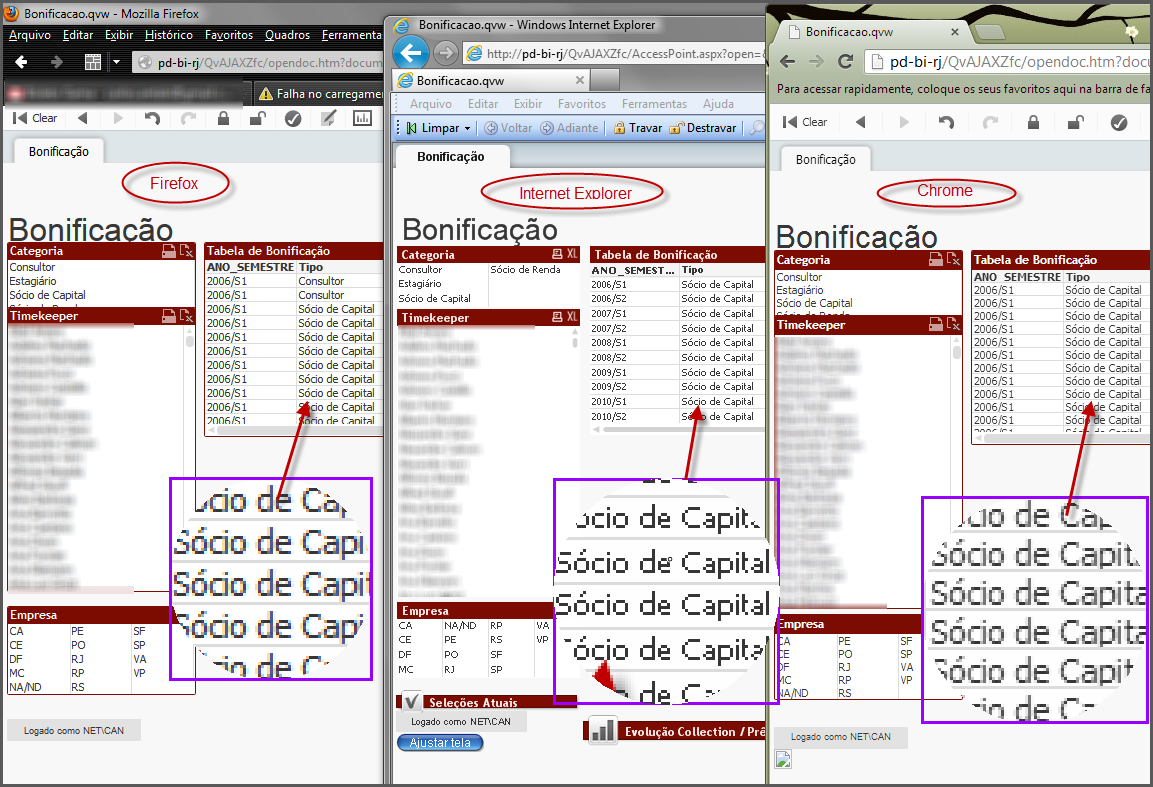
- Mark as New
- Bookmark
- Subscribe
- Mute
- Subscribe to RSS Feed
- Permalink
- Report Inappropriate Content
Hi,
As far as I know the best browser client for Version 11 is Ajax. The IE plugins are no more supported by QlikView.
Regards,
Kaushik Solanki
- Mark as New
- Bookmark
- Subscribe
- Mute
- Subscribe to RSS Feed
- Permalink
- Report Inappropriate Content
There is a link in AccessPont, top right corner: "Favorires & Profile".
In "Profile" I can choose: "Internet Explorer Plugin", "Full Browser version", "Small Device Version" and "download".
I thought IE was the recommended method.
Now I change from IE Plugin to Full Browser Version.
Really!!! The fonts are now anti-aliasing.
Thank You!