Unlock a world of possibilities! Login now and discover the exclusive benefits awaiting you.
- Qlik Community
- :
- All Forums
- :
- QlikView App Dev
- :
- Re: Qlikview managment console issue
- Subscribe to RSS Feed
- Mark Topic as New
- Mark Topic as Read
- Float this Topic for Current User
- Bookmark
- Subscribe
- Mute
- Printer Friendly Page
- Mark as New
- Bookmark
- Subscribe
- Mute
- Subscribe to RSS Feed
- Permalink
- Report Inappropriate Content
Qlikview managment console issue
Kinldy find attatched file for problem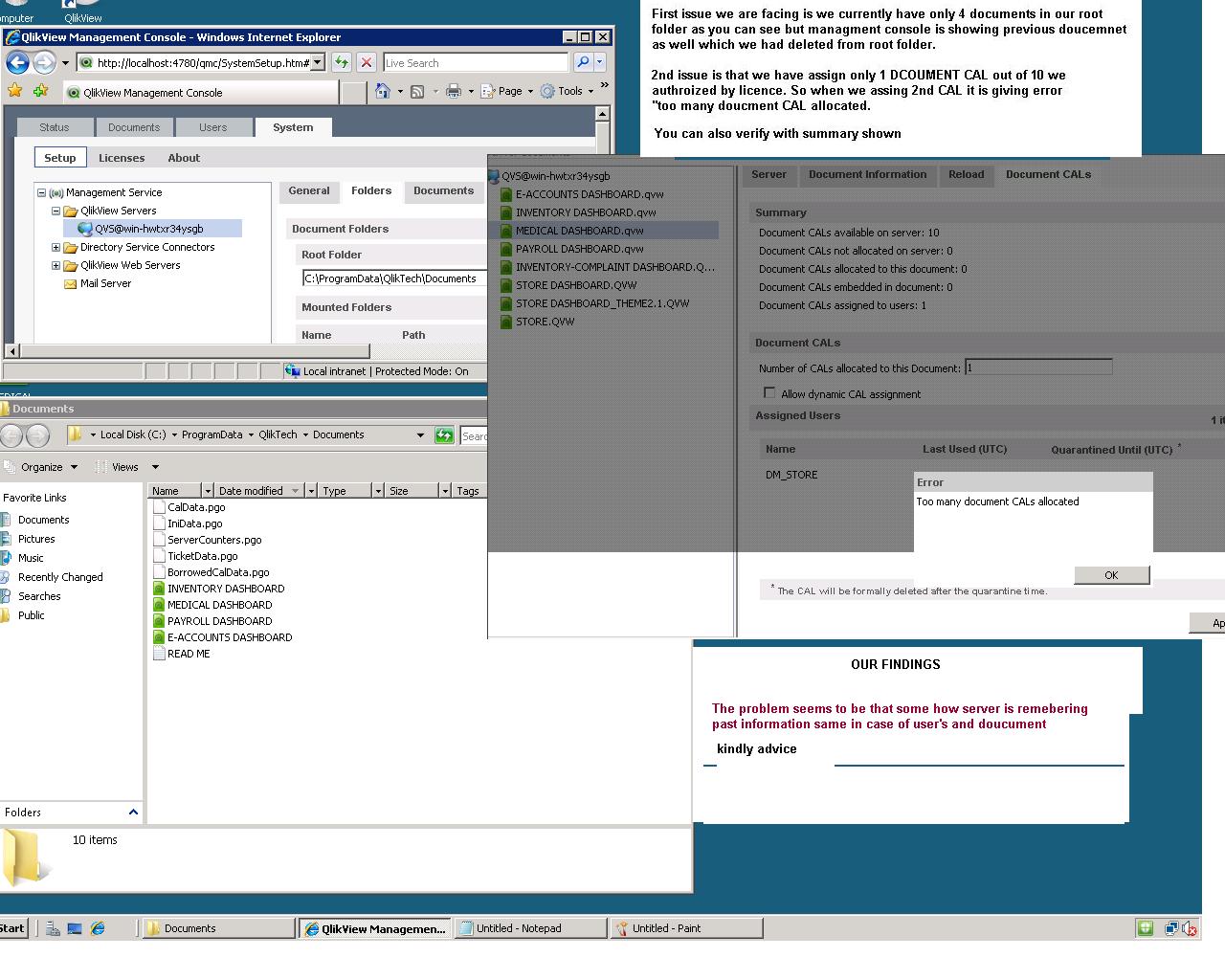
- Tags:
- qmc_server
Accepted Solutions
- Mark as New
- Bookmark
- Subscribe
- Mute
- Subscribe to RSS Feed
- Permalink
- Report Inappropriate Content
Hi,
Try the steps I have given in below post.
http://community.qlik.com/message/327835#327835
Now for the error part, As you can see in the image there are following things.
Document CAL available on server : 10 - The meaning of this is you have over all 10 CALS
Document CAL Not Allocated on Server 0 - This mean you have 0 Document CAL free to allocate.
Document CAL Allocated to this document : 0 - As name says this number is the CAL assigned to this document.
From above it is clear that you have no more document CAL free to allocate to the document, and thus when you are trying to allocate any CAL's to document it is giving the error.
So the solution for this is that you remove the CAL's allocated to the documents which have deleted.
This will free some CAL's and then you can allocate to new document/User.
Regards,
Kaushik Solanki
- Mark as New
- Bookmark
- Subscribe
- Mute
- Subscribe to RSS Feed
- Permalink
- Report Inappropriate Content
Hi,
Try the steps I have given in below post.
http://community.qlik.com/message/327835#327835
Now for the error part, As you can see in the image there are following things.
Document CAL available on server : 10 - The meaning of this is you have over all 10 CALS
Document CAL Not Allocated on Server 0 - This mean you have 0 Document CAL free to allocate.
Document CAL Allocated to this document : 0 - As name says this number is the CAL assigned to this document.
From above it is clear that you have no more document CAL free to allocate to the document, and thus when you are trying to allocate any CAL's to document it is giving the error.
So the solution for this is that you remove the CAL's allocated to the documents which have deleted.
This will free some CAL's and then you can allocate to new document/User.
Regards,
Kaushik Solanki
- Mark as New
- Bookmark
- Subscribe
- Mute
- Subscribe to RSS Feed
- Permalink
- Report Inappropriate Content
Thnks Mr.Kaushik Solanki
My problem is resolve now i did the same as u advice when I create a new file with those existing name its allow acess on QCM where those user were present after removing them all user CAL;s are availble for me to assing further.....
thank u so much