Unlock a world of possibilities! Login now and discover the exclusive benefits awaiting you.
- Qlik Community
- :
- All Forums
- :
- QlikView Administration
- :
- Re: Document Locks IE when loaded from Webserver
- Subscribe to RSS Feed
- Mark Topic as New
- Mark Topic as Read
- Float this Topic for Current User
- Bookmark
- Subscribe
- Mute
- Printer Friendly Page
- Mark as New
- Bookmark
- Subscribe
- Mute
- Subscribe to RSS Feed
- Permalink
- Report Inappropriate Content
Document Locks IE when loaded from Webserver
We're running QV10 SR3. Our environment is QVCluster of QVS1/QVS2 and a Publisher Server. QVS1 is also the Webserver (not IIS).
What's happening is an intermittent problem when using Access Point to open a document, the IE8 browser will lock up and must be cleared by using Windows Task Mangager and ending the IE task. We use the IE Plugin but the document will fail to load as well when choosing AJAX.
This only happens with 1 of our many documents. None of the other documents cause this problem. Most of the time this document loads fine. It also seems to be worse early in the day. We've made a copy of this document and also published it with the same result. When these lockups happen everybody has the same problem trying to load the document. I've also confirmed the all servers involved are at minimal utilization during these episodes.
We have a ticket open with Qliktech who is trying to reproduce the problem. Any thoughts would be appreciated.
Here are the screens.
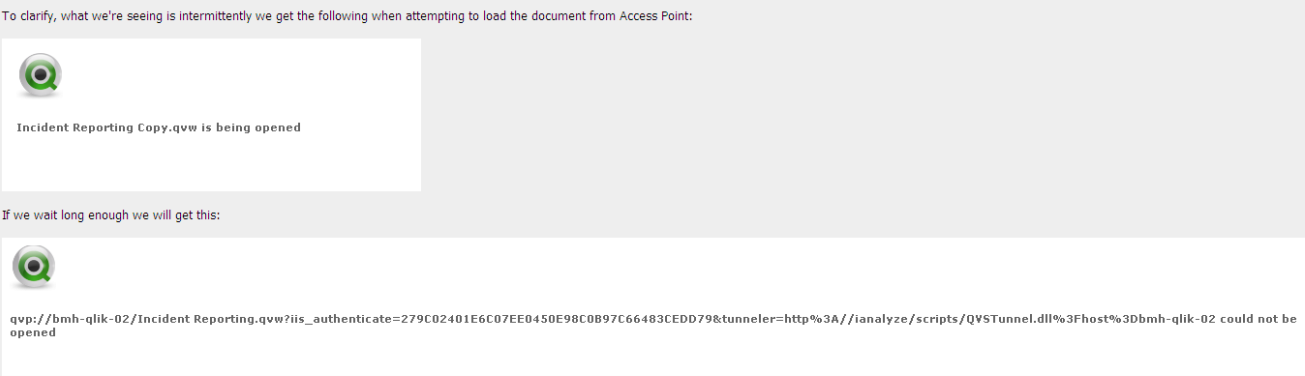
- Mark as New
- Bookmark
- Subscribe
- Mute
- Subscribe to RSS Feed
- Permalink
- Report Inappropriate Content
Well, you've probably already thought of this but I will try taking the document piece by piece down until it works fine.
Like removing all initial actions, macros, removing all sheets and graphs, removing groups, removing input fields, etc.
It will take some work but will probably speed things up with support.
Another idea might be recreating the document from scratch and see if you're still having problems.
- Mark as New
- Bookmark
- Subscribe
- Mute
- Subscribe to RSS Feed
- Permalink
- Report Inappropriate Content
Thanks Daniel. I agree, that would be the next step. I was hoping that someone might have experienced something like this and point me straight to the solution. ![]() Back to work on this.
Back to work on this.
- Mark as New
- Bookmark
- Subscribe
- Mute
- Subscribe to RSS Feed
- Permalink
- Report Inappropriate Content
It appears that the client can't reach the server on port 4747 and looking at the image I would say you don't have your linkmachine set correctly. See if the attach document will help. Look at the last couple of pages.
Bill
To help users find verified answers, please don't forget to use the "Accept as Solution" button on any posts that helped you resolve your problem or question.
- Mark as New
- Bookmark
- Subscribe
- Mute
- Subscribe to RSS Feed
- Permalink
- Report Inappropriate Content
Bill is it possible that the link machine name is causing a problem when 1 of 100 documents is having a problem?
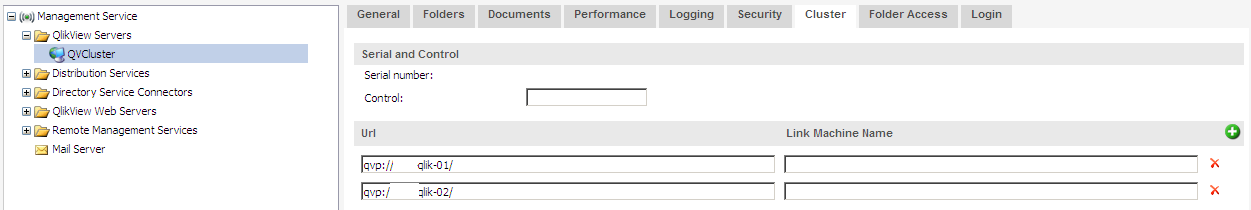
- Mark as New
- Bookmark
- Subscribe
- Mute
- Subscribe to RSS Feed
- Permalink
- Report Inappropriate Content
No, not if it is only one document. It would tell me there is something wrong with the document. You may have to recreate by copying the script and objects to a new qvw and test it.
Bill
To help users find verified answers, please don't forget to use the "Accept as Solution" button on any posts that helped you resolve your problem or question.
- Mark as New
- Bookmark
- Subscribe
- Mute
- Subscribe to RSS Feed
- Permalink
- Report Inappropriate Content
One of the things I would do is upgrade to the latest SR which is SR6.
Bill
To help users find verified answers, please don't forget to use the "Accept as Solution" button on any posts that helped you resolve your problem or question.