Unlock a world of possibilities! Login now and discover the exclusive benefits awaiting you.
- Qlik Community
- :
- All Forums
- :
- QlikView Administration
- :
- Re: Event Viewer Windows Logs, Application Error M...
- Subscribe to RSS Feed
- Mark Topic as New
- Mark Topic as Read
- Float this Topic for Current User
- Bookmark
- Subscribe
- Mute
- Printer Friendly Page
- Mark as New
- Bookmark
- Subscribe
- Mute
- Subscribe to RSS Feed
- Permalink
- Report Inappropriate Content
Event Viewer Windows Logs, Application Error Message
Since V10 SR5, i have been seeing this error message appears in Event Viewer every 5 mins constant. The Id is related to a quarterly run job, never failed since set up over a year ago, and the file is still shcedule to run, not missing.
Anyone can shed some light on this please? Also attached a screenshot of this error
QVPRDAL.Exceptions.LoadFailedException: Failed to load because item with ID a760a116-b380-49d4-9ad0-86d4121265a1 does not exist.
at QVPRXML.QVPRXMLStorage.Load(QVPRItem io_QvprItem, IQVPRTransaction io_QvprTransaction)
at QVPRDAL.QVPRObject.Load(IQVPRTransaction io_QvprTransaction)
at QVPRDAL.QVPRObject.Load(Guid i_ID, IQVPRTransaction io_QvprTransaction)
at QMSBackendDDL.Task.DocumentTask.DDLDocumentTask..ctor(Guid i_LoadID, IQVPRTransaction io_QvprTransaction)
at QMSBackendCore.Domain.Tasks.DocumentTask..ctor(Guid i_ID, IQVPRTransaction i_Trans)
at QMSBackendCore.Service.ServiceImpl.GetDocumentTask(Guid documentTaskID, DocumentTaskScope scope, IPrincipal userPrincipal, IQVPRTransaction transaction)
- Mark as New
- Bookmark
- Subscribe
- Mute
- Subscribe to RSS Feed
- Permalink
- Report Inappropriate Content
Hi,
do you have found a fix for the issue.
We encountered the same problem in the case where "automatic refresh of task list" was enabled within QEMC during a reload.
Regard
Sven
- Mark as New
- Bookmark
- Subscribe
- Mute
- Subscribe to RSS Feed
- Permalink
- Report Inappropriate Content
Any correct answer on how to resolve this issue?
I understand this post was sent out in 2013 wondering if there is a different post that points out on how to solve this issue..
Any help is much appreciated!
Regards,
MW
- Mark as New
- Bookmark
- Subscribe
- Mute
- Subscribe to RSS Feed
- Permalink
- Report Inappropriate Content
Hi,
This looks like an issue with the QVPR database.
Bill
To help users find verified answers, please don't forget to use the "Accept as Solution" button on any posts that helped you resolve your problem or question.
- Mark as New
- Bookmark
- Subscribe
- Mute
- Subscribe to RSS Feed
- Permalink
- Report Inappropriate Content
Hi Bill,
Thanks for the reply.
So now how do i go about resolving it?
I was able to find the xml file under C:\ProgramData\QlikTech\ManagementService\Workorders but subfolder for that xml is not present
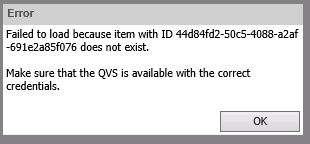
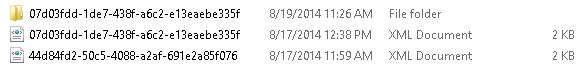
Regards,
MW