Unlock a world of possibilities! Login now and discover the exclusive benefits awaiting you.
- Qlik Community
- :
- All Forums
- :
- QlikView App Dev
- :
- Re: error in webview - qvajax.js
- Subscribe to RSS Feed
- Mark Topic as New
- Mark Topic as Read
- Float this Topic for Current User
- Bookmark
- Subscribe
- Mute
- Printer Friendly Page
- Mark as New
- Bookmark
- Subscribe
- Mute
- Subscribe to RSS Feed
- Permalink
- Report Inappropriate Content
error in webview - qvajax.js
Hi.
When I tried to create an object or just go to properties I have an error.
I uninstall the server / desktop, I deleted the folders after that and installed again and no way.
I tried with version 11 SR2 and 11.20 and also I have the js script error.
Could some one help me please?
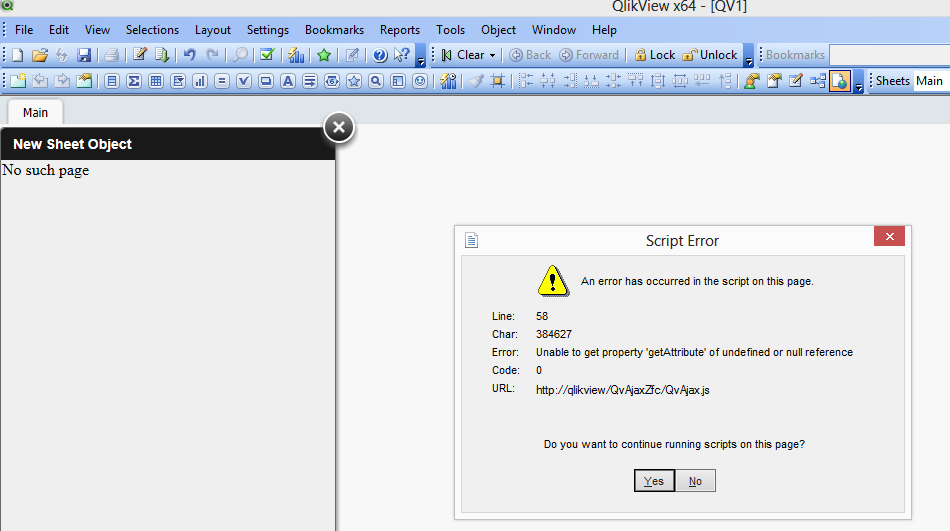
- Mark as New
- Bookmark
- Subscribe
- Mute
- Subscribe to RSS Feed
- Permalink
- Report Inappropriate Content
Hi,
I got the same error since I was trying out IE10 RC, so for me it seems to be an issue with IE10.
Creating objects in normal view is working fine.
On top of that I get an error when I create a slider/calendar object and switch back to the web view:
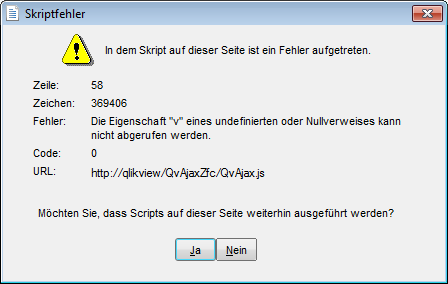
- Mark as New
- Bookmark
- Subscribe
- Mute
- Subscribe to RSS Feed
- Permalink
- Report Inappropriate Content
Uninstalling Internet Explorer 10 solved it for me.
- Mark as New
- Bookmark
- Subscribe
- Mute
- Subscribe to RSS Feed
- Permalink
- Report Inappropriate Content
Is there some different approach?
- Mark as New
- Bookmark
- Subscribe
- Mute
- Subscribe to RSS Feed
- Permalink
- Report Inappropriate Content
It did uninstall IE10, but it did not solve my problem.
Someone else coul'd help me, please?
- Mark as New
- Bookmark
- Subscribe
- Mute
- Subscribe to RSS Feed
- Permalink
- Report Inappropriate Content
I'm having this problem too. Did you ever find a solution?
- Mark as New
- Bookmark
- Subscribe
- Mute
- Subscribe to RSS Feed
- Permalink
- Report Inappropriate Content
See similar (duplicate?) issue: Javascript Error In QlikView Desktop WebView , posted 6 days later
- Mark as New
- Bookmark
- Subscribe
- Mute
- Subscribe to RSS Feed
- Permalink
- Report Inappropriate Content
Hi All,
I am facing the same error these days.Could you please post the solution for this
Thanks
Manish
- Mark as New
- Bookmark
- Subscribe
- Mute
- Subscribe to RSS Feed
- Permalink
- Report Inappropriate Content
Check your IE-version versus QlikView requirements. After that you probable need to either upgrade QlikView to a higher version/service pack or downgrade IE / unistall the latest IE version.
The latter solved the issue for me.