Unlock a world of possibilities! Login now and discover the exclusive benefits awaiting you.
- Qlik Community
- :
- All Forums
- :
- QlikView Administration
- :
- Re: After scheduling reload of qvd generator on QM...
- Subscribe to RSS Feed
- Mark Topic as New
- Mark Topic as Read
- Float this Topic for Current User
- Bookmark
- Subscribe
- Mute
- Printer Friendly Page
- Mark as New
- Bookmark
- Subscribe
- Mute
- Subscribe to RSS Feed
- Permalink
- Report Inappropriate Content
After scheduling reload of qvd generator on QMC ,how to automate the reload of the dashboard on access point ?
Hi All,
I'm new to qlikview server.I'm working with qlikview server 11 enterprise edition along with the publisher.
I want to schedule a task on publisher.I want the task to do the following stuff in the order ,which is as follows:
1) I want to run the extraction file on daily basis.
2) Once the extraction has been done successfully ,the main dash board that is displayed on access point should be reloaded.
Though I was able to to authomate the task by copying the the extraction qvw,and dashboard in the QVSOURCEDOCS.
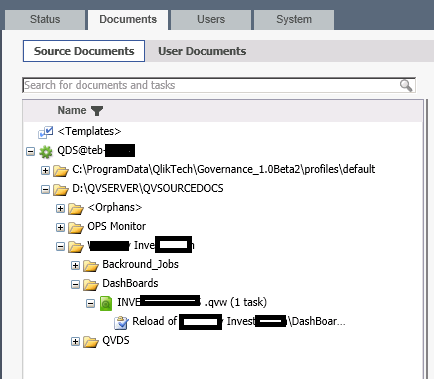
My question is ,folders have been mounted on access point.And each folder has qvws associated with a certain division.How do I update the qvw that is being displayed on the access point because the file in QVSOURCEDOCS is not the one that is present on access point.Let me put it this way I can't navigate to the file present in the mounted folder from QVSOURCEDOCS( see fig below),because I'll have to create individual folder for individual application ex: if marketing div has 5 apps then I'll have to mount 5 different folders only for marketing.
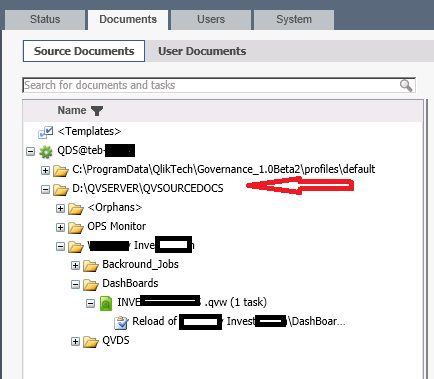
So how can I schedule the update of the file on access point ./
Thx
SM
- Tags:
- qlikview_publisher
Accepted Solutions
- Mark as New
- Bookmark
- Subscribe
- Mute
- Subscribe to RSS Feed
- Permalink
- Report Inappropriate Content
In the Document+source documents
In the General tab:
Give a name to the task.Then in the distribute tab specify the name of the server in the dropdown, then under the mount dropdown specify the folder name where you want the dump the reloaded qvw,then chose the user type.
Click apply.
In the triggers tab ( documents+source documents+triggers )specify at what time you want to relaod
Thx
SM
- Mark as New
- Bookmark
- Subscribe
- Mute
- Subscribe to RSS Feed
- Permalink
- Report Inappropriate Content
I want to know what to do when I'm on Documents+Source Documents ..from here how do I reload the qvw that is on access point..because its on a different mounted folder
- Mark as New
- Bookmark
- Subscribe
- Mute
- Subscribe to RSS Feed
- Permalink
- Report Inappropriate Content
I guess I would asked who setup the system that you have now? They would be the correct one to walk you through how everything works. I would recommend you get with you account manager and see if they can arrange some training for you.
Take a look at this video and see if it helps.
Bill
To help users find verified answers, please don't forget to use the "Accept as Solution" button on any posts that helped you resolve your problem or question.
- Mark as New
- Bookmark
- Subscribe
- Mute
- Subscribe to RSS Feed
- Permalink
- Report Inappropriate Content
Thank u Bill, You are right,that would be the best approach.
I tried registering in the link you gave ( itried 3 times ).. I did not receive any mail from them for the free online training
SM
- Mark as New
- Bookmark
- Subscribe
- Mute
- Subscribe to RSS Feed
- Permalink
- Report Inappropriate Content
In the Document+source documents
In the General tab:
Give a name to the task.Then in the distribute tab specify the name of the server in the dropdown, then under the mount dropdown specify the folder name where you want the dump the reloaded qvw,then chose the user type.
Click apply.
In the triggers tab ( documents+source documents+triggers )specify at what time you want to relaod
Thx
SM