Unlock a world of possibilities! Login now and discover the exclusive benefits awaiting you.
- Qlik Community
- :
- All Forums
- :
- QlikView Administration
- :
- Re: Document session doesn't timeout
- Subscribe to RSS Feed
- Mark Topic as New
- Mark Topic as Read
- Float this Topic for Current User
- Bookmark
- Subscribe
- Mute
- Printer Friendly Page
- Mark as New
- Bookmark
- Subscribe
- Mute
- Subscribe to RSS Feed
- Permalink
- Report Inappropriate Content
Document session doesn't timeout
Hi Community,
When on Accesspoint and open a document on a new tab, it doesn't seem to timeout the session.
There are no settings at document level and session timeout should be 60 minutes.
After more then 60mins on inactivity, if I hit refresh on Accesspoint, it prompts for login but if I go to the open document tab and hit refresh, it restores the session both for the document and for Accesspoint without prompting for password.
We are using AJAX client.
Any thoughts?
Here are the settings:
Accepted Solutions
- Mark as New
- Bookmark
- Subscribe
- Mute
- Subscribe to RSS Feed
- Permalink
- Report Inappropriate Content
I've raised this issue with Support and they have confirmed this behaviour as working as designed.
Here's a summary of their explanation:
I was only able to trace this specific behaviour to the browsers (IE and Chrome automatically use the NTLM capabilities to re-loggon their users. Firefox ended up prompting, as it does not by default support NTLM.
I recall that a design change was done in the early versions of 11 which ended up forcing a logon whenever users timed out from their documents (what it did was redirect them to the accesspoint). That was a change from 10, which automatically did a re-loggon.
Customers did not agree with this though, and the issue was bugged and then "fixed" (reverted back to version 10 behaviour) - no logons required as the logon was done automatically after a timeout.
The general consent on the lack of a re-authentication after a session timeout within the document after a timeout is considered working as designed. The session timeouts were not meant as a security feature at this point of entry, but as a means to release CALs and allow the document to be unloaded.
Not the answer I was hoping for but al least it's explained.
Regards,
Telmo
- Mark as New
- Bookmark
- Subscribe
- Mute
- Subscribe to RSS Feed
- Permalink
- Report Inappropriate Content
Hi,
I am trying to sort out what the issue you are having. Looking at your settings you have the inactive time set to 30 minutes and not 60 and nothing at the document level. My question would be are you using IIS or QVWS? The reason I as is that in IIS the ASP session timeout is set for 20 minutes and the same with the Application Pool timeout is 20 also. So, most of the time IIS kills the connection before QV would.
What is your session log showing?
The reason you are not asked again for user name and password is because IE is caching that.
Bill
To help users find verified answers, please don't forget to use the "Accept as Solution" button on any posts that helped you resolve your problem or question.
- Mark as New
- Bookmark
- Subscribe
- Mute
- Subscribe to RSS Feed
- Permalink
- Report Inappropriate Content
Hi Bill,
You're right. Session timeout 30 mins and document is 60 mins.
We are using IIS.
Session logs are showing "Session expired after idle time" after around 30 minutes.
So is it really the browser cache? The login/document list page expires so not caching but the opendoc.htm is?
- Mark as New
- Bookmark
- Subscribe
- Mute
- Subscribe to RSS Feed
- Permalink
- Report Inappropriate Content
I am almost (notice I used almost) sure it is the browser cache. What version of Qlikview are you running? In the newer version you should be seeing a reconnection box come up as it reconnects.
Bill
To help users find verified answers, please don't forget to use the "Accept as Solution" button on any posts that helped you resolve your problem or question.
- Mark as New
- Bookmark
- Subscribe
- Mute
- Subscribe to RSS Feed
- Permalink
- Report Inappropriate Content
Version 10 SR5 and it shows that it is reconnecting.
I tried with different browsers and get the same result.
I don't want it to reconnect without prompting for login.
- Mark as New
- Bookmark
- Subscribe
- Mute
- Subscribe to RSS Feed
- Permalink
- Report Inappropriate Content
This is a function of IE and not QlikView. You can try to change a setting in IE to see if this will work.
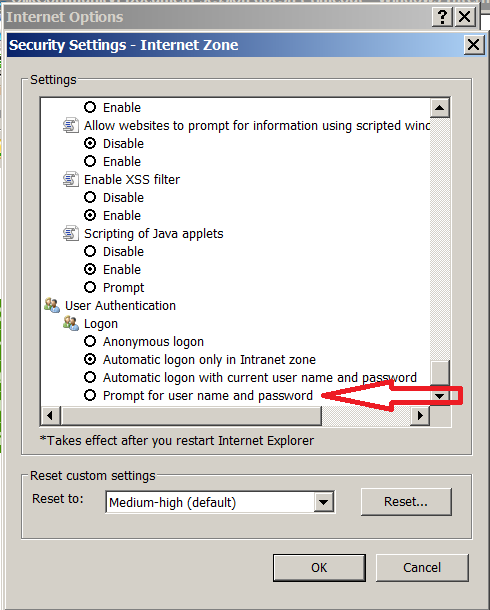
Bill
To help users find verified answers, please don't forget to use the "Accept as Solution" button on any posts that helped you resolve your problem or question.
- Mark as New
- Bookmark
- Subscribe
- Mute
- Subscribe to RSS Feed
- Permalink
- Report Inappropriate Content
Hi Bill,
I am using QV 11.2 SR1 and I face the same problem.
Thank you for your advice and I have tried to do so. However, it does not work.
The "reconnecting" message continue to prompt out and it re-connected automatically without prompting login dialog. Is there any setting in QlikView?
Moreover, how can I solve this problem in iPad Safari? There are no selection like those in iPad Safari.
Thank you!
- Mark as New
- Bookmark
- Subscribe
- Mute
- Subscribe to RSS Feed
- Permalink
- Report Inappropriate Content
I've raised this issue with Support and they have confirmed this behaviour as working as designed.
Here's a summary of their explanation:
I was only able to trace this specific behaviour to the browsers (IE and Chrome automatically use the NTLM capabilities to re-loggon their users. Firefox ended up prompting, as it does not by default support NTLM.
I recall that a design change was done in the early versions of 11 which ended up forcing a logon whenever users timed out from their documents (what it did was redirect them to the accesspoint). That was a change from 10, which automatically did a re-loggon.
Customers did not agree with this though, and the issue was bugged and then "fixed" (reverted back to version 10 behaviour) - no logons required as the logon was done automatically after a timeout.
The general consent on the lack of a re-authentication after a session timeout within the document after a timeout is considered working as designed. The session timeouts were not meant as a security feature at this point of entry, but as a means to release CALs and allow the document to be unloaded.
Not the answer I was hoping for but al least it's explained.
Regards,
Telmo