Unlock a world of possibilities! Login now and discover the exclusive benefits awaiting you.
- Qlik Community
- :
- All Forums
- :
- QlikView App Dev
- :
- Re: Bar Chart: Expression label inside the bar
- Subscribe to RSS Feed
- Mark Topic as New
- Mark Topic as Read
- Float this Topic for Current User
- Bookmark
- Subscribe
- Mute
- Printer Friendly Page
- Mark as New
- Bookmark
- Subscribe
- Mute
- Subscribe to RSS Feed
- Permalink
- Report Inappropriate Content
Bar Chart: Expression label inside the bar
Hi all,
I'm facing an issue.
- I've a bar chart that i'll turn into a waterfall using a bar offset for each expression
- This bar char is composed of 5 expressions.
I would like to have in each bar the label of the expression.
Any Idea?
Accepted Solutions
- Mark as New
- Bookmark
- Subscribe
- Mute
- Subscribe to RSS Feed
- Permalink
- Report Inappropriate Content
Based on Gysbert answer,
Dual('MyLabel' & chr(10) & num(MyExpression, '0.0%'), MyExpression)
I have now both Expression Name and it's value by the top of the bar.
Many Thanks.
- Mark as New
- Bookmark
- Subscribe
- Mute
- Subscribe to RSS Feed
- Permalink
- Report Inappropriate Content
The only way is (if you have a fixed number of bars) go to tab "Presentation" and in "text in chart" you can add text (even vertically)
hope it helps
- Mark as New
- Bookmark
- Subscribe
- Mute
- Subscribe to RSS Feed
- Permalink
- Report Inappropriate Content
Use the dual function: dual('MyLabel', myexpression). Replace MyLabel with the label of the expression and myexpression with the expression itself. The bar will use the text MyLabel to display in the bar and the value of myexpression for the length of the bar.
talk is cheap, supply exceeds demand
- Mark as New
- Bookmark
- Subscribe
- Mute
- Subscribe to RSS Feed
- Permalink
- Report Inappropriate Content
go to properties of bar chart
clik on Number tab
select Expression Default value
then write in symbol = test
then test as a label for expression.
see the attachement.
- Mark as New
- Bookmark
- Subscribe
- Mute
- Subscribe to RSS Feed
- Permalink
- Report Inappropriate Content
Based on Gysbert answer,
Dual('MyLabel' & chr(10) & num(MyExpression, '0.0%'), MyExpression)
I have now both Expression Name and it's value by the top of the bar.
Many Thanks.
- Mark as New
- Bookmark
- Subscribe
- Mute
- Subscribe to RSS Feed
- Permalink
- Report Inappropriate Content
Hi, my current chart expression is using : =$(vTotalCompliance) which is a %'age rate.
My Label is Unit
If I try to use Dual(Unit,$(vTotalCompliance)) the label is not appearing within each bar segment.
Do you have any suggestions?
Many thanks for your time
- Mark as New
- Bookmark
- Subscribe
- Mute
- Subscribe to RSS Feed
- Permalink
- Report Inappropriate Content
Hi Gysbert,
I tried your function but somehow it doesn't work (below you see the expression and the dual function (dark blue = expressen, lightblue = dual function)).
Do you have any idea what I can that it works?
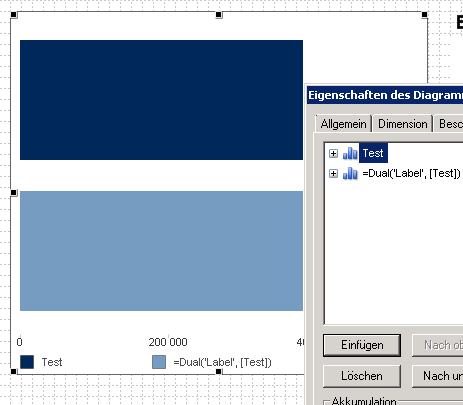
Thank you,
Patrick