Unlock a world of possibilities! Login now and discover the exclusive benefits awaiting you.
- Qlik Community
- :
- All Forums
- :
- QlikView Administration
- :
- How to enforce log in after session timeout
- Subscribe to RSS Feed
- Mark Topic as New
- Mark Topic as Read
- Float this Topic for Current User
- Bookmark
- Subscribe
- Mute
- Printer Friendly Page
- Mark as New
- Bookmark
- Subscribe
- Mute
- Subscribe to RSS Feed
- Permalink
- Report Inappropriate Content
How to enforce log in after session timeout
Hi All.
For security reasons our client asked to enforce log in every time the user session times out.
The "Maximum Inactive Session Time" parameter does not solve this issue because the user can reconnect without having to log in again. Log in is necessary again only if the browser is closed and opened again.
Is there any way to force it in QVS 11?
Thanks,
Arthur
- Tags:
- qlikview_11
- qmc
- server
Accepted Solutions
- Mark as New
- Bookmark
- Subscribe
- Mute
- Subscribe to RSS Feed
- Permalink
- Report Inappropriate Content
Hi Bill,
I think I have found a way: by changing the <SessionCookieTimeOut> parameter in the config file of the web server (ProgramData > QlikTech > WebServer > config.xml). Default value is 30 minutes.
Thanks for your insights.
Best Regards,
Arthur
- Mark as New
- Bookmark
- Subscribe
- Mute
- Subscribe to RSS Feed
- Permalink
- Report Inappropriate Content
This is an issue with the browser caching the login ID and when the webserver ask for it IE is passing it again. I don't know of a way without changing the security in IE.
Bill
To help users find verified answers, please don't forget to use the "Accept as Solution" button on any posts that helped you resolve your problem or question.
- Mark as New
- Bookmark
- Subscribe
- Mute
- Subscribe to RSS Feed
- Permalink
- Report Inappropriate Content
Hi Bill,
Thanks for your answer. Do you know what security settings should be changed in IE to prevent it from passing the login again?
Thanks,
Arthur
- Mark as New
- Bookmark
- Subscribe
- Mute
- Subscribe to RSS Feed
- Permalink
- Report Inappropriate Content
Hi Arthur,
I have not tested it, but I think the below would do it.
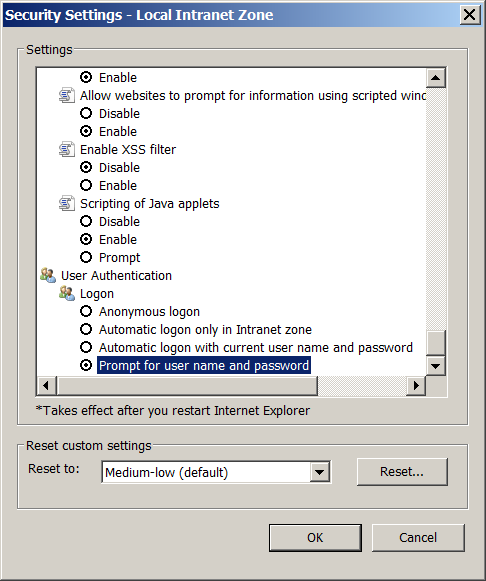
Bill
To help users find verified answers, please don't forget to use the "Accept as Solution" button on any posts that helped you resolve your problem or question.
- Mark as New
- Bookmark
- Subscribe
- Mute
- Subscribe to RSS Feed
- Permalink
- Report Inappropriate Content
Hi Bill,
Unfortunatelly it did not work. Any other ideas?
Thanks,
Arthur
- Mark as New
- Bookmark
- Subscribe
- Mute
- Subscribe to RSS Feed
- Permalink
- Report Inappropriate Content
Hi Bill,
I think I have found a way: by changing the <SessionCookieTimeOut> parameter in the config file of the web server (ProgramData > QlikTech > WebServer > config.xml). Default value is 30 minutes.
Thanks for your insights.
Best Regards,
Arthur
- Mark as New
- Bookmark
- Subscribe
- Mute
- Subscribe to RSS Feed
- Permalink
- Report Inappropriate Content
Hi Artur!
We have the similar issue. In our congig.xml is the following line:
<SessionCookieTimeOut> -1<SessionCookieTimeOut>
What should i change in this line for 5 min session and log in again?
- Mark as New
- Bookmark
- Subscribe
- Mute
- Subscribe to RSS Feed
- Permalink
- Report Inappropriate Content
Hi.
You should change it to <SessionCookieTimeOut> 5 <SessionCookieTimeOut>
Regards,
Arthur