Unlock a world of possibilities! Login now and discover the exclusive benefits awaiting you.
- Qlik Community
- :
- All Forums
- :
- QlikView App Dev
- :
- Re: Method for parsing expressions or linking fiel...
- Subscribe to RSS Feed
- Mark Topic as New
- Mark Topic as Read
- Float this Topic for Current User
- Bookmark
- Subscribe
- Mute
- Printer Friendly Page
- Mark as New
- Bookmark
- Subscribe
- Mute
- Subscribe to RSS Feed
- Permalink
- Report Inappropriate Content
Method for parsing expressions or linking field(s) with expressions that include them
Hello All,
I am looking for a way to link QVW Field names with all expressions (and variables, labels, etc) that contain the field name. Though there might be ways to accomplish this in the load script, I am looking for some form of Set Analysis to perform this in the UI.
I have a data model which has a table listing all fields ((QVWFieldName) within a set of QVWs. That table is linked through various other tables to a table containing Expression_Definition (which links to its corresponding sheet object).
Ideally I'd like to create a chart that lists the QVWFieldName (dimension) and a list of all the expressions, chart objects, labels, and variables where the text of the field name is contained. However, even just having a table with QVWFieldName | Count of Expressions where FieldName is found | Count of Variables...., etc. would be awesome!
Any ideas would be appreciated!
Thanks,
Tyler
Attached is a simplified data model (app) which illustrates what I am trying to accomplish (and failing!).
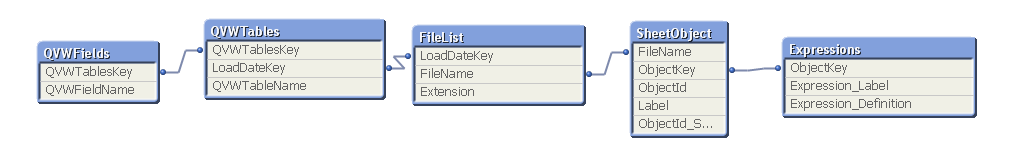
Accepted Solutions
- Mark as New
- Bookmark
- Subscribe
- Mute
- Subscribe to RSS Feed
- Permalink
- Report Inappropriate Content
You can "parse" the expression using the index function: Index(Expression_Definition,FieldName).
But first you need to change your data model to something similar to the picture below. When you have done that, you can create the bridge table between Expressions and Fields using the Index function in a where clause.
HIC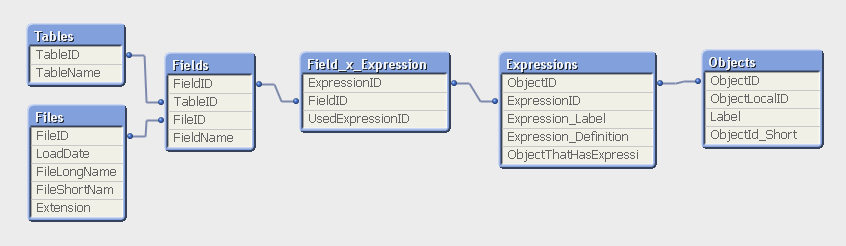
- Mark as New
- Bookmark
- Subscribe
- Mute
- Subscribe to RSS Feed
- Permalink
- Report Inappropriate Content
You can "parse" the expression using the index function: Index(Expression_Definition,FieldName).
But first you need to change your data model to something similar to the picture below. When you have done that, you can create the bridge table between Expressions and Fields using the Index function in a where clause.
HIC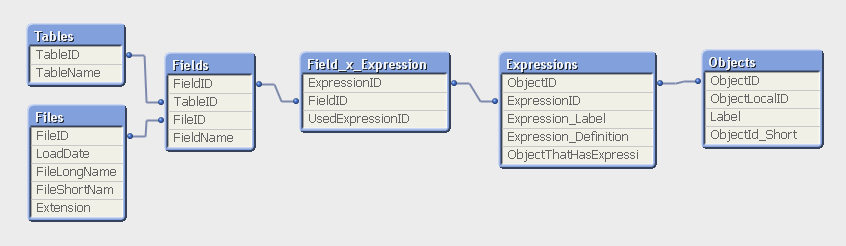
- Mark as New
- Bookmark
- Subscribe
- Mute
- Subscribe to RSS Feed
- Permalink
- Report Inappropriate Content
Thank you Henric! The index(...) function works well, even in the current data model. However, I have noticed that this function (at least in the current data model) is quite expensive, ramping up memory and taking some time to calculate.
The data model is more involved than the representation I sent, meaning that any changes would affect several other components of the application.
Thanks again for sharing this well-thought through and 'meaty' response!
Tyler