Unlock a world of possibilities! Login now and discover the exclusive benefits awaiting you.
- Qlik Community
- :
- All Forums
- :
- QlikView App Dev
- :
- Vertical lines in the table/pivottable
- Subscribe to RSS Feed
- Mark Topic as New
- Mark Topic as Read
- Float this Topic for Current User
- Bookmark
- Subscribe
- Mute
- Printer Friendly Page
- Mark as New
- Bookmark
- Subscribe
- Mute
- Subscribe to RSS Feed
- Permalink
- Report Inappropriate Content
Vertical lines in the table/pivottable
Hello,
I can't find where I can add vertiacal line to the column, like this:
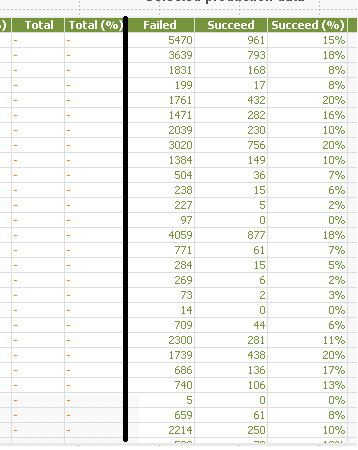
- Mark as New
- Bookmark
- Subscribe
- Mute
- Subscribe to RSS Feed
- Permalink
- Report Inappropriate Content
That's because you can't. There's no such option for straight/pivot table objects. The best you can do is use a text object, resize it so it looks like a vertical line and place it on top of the table.
talk is cheap, supply exceeds demand
- Mark as New
- Bookmark
- Subscribe
- Mute
- Subscribe to RSS Feed
- Permalink
- Report Inappropriate Content
You can try this (I've never done this with a pivot table but it works for straight tables) -
Go to the View menu and choose Design Grid
Then, on the chart you want to change, right-click on the number or a cell where you want to add a vertical line, from the menu that appears choose Custom Format Cell.
A Custom Format Cell window will appear that allows you to change cell borders and text attributes for individual cells or rows or columns. Make the change you want and click OK.
If that looks good then go back to the View menu and turn off Design Grid.
- Mark as New
- Bookmark
- Subscribe
- Mute
- Subscribe to RSS Feed
- Permalink
- Report Inappropriate Content
I have a simple solution though it is not exactly what you will have but very close.
You can create a expression in the defination part , fill =' '
and then in the backgroud color and text color use =black()
adjust the width of that epression in your straight table.
You should be able to have a line like that.
Hope that helps!