Unlock a world of possibilities! Login now and discover the exclusive benefits awaiting you.
- Qlik Community
- :
- All Forums
- :
- QlikView App Dev
- :
- How to Calculate TOTAL Count of rows for an expres...
- Subscribe to RSS Feed
- Mark Topic as New
- Mark Topic as Read
- Float this Topic for Current User
- Bookmark
- Subscribe
- Mute
- Printer Friendly Page
- Mark as New
- Bookmark
- Subscribe
- Mute
- Subscribe to RSS Feed
- Permalink
- Report Inappropriate Content
How to Calculate TOTAL Count of rows for an expression
I have a Expression that shows a list of Projects or items. Its tied to a Alternate state I would like to Calculate the Total count of rows for it without having to use the built in Total mode. Reason is I want to place it in on a different location.
I was considering using these functions, but have had any success.
NoOfRows() function or Count( TOTAL ) not sure what to use to replicate this TOTAL mode option.
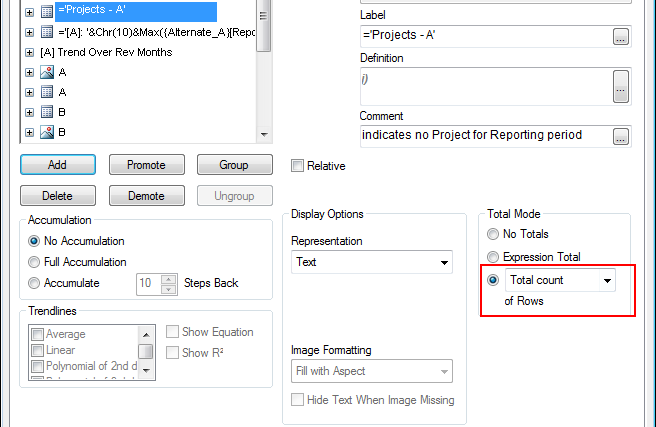
Accepted Solutions
- Mark as New
- Bookmark
- Subscribe
- Mute
- Subscribe to RSS Feed
- Permalink
- Report Inappropriate Content
If you simply want a count of the rows in a chart object you can use something like this:
Count({Alt_State_Here} aggr(1, Dim1, Dim2, Dim3 etc))
Replace Alt_State_Here with the name of your alternate state and Dim1, Dim2, Dim3 etc with the dimensions of your chart.
talk is cheap, supply exceeds demand
- Mark as New
- Bookmark
- Subscribe
- Mute
- Subscribe to RSS Feed
- Permalink
- Report Inappropriate Content
If you simply want a count of the rows in a chart object you can use something like this:
Count({Alt_State_Here} aggr(1, Dim1, Dim2, Dim3 etc))
Replace Alt_State_Here with the name of your alternate state and Dim1, Dim2, Dim3 etc with the dimensions of your chart.
talk is cheap, supply exceeds demand
- Mark as New
- Bookmark
- Subscribe
- Mute
- Subscribe to RSS Feed
- Permalink
- Report Inappropriate Content
Ok, so Aggr has to be used. Question on aggr(1, Dim1, Dim2, Dim3 etc)) is the 1, placed there on purpose ?
- Mark as New
- Bookmark
- Subscribe
- Mute
- Subscribe to RSS Feed
- Permalink
- Report Inappropriate Content
The 1 allows an output otherwise it returns 0. The current output should be 97 based on my selections, but is returning 830. Hmmmm. getting closer....
- Mark as New
- Bookmark
- Subscribe
- Mute
- Subscribe to RSS Feed
- Permalink
- Report Inappropriate Content
Ok, So I took what I had and added the aggr() as you mentioned. It Works. Thank you so much Gysbert!
=Count({Alternate_A <Project = $::Project, RevMonth = $::RevMonth, BacklogType = $::BacklogType, EndUserCat = $:: EndUserCat, WorkLocation = $:: WorkLocation, [BusSector] = $::[BusSector],
[ClientPartner] = $:: [ClientPartner], ProjType = $:: ProjType, RevType = $:: RevType, FlgCF = $:: FlgCF, Gate = $:: Gate, PWin =$:: PWin > } aggr(1, Project))