Unlock a world of possibilities! Login now and discover the exclusive benefits awaiting you.
- Qlik Community
- :
- All Forums
- :
- QlikView Integrations
- :
- Re: How to get the number of chart rows in OCX?
- Subscribe to RSS Feed
- Mark Topic as New
- Mark Topic as Read
- Float this Topic for Current User
- Bookmark
- Subscribe
- Mute
- Printer Friendly Page
- Mark as New
- Bookmark
- Subscribe
- Mute
- Subscribe to RSS Feed
- Permalink
- Report Inappropriate Content
How to get the number of chart rows in OCX?
Hello,
I have used macro to get the number of chart rows like below:
set table = ActiveDocument.GetSheetObject("CH634")
count=table.GetRowCount-1
Now I want to use ocx instead of macro.How can I do this in c#.
I couldn't find a way when searching API.
Who can help me?
thanks!
- Mark as New
- Bookmark
- Subscribe
- Mute
- Subscribe to RSS Feed
- Permalink
- Report Inappropriate Content
Application app = new Application();
Doc doc = app.OpenDoc(@"<PATH to your QVW file>");
//you must explicit cast your QV object, here (TableBox)
var mBox = (TableBox) doc.GetSheetObject("TB07");
int countRows = mBox.GetRowCount();
- Mark as New
- Bookmark
- Subscribe
- Mute
- Subscribe to RSS Feed
- Permalink
- Report Inappropriate Content
hi steoelpr
I want to use OCX.How to achieve it in c#.thanks!
- Mark as New
- Bookmark
- Subscribe
- Mute
- Subscribe to RSS Feed
- Permalink
- Report Inappropriate Content
This short snippet is C# OCX code.
- Mark as New
- Bookmark
- Subscribe
- Mute
- Subscribe to RSS Feed
- Permalink
- Report Inappropriate Content
Hello,
In case the OCX hasn't been registred during install, you need to get the OCX file.
Once you have it, per command prompt you can register it while doing regsvr32 qlikview.ocx
Then in VSTO, you need to add it as reference in your libraries and integrate it into your project.
When you did all those steps, you might check the the OCX manual of QlikView.
Then as steoelpr mentioned:
Application app = new Application();
Doc doc = app.OpenDoc(@"<PATH to your QVW file>");
//you must explicit cast your QV object, here (TableBox)
var mBox = (TableBox) doc.GetSheetObject("TB07");
int countRows = mBox.GetRowCount();
**Edited:
For OCX you find it here: http://community.qlik.com/docs/DOC-1809
Didn't search yet for the new one, but there is have the essentiel too.
- Mark as New
- Bookmark
- Subscribe
- Mute
- Subscribe to RSS Feed
- Permalink
- Report Inappropriate Content
Hello
I use this code in c#,error below:
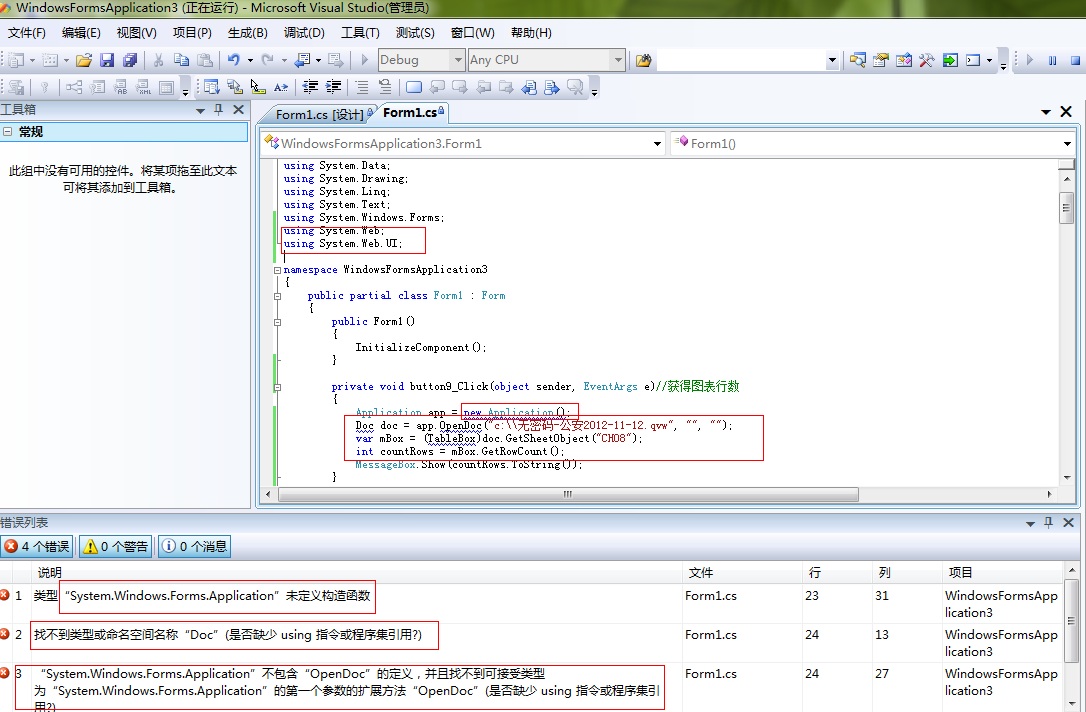
please help me.thanks!
- Mark as New
- Bookmark
- Subscribe
- Mute
- Subscribe to RSS Feed
- Permalink
- Report Inappropriate Content
First of all,
you need to return the item type, and if you want to get a sheet name, you need to do:
public string ItemName
{
get
{ return SheetObject.GetObjectId().Replace("Document\\", ""); }
}
Once you have the sheet name, you can access on the items:
public QlikViewItemType ItemType
{
get
{
if (!Enum.IsDefined(typeof(QlikViewItemType), (int)SheetObject.GetObjectType()))
throw new Exception("Qlikview Shape Type not supported by the application. Item Type Id:" + SheetObject.GetObjectType().ToString());
return (QlikViewItemType)Enum.ToObject(typeof(QlikViewItemType), SheetObject.GetObjectType());
}
}
Now that you acces the item type, you can access the different items:
public IList<QlikViewItem> GetItems()
{
if (qvReport == null)
throw new Exception("Load a QlikView Report before accessing Shapes");
if (items == null)
{
IList<QlikViewItem> list = new List<QlikViewItem>();
for (int i = 0; i < qvReport.NoOfSheets(); i++)
{
Sheet s = qvReport.GetSheet(i.ToString());
for (int j = 0; j < s.NoOfSheetObjects(); j++)
{
list.Add(new QlikViewItem() { Sheet = s, SheetObject = s.SheetObjects(j.ToString()) });
}
}
items = list;
}
return items;
}
- Mark as New
- Bookmark
- Subscribe
- Mute
- Subscribe to RSS Feed
- Permalink
- Report Inappropriate Content
hi mike27015
I want to get the number of chart rows in OCX?please help me.thanks!
- Mark as New
- Bookmark
- Subscribe
- Mute
- Subscribe to RSS Feed
- Permalink
- Report Inappropriate Content
You might check the OCX manual and read it ....
QlikViewDocument qvReport = new QlikViewDocument();
IList<QlikViewItem> qlikItems = qvReport.GetItems();
QlikViewItem item = qlikItems.SingleOrDefault(c => c.SheetName == qvSheetName
&& c.ItemName == qvShapeName);
switch (item.ItemType)
{
case QlikViewItemType.DimensionTable:
{
item.SheetObject.***
}
}
Like this you can access all items from your document.
Now you can check what type it is and if it is a table chart, you use SheetObject, now it's your job to access its data. Try DbGetTableData, DbGetTableInfo, GetTableAsText. If you still can't figure out how to access it via C#, then you can open your QlikView document, press CTRL+M and create trigger which executes a macro when you open your document that does:
set obj=ActiveDocument.GetSheetObject("Your table name")
obj.export "your file directory\file.txt" ,","
It will export your table into a txt file.
And in your C#, you can read this file which represents a table.
Now your job to choose how to do it.
- Mark as New
- Bookmark
- Subscribe
- Mute
- Subscribe to RSS Feed
- Permalink
- Report Inappropriate Content
hello
I want to get the number of chart rows in OCX?
chart in ocx:
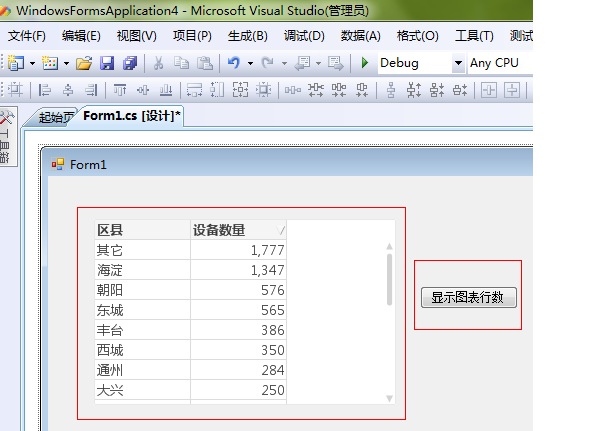
How can I do this in c#. please help me.thanks!