Unlock a world of possibilities! Login now and discover the exclusive benefits awaiting you.
- Qlik Community
- :
- All Forums
- :
- QlikView App Dev
- :
- RADAR CHART, SELECT JUST ONE EXPRESSION
- Subscribe to RSS Feed
- Mark Topic as New
- Mark Topic as Read
- Float this Topic for Current User
- Bookmark
- Subscribe
- Mute
- Printer Friendly Page
- Mark as New
- Bookmark
- Subscribe
- Mute
- Subscribe to RSS Feed
- Permalink
- Report Inappropriate Content
RADAR CHART, SELECT JUST ONE EXPRESSION
Hi to all,
sorry for the stupid topic but i need help to find a solution and understand the how to solve once to all the problem of calculated dimension.
The imagine below rappresent a radar chart with:
- one dimension that is the concat of Gender and Age (Gender&Age)
- the second dimension that rapresent my problem???
- the expression that is normally the sum of sales SUM(Sales)
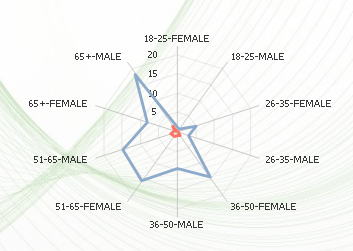
The second dimension, generate the 2 cases rappresented from the red and blue line.
My easy question is:
How can I generate 2 chart, one rappresenting the red line and the other rappresenting the blue line?
Is better to use the set analysis or a calculated dimension?
Thank you
Accepted Solutions
- Mark as New
- Bookmark
- Subscribe
- Mute
- Subscribe to RSS Feed
- Permalink
- Report Inappropriate Content
Thanks for answer Gysbert ,
i explained bad the problems, all should be automatically and based on the selection of the customer:
i found another way with set analysis and is the one below:
vVariable = '"'&TRIM(SubField(GetFieldSelections(Dim2), ',', 1))&'"'
sum({<Dim2={$(vVariable)}>}Sales).
Thank you anyway.
Have a nice day.
- Mark as New
- Bookmark
- Subscribe
- Mute
- Subscribe to RSS Feed
- Permalink
- Report Inappropriate Content
If your second dimension is a field and not a calculated dimension you can use set analysis expressions: sum({<Dim2={'Value1'}>}Sales). Change Dim2 with the name of your second dimension. And change Value1 with the value you want to use for the chart.
talk is cheap, supply exceeds demand
- Mark as New
- Bookmark
- Subscribe
- Mute
- Subscribe to RSS Feed
- Permalink
- Report Inappropriate Content
Thanks for answer Gysbert ,
i explained bad the problems, all should be automatically and based on the selection of the customer:
i found another way with set analysis and is the one below:
vVariable = '"'&TRIM(SubField(GetFieldSelections(Dim2), ',', 1))&'"'
sum({<Dim2={$(vVariable)}>}Sales).
Thank you anyway.
Have a nice day.