Unlock a world of possibilities! Login now and discover the exclusive benefits awaiting you.
- Qlik Community
- :
- All Forums
- :
- QlikView App Dev
- :
- Re: Issue while creating straight table
- Subscribe to RSS Feed
- Mark Topic as New
- Mark Topic as Read
- Float this Topic for Current User
- Bookmark
- Subscribe
- Mute
- Printer Friendly Page
- Mark as New
- Bookmark
- Subscribe
- Mute
- Subscribe to RSS Feed
- Permalink
- Report Inappropriate Content
Issue while creating straight table
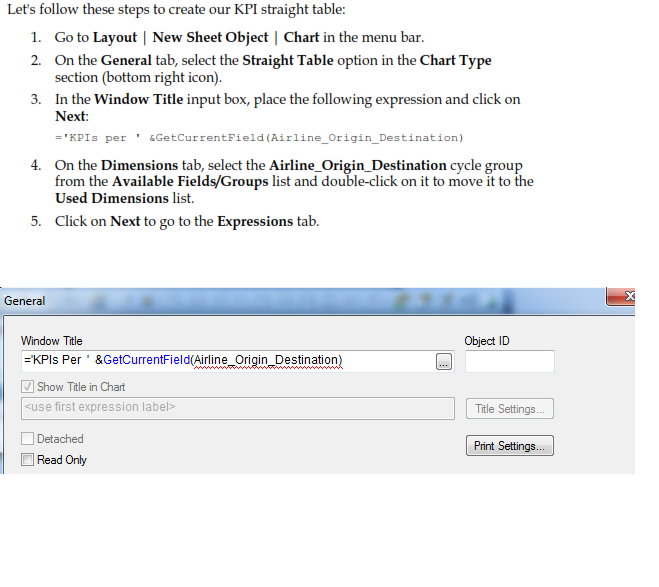
Please find the above screen shot. First of all , i did not not understand why to give expression in the window title field.
Secondly, since the red line is appearing below Airline_Origin_Destination , where I'm going wrong??![]()
Accepted Solutions
- Mark as New
- Bookmark
- Subscribe
- Mute
- Subscribe to RSS Feed
- Permalink
- Report Inappropriate Content
Hi Prasad,
I would like to address your both questions.
1- If we see the expression in Windows Title window it is concatenating the field names (airline, origin etc) with KPIS Per. So whenever the current field will be there the Title Will Display as "KPI's per Airline". If Origin is selected then it will display "KPI's per Origin"
2- It is displaying in red because there is something incorrect in your expression syntax. In this case i believe those filed are not present in your database. Qlikview shows red line (Syntax error) if your are wrong somewhere.
To make this happen just load the filed in your script and then use the expression. The strairght table will display the title.
I hope this is clear to you now
Thanks
Advait
https://www.linkedin.com/groups/6513382/
- Mark as New
- Bookmark
- Subscribe
- Mute
- Subscribe to RSS Feed
- Permalink
- Report Inappropriate Content
Hi Prasad,
I would like to address your both questions.
1- If we see the expression in Windows Title window it is concatenating the field names (airline, origin etc) with KPIS Per. So whenever the current field will be there the Title Will Display as "KPI's per Airline". If Origin is selected then it will display "KPI's per Origin"
2- It is displaying in red because there is something incorrect in your expression syntax. In this case i believe those filed are not present in your database. Qlikview shows red line (Syntax error) if your are wrong somewhere.
To make this happen just load the filed in your script and then use the expression. The strairght table will display the title.
I hope this is clear to you now
Thanks
Advait
https://www.linkedin.com/groups/6513382/
- Mark as New
- Bookmark
- Subscribe
- Mute
- Subscribe to RSS Feed
- Permalink
- Report Inappropriate Content
Thanks Advait.