Unlock a world of possibilities! Login now and discover the exclusive benefits awaiting you.
- Qlik Community
- :
- All Forums
- :
- QlikView App Dev
- :
- Block Chart- Average at 1st level and sum at 2nd ...
- Subscribe to RSS Feed
- Mark Topic as New
- Mark Topic as Read
- Float this Topic for Current User
- Bookmark
- Subscribe
- Mute
- Printer Friendly Page
- Mark as New
- Bookmark
- Subscribe
- Mute
- Subscribe to RSS Feed
- Permalink
- Report Inappropriate Content
Block Chart- Average at 1st level and sum at 2nd level
Hi All,
I am trying to create a block chart but I want to show the average at 1st level and sum at 2nd level. Snapshot below-
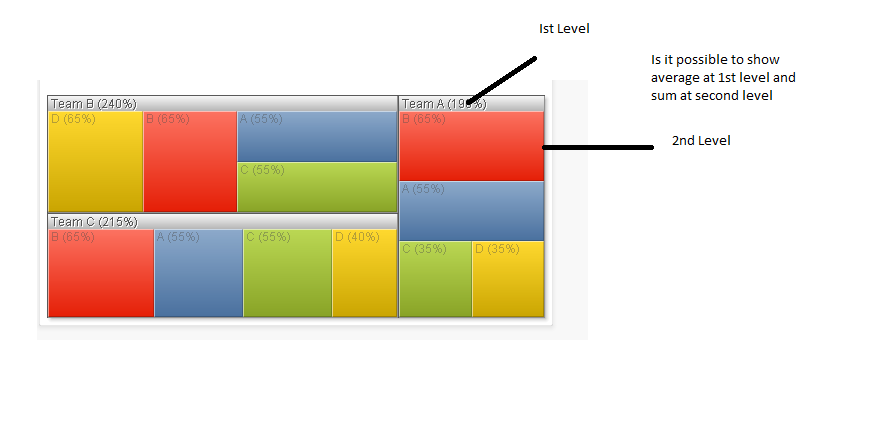
Can anyone guide me on this ?
Many thanks
Ashish Koul
- Mark as New
- Bookmark
- Subscribe
- Mute
- Subscribe to RSS Feed
- Permalink
- Report Inappropriate Content
As far as I can tell you'll have to use calculated dimensions for that like:
dual(Level1 & ' (' & aggr(avg(Amount),Level1) & ')', Level1)
dual(Level2 & ' (' & aggr(count(Amount),Level2,Level1) & ')', Level2)
and uncheck the option Show Numbers with Labels on the Presentation tab.
talk is cheap, supply exceeds demand
- Mark as New
- Bookmark
- Subscribe
- Mute
- Subscribe to RSS Feed
- Permalink
- Report Inappropriate Content
@ Gysbert
Many thanks for the quick response .
Its working fine for 1st level .
In case of 2nd level if anyone from team A and Team B is having same name, then it is adding them up
Also request can you please share any link/tutorial for calculated dimension/ functions like dual , aggr ,etc
Regards
Ashish Koul