Unlock a world of possibilities! Login now and discover the exclusive benefits awaiting you.
- Qlik Community
- :
- All Forums
- :
- QlikView Administration
- :
- Re: Section Access Error
- Subscribe to RSS Feed
- Mark Topic as New
- Mark Topic as Read
- Float this Topic for Current User
- Bookmark
- Subscribe
- Mute
- Printer Friendly Page
- Mark as New
- Bookmark
- Subscribe
- Mute
- Subscribe to RSS Feed
- Permalink
- Report Inappropriate Content
Section Access Error
Hello all,
I am at my wits end trying to figure out section access on my server. (my NTNAME is ANDERSPA)
If I open the document directly on the server remote desktop or from a local copy to my desktop, the section access works perfectly (It reads my NTNAME and restricts row level access accordignly), however if I am trying to open from Access Point or "Open In Server" from the desktop client this box comes up:
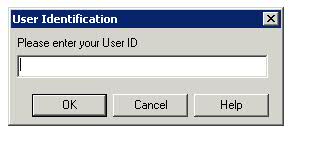
It shouldnt prompt me and it doesnt if i open it locally, but even if i enter my user name and password it fails.
Is there some setting or something missing on the server settings?
My Section access table looks like this:
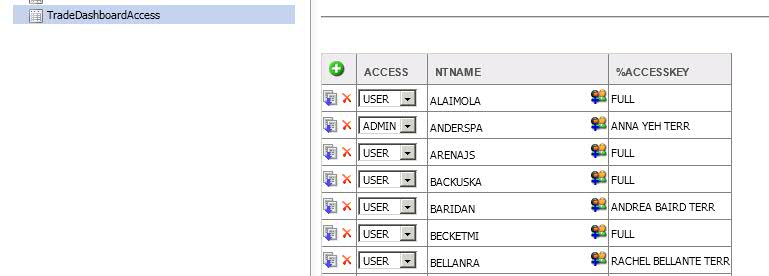
and my script to start the section access:
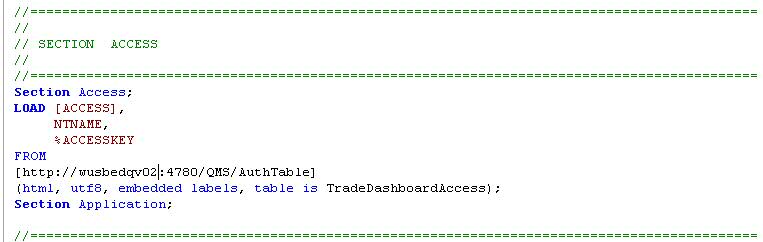
I dont understand how it works fine on my desktop but fails if I enter through the server, can someone please enlighten me?
THANKS IN ADVANCE FOR ANY HELP!!!
- Tags:
- qlikview_deployment
- Mark as New
- Bookmark
- Subscribe
- Mute
- Subscribe to RSS Feed
- Permalink
- Report Inappropriate Content
Hi Patrick,
have you tried specifying the NTNAME like DOMAIN\USER ?
- Mark as New
- Bookmark
- Subscribe
- Mute
- Subscribe to RSS Feed
- Permalink
- Report Inappropriate Content
Yeah that is a good idea and I did try that before with the same error.
I tried USWPL\ANDERSPA and it worked good on desktop bad on server, same as before.
- Mark as New
- Bookmark
- Subscribe
- Mute
- Subscribe to RSS Feed
- Permalink
- Report Inappropriate Content
Hi,
I have a similar problem. Security setup works fine on the desktop but on the server he keeps asking for user and password an the document is not opened.
Did you find the solution in the meantime?
- Mark as New
- Bookmark
- Subscribe
- Mute
- Subscribe to RSS Feed
- Permalink
- Report Inappropriate Content
Hi,
Is the website in either the trusted or intranet security zone?
Bill
To help users find verified answers, please don't forget to use the "Accept as Solution" button on any posts that helped you resolve your problem or question.
- Mark as New
- Bookmark
- Subscribe
- Mute
- Subscribe to RSS Feed
- Permalink
- Report Inappropriate Content
no I don't think so
- Mark as New
- Bookmark
- Subscribe
- Mute
- Subscribe to RSS Feed
- Permalink
- Report Inappropriate Content
That might me the issue. IE will not pass your Username and password unless the site is in one of these two zones.
Bill
To help users find verified answers, please don't forget to use the "Accept as Solution" button on any posts that helped you resolve your problem or question.
- Mark as New
- Bookmark
- Subscribe
- Mute
- Subscribe to RSS Feed
- Permalink
- Report Inappropriate Content
Patrick, Does the qlikview server have the Directory service configured?
- Mark as New
- Bookmark
- Subscribe
- Mute
- Subscribe to RSS Feed
- Permalink
- Report Inappropriate Content
Greta, Do you have the directory services configured on the qlikview server? I had to configure Active Directory in order for it work but I'm successfully using Section access with NTNAME.